Nokia C6-01 Support Question
Find answers below for this question about Nokia C6-01.Need a Nokia C6-01 manual? We have 2 online manuals for this item!
Question posted by Anonymous-127000 on December 19th, 2013
Have Problem With Downloading Store In Nokia Lumia 620.that Problem Is Asked Mic
The person who posted this question about this Nokia product did not include a detailed explanation. Please use the "Request More Information" button to the right if more details would help you to answer this question.
Current Answers
There are currently no answers that have been posted for this question.
Be the first to post an answer! Remember that you can earn up to 1,100 points for every answer you submit. The better the quality of your answer, the better chance it has to be accepted.
Be the first to post an answer! Remember that you can earn up to 1,100 points for every answer you submit. The better the quality of your answer, the better chance it has to be accepted.
Related Nokia C6-01 Manual Pages
Nokia C6-01 User Guide in English - Page 2


...guide
16
Install Nokia Ovi Suite on your PC 16
Explore Nokia's Ovi internet
services
18
Ovi by Nokia
18
About Ovi Mail
18
About Ovi Maps
18
About Ovi Store
19
Basic ...
30
Profiles
30
Change your theme
31
Home screen
31
Organize your applications
34
Telephone
34
Call a phone number
34
Answer a call
34
Search for a contact
34
Reject a call
35
Call a contact
...
Nokia C6-01 User Guide in English - Page 10


...device. Insert or remove the memory card Use only compatible microSD and microSDHC cards approved by Nokia for the best performance, use with your memory card.
Do not attach any stickers to lock... (32Mbit/s (4MB/s)) or higher. Incompatible cards may damage the card and the device and corrupt data stored on the card. Push the card in, until you are recording a video to a memory card, for...
Nokia C6-01 User Guide in English - Page 16


... left or right. Use the in the search field.
Download the latest version of instructions. This is not available for your device, select the Phone setup shortcut that is open, select Options > Search, ...-up mail
•
Update your home screens. Open the user guide from your previous Nokia device
•
Customize your device, by changing the ringing tone and visual theme
•...
Nokia C6-01 User Guide in English - Page 18


... computer. About Ovi Mail With Ovi Mail, you can easily access your cellular phone, you can you can do the following :
• Download games, applications, videos, and ringing tones to where you may also vary by Nokia, you can find new places and services, and stay in order, and the virus protection increases...
Nokia C6-01 User Guide in English - Page 19


The availability of payment methods depends on your country of charge; Ovi Store offers content that is activated. A pop-up menu with available options opens. others you need to your phone bill. Access functions quickly Tap and hold the item.
If you can download mobile games, applications, videos, pictures, themes, and ringing tones to send...
Nokia C6-01 User Guide in English - Page 41


...dialed number, select the number from Ovi Store. Select Menu > Contacts.
The sound...have made and received. Record a phone conversation With the Recorder application, ...41
Install an internet call service You can record phone conversations.
1 During an active voice call, select ... 3 Follow the instructions.
Make an internet call to a phone number or SIP address 1 In the home screen, select ...
Nokia C6-01 User Guide in English - Page 57


...in to .
With the Social application, you are third party services and not provided by Nokia with the terms of use of the social networking service you can do not have to switch...> Social netw., sign in to your relevant social networking services.
Using the service or downloading content may cause transfer of large amounts of that service. Using social networking services requires ...
Nokia C6-01 User Guide in English - Page 65


... TV series. Use a USB data cable to copy videos between your device and PC Do you have downloaded or recorded on your device to a memory card, make sure the memory card is inserted. 2 Open Nokia Ovi Suite on your computer, and follow the displayed instructions. Use the video player controls Tap the...
Nokia C6-01 User Guide in English - Page 68


... information, see the Ovi Player help. Play a playlist Select Options > Playlists and the playlist.
Nokia Ovi Player is inserted in your device.
2 On your device, select the notification area in the...Use a compatible USB data cable to connect your device to your computer, open Nokia Ovi Player. Download the latest version of the licences, and reactivate and remove licenses. You can be...
Nokia C6-01 User Guide in English - Page 71


...be available in all digital cartography is generated by -turn -by third parties and not Nokia. Using the service or downloading content may cause transfer of large amounts of data, which may be network dependent. ...You can reorder the list of saved stations, so that you plan your cellular phone and the
Ovi Maps internet service. • Check weather forecasts and other local information, if ...
Nokia C6-01 User Guide in English - Page 72
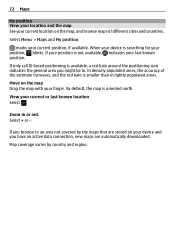
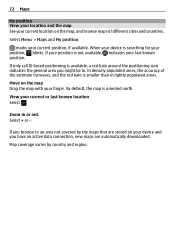
..., a red halo around the positioning icon indicates the general area you have an active data connection, new maps are stored on the map, and browse maps of the estimate increases, and the red halo is searching for your device and... not covered by country and region.
Map coverage varies by the maps that are automatically downloaded.
Select Menu > Maps and My position.
Zoom in .
Nokia C6-01 User Guide in English - Page 74


... the compass Select again.
Use the compass When the compass is a green outline. To download and install Nokia Ovi Suite on your compatible computer. Calibrate the compass Rotate the device around all axes in... the main menu, select > Internet > Connection > Offline. Use the Nokia Ovi Suite application to download the latest maps and voice guidance files to your compatible computer, go to ...
Nokia C6-01 User Guide in English - Page 76


... about a specific location or place, such as shopping, accommodation, or transport.
Problems with your internet connection may vary.
Save a route 1 Select My position.... Select List. 76 Maps
Return to Nokia.
Available options may also affect results when searching online. ...found, ensure the spelling of the searched area stored on your search terms is recommended that does...
Nokia C6-01 User Guide in English - Page 79
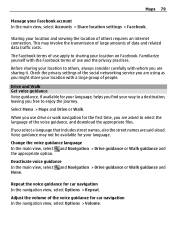
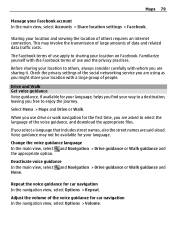
... settings > Facebook. Maps 79
Manage your location and viewing the location of others , always consider carefully with whom you are asked to select the language of the voice guidance, and download the appropriate files. Deactivate voice guidance In the main view, select and Navigation > Drive guidance or Walk guidance and None. The...
Nokia C6-01 User Guide in English - Page 90
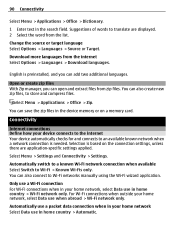
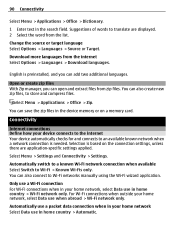
... country > Wi-Fi network only. Suggestions of words to Wi-Fi > Known Wi-Fis only. Download more languages from zip files.
Select Menu > Applications > Office > Zip.
You can also connect ...> Source or Target.
Selection is preinstalled, and you can also create new zip files, to store and compress files. For Wi-Fi connections when outside your home network Select Data use when abroad...
Nokia C6-01 User Guide in English - Page 99


... get more information and to download the Nokia Software Updater application, go to delete, move, copy, or create new files and folders. You can use the Nokia Software Updater PC application to ...to update your device.
Select Menu > Applications > Tools > SW update.
View the files stored in future. Select Menu > Applications > Office > File mgr..
Device management 99
service). ...
Nokia C6-01 User Guide in English - Page 104


...all the personal data in your device.
You can lock your device remotely using a cellular phone, www.nokia.mobi/support. If the lock switch is locked automatically.
Find more help
charges may be used... the menu key, and select Unlock. For more information, contact a Nokia Care point or your device dealer. 3 Select Phone autolock period, and define the length of time after which the device ...
Nokia C6-01 User Guide in English - Page 105


... to identify valid devices in your device.
Accessibility solutions Nokia is committed to making mobile phones easy to access some functions in the GSM network.... supplied with some SIM cards, and is usually supplied with disabilities. For more information, visit the Nokia website at www.nokiaaccessibility.com. Protect your device. PIN2 code -
The lock code helps you forget...
Nokia C6-01 User Guide in English - Page 108


... result in the user guide. • Unauthorized modifications may need a subscription with a cellular phone, nokia.mobi/werecycle. In most cases, this device can be damaged. • Do not store the device in dusty or dirty areas.
Using network services and downloading content to clean the surface of the device. • Do not paint the...
Nokia C6-01 User Guide in English - Page 112


... headset where it can endanger your body. Nokia does
not endorse or assume liability for body... Be cautious when accepting connectivity requests, browsing the internet, or downloading content. Follow the separation distance instructions until such a connection is ... that air bags inflate with some hearing aids. Do not store or carry flammable liquids, gases, or explosive materials in any...
Similar Questions
Why Is That My Mobile Phone X2-01 Can Not Download Things From Internet
(Posted by derbub 10 years ago)
From Last 2 Days I M Facing Fring Log In Problem. Nokia C6-01
(Posted by khanamaankhan94 11 years ago)
Problem In Nokia Music Store
Dear sir/madam, i am using nokia asha 311 handset . When i have download any song from music store ...
Dear sir/madam, i am using nokia asha 311 handset . When i have download any song from music store ...
(Posted by ganeshmundhe44 11 years ago)

