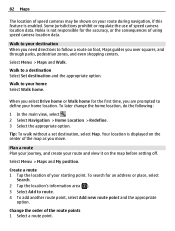Nokia C6-01 Support Question
Find answers below for this question about Nokia C6-01.Need a Nokia C6-01 manual? We have 2 online manuals for this item!
Question posted by alaaalgilani on October 15th, 2011
I Need Puk For My Nokia C6-01
Current Answers
Answer #1: Posted by jaisonthomas on October 23rd, 2011 10:24 AM
PUK stands for Personal Unblocking Key. This is a unique eight-digit code specific to your SIM card. This is required when the PIN number to unlock your mobile phone is entered incorrectly 3 times. You are then given 10 attempts to enter your PUK code. If an incorrect PUK code is entered after the 10th attempt, you will block your SIM card permanently and will require a new SIM card from your mobile phone provider.
PUK codes can be obtained through the following ways - The PUK code is in your SIM card documentation Starter Pack .If you do not have this then -Please contact your phone service provider.
Your cell phone service provider can give you the PUK code once you give them your account details and they have confirmed your identityRelated Nokia C6-01 Manual Pages
Similar Questions
HOW I CAN CHANGE PICTURE RESOLUTION IN NOKIA C5-03 MOBILE PHONE
How can i remove clock from home screen on c6-00 mobile phone