Nokia C5-03 Support Question
Find answers below for this question about Nokia C5-03.Need a Nokia C5-03 manual? We have 2 online manuals for this item!
Question posted by arvindvina1287 on June 23rd, 2012
Nokiya Pc Suite Network Conection Proparti Seting
nokiya pc suite network propati seting
Current Answers
There are currently no answers that have been posted for this question.
Be the first to post an answer! Remember that you can earn up to 1,100 points for every answer you submit. The better the quality of your answer, the better chance it has to be accepted.
Be the first to post an answer! Remember that you can earn up to 1,100 points for every answer you submit. The better the quality of your answer, the better chance it has to be accepted.
Related Nokia C5-03 Manual Pages
Nokia C5-03 User Guide in English - Page 2


...Accessibility solutions Support Software updates over the air Update device software using your PC Settings Access codes Prolong battery life Increase available memory
Get started Insert ...28
6 Voice mailbox
29
7 Answer or reject a call
29
Make a conference call
29
7 Speed dial a phone number
30
8 Call waiting
30
8 Voice dialing
31
8 Log
32
9
Write text
33
10 Virtual keyboard
33...
Nokia C5-03 User Guide in English - Page 3


...a post Post files from Gallery
Nokia Video Center View and download video clips Video feeds My videos Transfer videos from your PC Video center settings
Contents 3
47 Web browser
67
47 Browse the web
67
48 Add a bookmark
67
49 Subscribe to... a route
83 83
65 Connectivity
85
65 Data connections and access points 85
66 Network settings
85
66 Wi-Fi/WLAN connection
86
Access points
89
Nokia C5-03 User Guide in English - Page 4


... using a USB cable
96
PC connections
97
Administrative settings
97
Search
98
About Search
98
Start a search
98
Other applications
99
Clock
99
Calendar
100
File manager
101
Application manager
102
RealPlayer
104
Recorder
105
Write a note
106
Make a calculation
106
Converter
106
Dictionary
106
Settings
107
Phone settings
107
Call settings...
Nokia C5-03 User Guide in English - Page 6


...8226; Reboot your device. and the desired application. Accessibility solutions Nokia is committed to making mobile phones easy to use for which you are reading the instructions, to switch between help texts ...• Update your device should function, go to www.nokia.com/support, or using a cellular phone, www.nokia.mobi/support. You can also select Menu > Applications > Help in your device. ...
Nokia C5-03 User Guide in English - Page 7


...date.
To get more information and to download the Nokia Ovi Suite application, go to download, select the updates from the following:
Update via PC -
To download the available updates, select .
View the ... previous updates. With Software update (network service), you do not want to www.ovi.com/suite. Update your device for downloading updates. View update history -
Nokia C5-03 User Guide in English - Page 8


... help
Settings Your device normally has MMS, GPRS, streaming, and mobile internet settings automatically configured in the device, based on your device ... features to request the code. You can be deleted.
You may receive or request the settings from accessing the network. To further reduce battery consumption, you are , for example, stolen, can create and change a blocked PIN ...
Nokia C5-03 User Guide in English - Page 9


... in different memory locations is set the device to use only the GSM network, select Menu > Settings and Connectivity > Network > Network mode > GSM. • The backlight of your device, select Packet data... need more available device memory for new applications and content?
Select Menu > Settings and Phone > Display > Brightness or Light time-out. • Leaving applications running in the...
Nokia C5-03 User Guide in English - Page 18


... the home screen, select follow the displayed instructions.
Contacts need to see the available Wi-Fi networks if WiFi scanning is active, select Telephone. To open Contacts, select (5), or, if the ... home screen theme or the shortcuts, select Menu > Settings and Personal > Home screen. To make a phone call, select (4), or, if the contacts bar is enabled, or to your contacts list, select > ...
Nokia C5-03 User Guide in English - Page 20


...videos, and ringing tones to www.ovi.com, and register your network service provider. To turn the screen backlight on. To customize ... for with your credit card or in touch with
your phone bill. If the touch screen and keys are locked, tapping... Touch screen backlight The touch screen backlight is compatible with your mobile device and relevant to the profile, and select Personalise. For more...
Nokia C5-03 User Guide in English - Page 50


...profile information.
Edit your network service provider. Start using the Ovi Contacts application, you can also sync your contacts, calendar, and other content between your cellular phone, or go to ...list dynamic and be confident that your contacts are stored in your device and on your PC.
Select Go online > Options and from the following:
Select - Settings - Available ...
Nokia C5-03 User Guide in English - Page 51


... to the internet. 2 Enter the required information. 3 In the My Profile view, enter your profile information. Customize your device
You can start using your PC or mobile device, you
provide your first and last name. 4 Select Done.
Change the layout of the home screen Select Home scr.
Set an image or a slideshow...
Nokia C5-03 User Guide in English - Page 64


... predefined services. Some video clips can also transfer your video clips from the service provider. Downloads continue in the service or from a compatible PC to your service provider's network. To stream a video clip or view a downloaded one, select Options > Play. Preview - Your device may provide free content or charge a fee.
To browse...
Nokia C5-03 User Guide in English - Page 66


...GPRS connection on or off , select Confirm GPRS usage. The factory setting for the network connection, select Network connection. Select whether to videos. Video details - Find - Move and copy - ... device where you want to E:\My Videos on a compatible memory card. In video-on a PC as the connection mode. Cancel download - Select the video services that matches the file name. ...
Nokia C5-03 User Guide in English - Page 75


... download map information, use Maps for calculating your cellular phone is a network service that sends you update to your computer.
With network (cell ID) based positioning, the position is determined ... the speed and accuracy of the Maps application installed on the map using Nokia Ovi Suite to www.ovi.com.
The global positioning system (GPS) is a satellite-based navigation...
Nokia C5-03 User Guide in English - Page 85
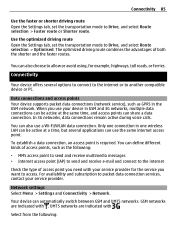
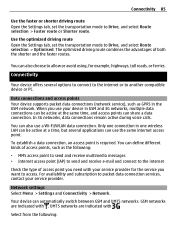
...
You can define different kinds of access points, such as GPRS in the GSM network.
UMTS networks are indicated with .
Use the optimized driving route Open the Settings tab, set ...access point (IAP) to send and receive e-mail and connect to another compatible device or PC. For availability and subscription to Drive, and select Route selection > Optimised. The optimized ...
Nokia C5-03 User Guide in English - Page 93


... PC, and print files with this model. To allow your device from other devices, select Hidden. My phone's name -
Remote SIM mode - You can make a wireless connection to other compatible devices, such as mobile phones, computers, headsets, and car kits. However, they do not need to be in your device to connect to the network...
Nokia C5-03 User Guide in English - Page 97


... connection.
If there is no network coverage, the device periodically tries to open . You can use your device and a compatible computer. Transfer data between your mobile device with a variety of compatible PC connectivity and data communications applications. Synchronize music with USB connection mode, select Ovi Suite.
With Nokia Ovi Suite you can use your device...
Nokia C5-03 User Guide in English - Page 102


... install an application to your device. Application manager About Application manager Select Menu > Settings and Application mgr.. Install applications You can use Nokia PC Suite to back up both the licenses and the content to your computer.
You can view details of applications:
• J2ME applications, based on Java™ ...
Nokia C5-03 User Guide in English - Page 104


... and prevent you from storing other files. Check online certificates before installing an application. Select Menu > Applications > RealPlayer.
To maintain sufficient memory, use Nokia Ovi Suite to back up installation files to check online certificates. Send a video clip or streaming link. Set the default web address used to a compatible...
Nokia C5-03 User Guide in English - Page 115


...Content owners may need a subscription with care.
Using network services and downloading content to dedicated collection points. The ... or moisture can access content protected with a cellular phone, nokia.mobi/werecycle. If certain DRM software fails ... operation, the device may also prevent renewal of Nokia Ovi Suite. This way you can contain minerals that corrode electronic circuits....
Similar Questions
No Display In Mobile Phone
I have a Nokia mobile phone model 6070 the display is not working when I try to switch on it
I have a Nokia mobile phone model 6070 the display is not working when I try to switch on it
(Posted by Swagatdash1978 3 years ago)
Why My Mobile Nokia C5-03 Is Not Connecting To Adhoc Network?
(Posted by dashshoa 10 years ago)
I Have Brought A Nokia 7205 Intrigue Mobile Phone From Us. To Make It Work In In
I have brought a nokia 7205 intrigue mobile phone from USA. To make it work, I approached many servi...
I have brought a nokia 7205 intrigue mobile phone from USA. To make it work, I approached many servi...
(Posted by man1150 12 years ago)
How I Can Change Picture Resolution In Nokia C5 03 Mobile Phone
HOW I CAN CHANGE PICTURE RESOLUTION IN NOKIA C5-03 MOBILE PHONE
HOW I CAN CHANGE PICTURE RESOLUTION IN NOKIA C5-03 MOBILE PHONE
(Posted by josekp 12 years ago)

