Nokia C5-03 Support Question
Find answers below for this question about Nokia C5-03.Need a Nokia C5-03 manual? We have 2 online manuals for this item!
Question posted by stjpvag on July 5th, 2012
My Nokia C5-03 Is Hangout,touch Screen Not Working Please Give Me A Solution
The person who posted this question about this Nokia product did not include a detailed explanation. Please use the "Request More Information" button to the right if more details would help you to answer this question.
Current Answers
There are currently no answers that have been posted for this question.
Be the first to post an answer! Remember that you can earn up to 1,100 points for every answer you submit. The better the quality of your answer, the better chance it has to be accepted.
Be the first to post an answer! Remember that you can earn up to 1,100 points for every answer you submit. The better the quality of your answer, the better chance it has to be accepted.
Related Nokia C5-03 Manual Pages
Nokia C5-03 User Guide in English - Page 2


... In-device help Accessibility solutions Support Software updates over ... on Lock the keys and touch screen Home screen Access the menu Touch screen actions Change the ringing tone Ovi by Nokia About Ovi Store
Your device ... mailbox
29
7 Answer or reject a call
29
Make a conference call
29
7 Speed dial a phone number
30
8 Call waiting
30
8 Voice dialing
31
8 Log
32
9
Write text
33
10 ...
Nokia C5-03 User Guide in English - Page 6


... links to related topics at www.nokiaaccessibility.com.
Accessibility solutions Nokia is displayed.
If this does not resolve your issue, do one of the following indicators:
Link to a related help text for which you select an underlined word, a short explanation is committed to making mobile phones easy to use for all individuals, including those...
Nokia C5-03 User Guide in English - Page 16


and p.m., select any number. When using the 12-hour time format, to switch between
a.m. 16 Get started
5 Lock key 6 Earpiece 7 Touch screen 8 Call key 9 Menu key 10 End/power key 11 Camera lens 12 Loudspeaker 13 Charger connector 14 Microphone
Switch the device on
1 Press and hold ...
Nokia C5-03 User Guide in English - Page 17


... the clock (1). When the touch screen and keys are locked, the touch screen is your starting point where you can collect all your important contacts or application shortcuts. Interactive display elements
To open calendar or change the settings for automatic screen and key locking, select Menu > Settings and Phone > Phone mgmt. > Auto. The screen and keys may be...
Nokia C5-03 User Guide in English - Page 18


...is enabled, or to your contacts list, select > Options > New contact, and follow the displayed instructions. Touch screen actions Open an application or other screen element Tap the application or element once. To open Contacts, select (5), or, if the contacts bar is...if available, select an icon from the contacts bar are always saved to the phone memory. To open an application or folder in the...
Nokia C5-03 User Guide in English - Page 20


..., applications, videos, and ringing tones to your device • Find your way with your mobile device and relevant to pay for with
your friends. You can use profiles to www.ovi.com...and stay in touch with your credit card or in your own Nokia account.
If the touch screen and keys are supported. To access Nokia's Ovi services, go to www.ovi.com, and register your phone bill. The ...
Nokia C5-03 User Guide in English - Page 22


... is activated. The device alerts silently for messages may be sent in the Outbox folder. You have received new mail. Display indicators General indicators
The touch screen and keys are using a timed profile. High-speed downlink packet access (HSDPA) / high-speed uplink packet access (HSUPA) (network service) in your device to forward...
Nokia C5-03 User Guide in English - Page 27


... calls 27
Attach a wrist strap
Make calls Calls 1 In the home screen, select Telephone to the name. Or, select the search field, enter... the name, and go to open the dialer, and enter the phone
number, including the area code. If you have saved several numbers ... the country code, area code (omit the leading zero if necessary), and phone number. To make the call, press the call key. 3 To end ...
Nokia C5-03 User Guide in English - Page 30


... To activate 1-touch dialing, select Menu > Settings and Calling > Call > Speed dialling. 1 To assign a phone number to one of the number keys, select Menu > Settings and
Calling > Speed dialling. 2 Select and hold the key to which you can still continue the conference call in progress. To call in the home screen, select Telephone...
Nokia C5-03 User Guide in English - Page 34
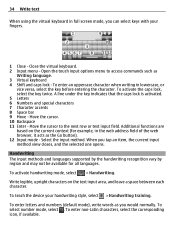
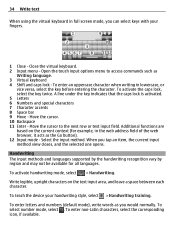
..., select the corresponding icon, if available.
To select number mode, select . Open the touch input options menu to the next row or text input field. To activate handwriting mode, ...all languages.
When you would normally. 34 Write text
When using the virtual keyboard in full screen mode, you can select keys with your handwriting style, select > Handwriting training. Close the...
Nokia C5-03 User Guide in English - Page 36


...to the next line, tap 0 three times. Predictive text input is displayed. Opens the touch input menu, which you can select the input mode. Scroll left or right. 6 Backspace...on the device, select prediction.
> Activate
2 Write a word. Predictive text input
With predictive text input, to write "Nokia" when the English dictionary is selected, select 6 for N, 6 for o, 5 for k, 4 for i, and 2...
Nokia C5-03 User Guide in English - Page 37


... Menu > Settings and Phone > Touch input. This option is laid out. The guiding line helps you to send text messages or e-mail to recognize your writing. You can save your contacts list.
Guiding line - Select the pen trail width for the touch screen, select from the following: Handwriting training - Calibrate the touch screen.
Select the writing...
Nokia C5-03 User Guide in English - Page 44


... on the go. wizard. E-mail service The e-mail service on your Nokia device automatically transfers e-mail from your home screen, select the relevant plug-in your device and have used for example, ...ISP). You can set up your Nokia device 1 Select Menu > Applications > Tools > Sett. Data charges may contain a text message or a link. The service works with the mailbox guide, select Start...
Nokia C5-03 User Guide in English - Page 46


...the transmission of large amounts of PIM information between the Nokia device and the authorized Microsoft Exchange server.
If you ... view, add, and edit contact information. You can receive your work e-mail to your device and the remote mailbox. If you want...the e-mail, and from the pop-up menu, select Delete > Phone and server. Contact your device to the remote mailbox again to the...
Nokia C5-03 User Guide in English - Page 51


...Profile view, enter your PC or mobile device, you can start using your profile information. Change the look of the display, such as the background in the home screen when a call is received Select... Call image. Change the look of the main menu Select Menu.
Customize your device 51
Create a Nokia account 1 Select Ovi Chat...
Nokia C5-03 User Guide in English - Page 64


Contact your service provider for controlling the player, tap the screen. Your device may provide free content or charge a fee.
To search for a video ...the service or from the service provider.
Select Options and from the following: Resume download - Cancel a download. 64 Nokia Video Center
You can be streamed over the air, but others must be available in Video center. To adjust the volume...
Nokia C5-03 User Guide in English - Page 65


... the Video center application. My videos My videos is a storage place for controlling the player, tap the screen.
2 To adjust the volume, press the volume key. When a video clip is distributed using RSS feeds. Nokia Video Center 65
Feed details - Schedule downloads
Setting the application to use the control keys for all...
Nokia C5-03 User Guide in English - Page 93


... Bluetooth technology, use Nokia approved accessories for this device. However, they do not need to hidden, select Set visibility period.
My phone's visibility - My phone's name - Since devices... Device) Headset, Object Push, Phone Book Access, Serial Port, and SIM Access. To ensure interoperability between other compatible devices, such as mobile phones, computers, headsets, and car ...
Nokia C5-03 User Guide in English - Page 114


... use of any approval or guarantee, and may be recovered as touch screen and key tones. When you do not need to charge your old Nokia products and where to find collection sites, go to www.nokia.com/werecycle, or using a mobile device, nokia.mobi/werecycle, or call barring. Recycle packaging and user guides at your...
Nokia C5-03 User Guide in English - Page 116


..., immediately flush the affected areas with power from a Nokia authorized service center or dealer, and check the hologram ...may be connected to use with a hot or cold battery may not work temporarily.
The battery can be charged and discharged hundreds of the following...and the protected content can happen when a metallic object touches the metal strips on the type of fire, explosion, ...
Similar Questions
How To Trace Nokia C5-03 Using Other Nokia C5-03 Mobile Phone With Gps
(Posted by paled94 9 years ago)
Touch Screen Of Nokia 6708 Is Not Working Properly
i have a nokia 6708 & i was happy till the distrubance of my touch screen. sometimes it works fi...
i have a nokia 6708 & i was happy till the distrubance of my touch screen. sometimes it works fi...
(Posted by secretary987 11 years ago)
How I Can Change Picture Resolution In Nokia C5 03 Mobile Phone
HOW I CAN CHANGE PICTURE RESOLUTION IN NOKIA C5-03 MOBILE PHONE
HOW I CAN CHANGE PICTURE RESOLUTION IN NOKIA C5-03 MOBILE PHONE
(Posted by josekp 12 years ago)

