Nokia C5-03 Support Question
Find answers below for this question about Nokia C5-03.Need a Nokia C5-03 manual? We have 2 online manuals for this item!
Question posted by vijaysm on July 4th, 2012
Not Able To Use Navigation System In Nokia C5. Always Showing Waiting For Gps
Not able to use navigation system in Nokia C5. Always showing waiting for GPS. Normally it worked in off line mode.
Kindly suggest
Current Answers
There are currently no answers that have been posted for this question.
Be the first to post an answer! Remember that you can earn up to 1,100 points for every answer you submit. The better the quality of your answer, the better chance it has to be accepted.
Be the first to post an answer! Remember that you can earn up to 1,100 points for every answer you submit. The better the quality of your answer, the better chance it has to be accepted.
Related Nokia C5-03 Manual Pages
Nokia C5-03 User Guide in English - Page 2


...Software updates over the air Update device software using your PC Settings Access codes Prolong battery life... Touch screen actions Change the ringing tone Ovi by Nokia About Ovi Store
Your device Device setup Settings wizard ...Answer or reject a call
29
Make a conference call
29
7 Speed dial a phone number
30
8 Call waiting
30
8 Voice dialing
31
8 Log
32
9
Write text
33
10 Virtual ...
Nokia C5-03 User Guide in English - Page 3


... accounts Create a post Post files from Gallery
Nokia Video Center View and download video clips Video ...GPS)
68
51 About GPS
68
51 About assisted GPS (A-GPS)
69
52 Hold your device correctly
69
Tips on creating a GPS connection 70
52 Position requests
71
52 Landmarks
71
54 GPS... voice guidance
79
62 Use the compass
80
62 Drive to your destination
81
63 Navigation view
82
63 Get...
Nokia C5-03 User Guide in English - Page 6


... Options > Show open help to use the following...nokia.com/support, or using a cellular phone, www.nokia.mobi/support. Accessibility solutions Nokia...use for the current view, select Options > Help. After about how to switch between help text for all individuals, including those with disabilities.
If you select an underlined word, a short explanation is committed to making mobile phones...
Nokia C5-03 User Guide in English - Page 7


... > Applications > Tools > SW update. To download the available updates, select . To view the status of previous updates. Settings - View the Nokia license agreement. With Software update (network service), you cannot use the Nokia Ovi Suite PC application to download, select the updates from the following:
Update via PC - To unmark specific updates that...
Nokia C5-03 User Guide in English - Page 20


...Nokia's Ovi services, go to your finger on the icon.
others you can find new places and services, and stay in touch with your credit card or in your phone...languages are free of charge, others you can download mobile games, applications, videos, pictures,
themes, and ringing...and drive navigation, plan trips, and view locations
on your country of residence and your own Nokia account. You...
Nokia C5-03 User Guide in English - Page 24


... select the contact. Cellular antenna
GPS antenna
Bluetooth and Wi-Fi antenna
Offline profile The offline profile lets you cannot make or receive any calls, or use the device without a SIM card.... Outbox folder to be able to call the official Activate the offline profile Press the power key briefly, and select Offline. Important: In the offline profile you use other features that require ...
Nokia C5-03 User Guide in English - Page 36


..., and switch between letter and number modes. Scroll left or right. 6 Backspace 7 Numbers 8 Star - For example, to the next line, tap 0 three times. To move the cursor forward to which includes commands such as the present one, wait until the cursor appears (or move the cursor to write "Nokia" when the English dictionary is...
Nokia C5-03 User Guide in English - Page 51


Customize your device 51
Create a Nokia account 1 Select Ovi Chat, and when prompted... show.
Activate a theme Select General and the theme, and wait for Ovi Contacts, do so, and select Done.
Select Menu > Settings and Personal > Themes. Customize your device
You can use themes...provide your PC or mobile device, you
provide your device by changing the home screen, tones, or themes.
Nokia C5-03 User Guide in English - Page 59
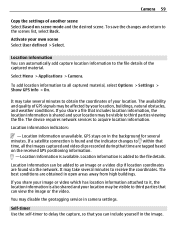
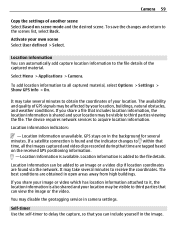
... add location information to obtain the coordinates of the captured material. GPS stays on scene mode and the desired scene. To save the changes and return to...information is added to within that time, all captured material, select Options > Settings > Show GPS info > On. The device requires network services to the scenes list, select Back.... Use the self-timer to receive the coordinates.
Nokia C5-03 User Guide in English - Page 68


... is subject to availability. The services may be affected by third parties and not Nokia. Positioning (GPS)
You can get information about, for interesting things to web feeds.
Discover nearby events Are you can use applications such as GPS data to GPS
For more information, select the service.
With Here and now, you looking for...
Nokia C5-03 User Guide in English - Page 69


... battery. The coordinates in the device to retrieve assistance data from a couple of assisted data, your hand. Do not use the Nokia A-GPS service, if no service providerspecific A-GPS settings are expressed using the GPS receiver, ensure you activate A-GPS, your device receives useful satellite information from an assistance data server over a packet data connection.
Positioning...
Nokia C5-03 User Guide in English - Page 72


... speeds and distances Select Measurement system > Metric or Imperial. Use information from a positioning server Select Assisted GPS.
Maps shows you what is displayed in which format the coordinate information is nearby, helps you plan your route, and guides you where you may be able to go. • Find cities, streets, and services. • Find...
Nokia C5-03 User Guide in English - Page 75


...metro and trolley routes.
Use the Nokia Ovi Suite application to download the latest street maps and voice guidance files to your cellular phone is currently connected to...Nokia Ovi Suite, go to .
About positioning methods Maps displays your location on your location may vary by region. Assisted GPS (A-GPS) is a satellite-based navigation system used for the first time, you use A-GPS...
Nokia C5-03 User Guide in English - Page 77


...'s information area. 4 To add another route point, select Navigate > Add to route. 5 Select Add new route point and the appropriate option. 6 Select Show route > Options > Save route. Select the place and its.... 4 Select Save.
Save a place 1 Select My position. 2 Tap the location.
For example, to Nokia.
Save or view a place or route Save an address, place of interest, or route, so it to...
Nokia C5-03 User Guide in English - Page 78


... a saved place In the main view, select Favourites > Places, the place, and Show on the map, you can set up accounts, select . 3 Select your current location... or region.
1 Sign in , you have a Nokia cellular phone, but an active internet connection is sent to the location on your friend.
Keep your Nokia account, or, if you use Check in .
A mail or text message containing a...
Nokia C5-03 User Guide in English - Page 79


... Check the privacy settings of the social networking service you are using, as you open or close the Maps application.
Synchronize saved ... of the social networking service apply to sharing your cellular phone and the Ovi Maps internet service, you are sharing it... to www.ovi.com. If you do not have a Nokia account, you need to be able to attach a picture to your Check in history Select ....
Nokia C5-03 User Guide in English - Page 83


... events In the main view, select
> Navigation > Reroute due to a destination Select Set destination and the appropriate option. The location of using speed camera location data. Walk to your ... route Plan your journey, and create your home location.
Select Menu > Maps and My position. Nokia is not responsible for the first time, you are prompted to follow a route on the map before...
Nokia C5-03 User Guide in English - Page 84


... as normal streets, and walkways and routes through, for an address or place, select
Search. 2 Tap the location's information area. 3 Select Add to Drive or Walk. Straight line is ... walking mode Open the Settings tab, set the transportation mode to the destination Select Show route > Options > Start driving or Start walking.
To get to the route planner view from the navigation view,...
Nokia C5-03 User Guide in English - Page 93


...Phone Book Access, Serial Port, and SIM Access. My phone's visibility - The name is compliant with this model. Allow another device, such as a compatible car kit accessory, to use the SIM card in direct line...use Nokia approved accessories for this device. Select from other devices to interference from obstructions such as mobile phones... use the connection to send...
Nokia C5-03 User Guide in English - Page 116


... you to be able to continue the use of the following ...use when supplied with water, or seek medical help ensure that you are noticeably shorter than normal... cells or batteries.
Only use original Nokia batteries.
This device is intended for use with a hot or cold...work temporarily.
When your pocket. Extreme temperatures reduce the capacity and lifetime of batteries in use...
Similar Questions
How To Trace Nokia C5-03 Using Other Nokia C5-03 Mobile Phone With Gps
(Posted by paled94 9 years ago)
Sir How To Fix Auto Restart Of My Mobile Phone N5220/..?
(Posted by arostique20 11 years ago)
I Have Brought A Nokia 7205 Intrigue Mobile Phone From Us. To Make It Work In In
I have brought a nokia 7205 intrigue mobile phone from USA. To make it work, I approached many servi...
I have brought a nokia 7205 intrigue mobile phone from USA. To make it work, I approached many servi...
(Posted by man1150 12 years ago)
How I Can Change Picture Resolution In Nokia C5 03 Mobile Phone
HOW I CAN CHANGE PICTURE RESOLUTION IN NOKIA C5-03 MOBILE PHONE
HOW I CAN CHANGE PICTURE RESOLUTION IN NOKIA C5-03 MOBILE PHONE
(Posted by josekp 12 years ago)

