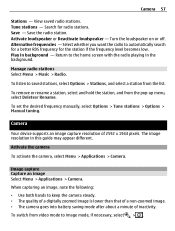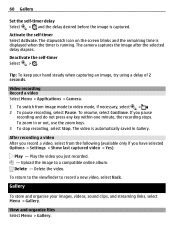Nokia C5-03 Support Question
Find answers below for this question about Nokia C5-03.Need a Nokia C5-03 manual? We have 2 online manuals for this item!
Question posted by pirglwilhelm on September 1st, 2012
How Do I Turn The Phone Back Into Online Mode?
when the phone is in offline mode, how do i switch it back into online mode?
Current Answers
Related Nokia C5-03 Manual Pages
Similar Questions
How To Turn Off Sleep Mode
How to turn off sleep mode &visible screen savers
How to turn off sleep mode &visible screen savers
(Posted by Anonymous-125938 10 years ago)
Why My Mobile Nokia C5-03 Is Not Connecting To Adhoc Network?
(Posted by dashshoa 10 years ago)