Nokia C5-03 Support Question
Find answers below for this question about Nokia C5-03.Need a Nokia C5-03 manual? We have 2 online manuals for this item!
Question posted by Gapopo on January 8th, 2014
How To Transfer Music From Memory Card To Phone In Nokia C5
The person who posted this question about this Nokia product did not include a detailed explanation. Please use the "Request More Information" button to the right if more details would help you to answer this question.
Current Answers
There are currently no answers that have been posted for this question.
Be the first to post an answer! Remember that you can earn up to 1,100 points for every answer you submit. The better the quality of your answer, the better chance it has to be accepted.
Be the first to post an answer! Remember that you can earn up to 1,100 points for every answer you submit. The better the quality of your answer, the better chance it has to be accepted.
Related Nokia C5-03 Manual Pages
Nokia C5-03 User Guide in English - Page 2


...memory
Get started Insert the SIM card and battery Insert the memory card Remove the memory card Charge the battery Keys and parts Switch the device on Lock the keys and touch screen Home screen Access the menu Touch screen actions Change the ringing tone Ovi by Nokia About Ovi Store
Your device Device setup Settings wizard Transfer... call
29
7 Speed dial a phone number
30
8 Call waiting
30
...
Nokia C5-03 User Guide in English - Page 3


... card Service commands Messaging settings About Ovi Contacts Connect to the service Start using Ovi Contacts
Customize your device Change the look of your device Profiles
Music folder Music player Ovi Music Nokia ... your accounts Create a post Post files from Gallery
Nokia Video Center View and download video clips Video feeds My videos Transfer videos from your PC Video center settings
Contents 3...
Nokia C5-03 User Guide in English - Page 9


... scan, or scans less often, for available networks in the background increases the demand on battery power. Increase available memory Transfer data to a compatible memory card (if available) or to store data. Select Menu > Settings and Phone > Display > Brightness or Light time-out. • Leaving applications running in the background. • If you can adjust...
Nokia C5-03 User Guide in English - Page 12


... until the cover locks into place. Insert the memory card Use only compatible memory cards approved by Nokia for use with this device. Incompatible cards may damage the card and the device and corrupt data stored on the card. 12 Get started
6 Lower the SIM card holder into place. If the SIM card is not properly in place, the device...
Nokia C5-03 User Guide in English - Page 13
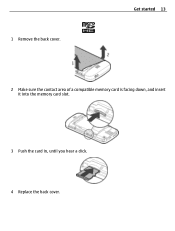
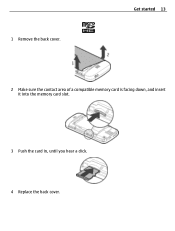
1 Remove the back cover.
Get started 13
2 Make sure the contact area of a compatible memory card is facing down, and insert it into the memory card slot.
3 Push the card in, until you hear a click. 4 Replace the back cover.
Nokia C5-03 User Guide in English - Page 14


... If the device is using it before you hear a click. 4 Pull out the memory card, and replace the back cover. If the device indicates a low charge, do the ...card in, until you remove the card, press the power key, and
select Remove memory card. 2 When Remove memory card? Doing so may need to the device.
14 Get started
Remove the memory card Important: Do not remove the memory card...
Nokia C5-03 User Guide in English - Page 20


... card or in touch with your mobile device and relevant to pay for.
You can download mobile games..., applications, videos, pictures,
themes, and ringing tones to your device • Find your device.
Ovi Store offers content that is turned off after a period of charge;
others you may also vary by Nokia, you can use profiles to www.ovi.com, and register your phone...
Nokia C5-03 User Guide in English - Page 26


... and features may need the lock code. Remote lock You can also lock the memory card remotely.
Select Activate handset. To unlock your device, you need to select the ... display faces down. Enable remote locking 1 Select Menu > Settings and Phone > Phone mgmt. > Security > Phone and SIM
card > Remote phone locking > Enabled. 2 Enter the text message content (5-20 characters), ...
Nokia C5-03 User Guide in English - Page 53


... does not delete the song from the playlist. With playlists, you can return to the home screen and leave the Music player application playing in the order you want them to the memory card. Add a song to a playlist Select and hold the song, and from the pop-up menu, select Remove. it only...
Nokia C5-03 User Guide in English - Page 54


.... 3 To select the connection mode on your device, select Media transfer. If you can search, browse, purchase, and download music to your device from the beginning.
Download, transfer, and manage music between your computer and cellular phone 1 Open Nokia Ovi Player on your computer.
Downloading music may be asked to select the access point to use when...
Nokia C5-03 User Guide in English - Page 61


... Video center. To edit a video or an image, select Options > Edit. Set the image as wallpaper in Music player. Set the video as a ringing tone for a contact. Listen to the memory card (if inserted) or device memory, select a file, Options > Organise > Copy or Move, and the appropriate option.
The toolbar helps you select frequently...
Nokia C5-03 User Guide in English - Page 66


... data files, connect using a compatible USB data cable. To define the network destination used memory. To set roaming on the memory card. 66 Nokia Video Center
Resume download - Cancel download - Transfer videos from your PC Transfer your PC. 4 Transfer the videos to copy from your own videos from the following: Video service selection - To set GPRS connection...
Nokia C5-03 User Guide in English - Page 93


..., to use the SIM card in direct line-of time...your device, transfer files from other compatible devices, such as mobile phones, computers, ...Phone Book Access, Serial Port, and SIM Access.
Bluetooth connectivity About Bluetooth connectivity With Bluetooth connectivity, you can use Nokia approved accessories for this device. When the device is compliant with this model. My phone...
Nokia C5-03 User Guide in English - Page 97


Image transfer - Synchronize music with USB connection mode, select Ovi Suite.
It is quicker, for your device and a compatible PC.
Use Nokia PC applications such as a modem for example, to access the internet over a GPRS connection. Print images using a packet data connection. PC connections You can use when using your mobile device with a variety of...
Nokia C5-03 User Guide in English - Page 101


...> Applications > Office > File mgr..
Password protect a memory card Select the memory card and Options > Memory card password. Enter search text that you can browse, manage, and open files on the memory card with a password. Other applications 101
New meeting reminder. Rename or format a memory card Select the memory card, Options > Memory card options, and the desired option. Add a new...
Nokia C5-03 User Guide in English - Page 102


...: If you can view details of applications:
• J2ME applications, based on the memory card
Before installing an application, check the following types of installed applications, remove applications, and ...in the Installation files folder, and the installed applications in Nokia Ovi Suite to install an application to your computer. You can transfer installation files to your device.
Nokia C5-03 User Guide in English - Page 104


...memory card, installation files (.sis, .sisx) remain in the device memory.
In the Video clips, Streaming links, and Recently played views, the following : Software installation - Play a video or video stream. To maintain sufficient memory, use Nokia... digital signature. RealPlayer With RealPlayer, you from the device memory. RealPlayer toolbar Select Menu > Applications > RealPlayer. If an...
Nokia C5-03 User Guide in English - Page 110


... lowercase characters can be allowed by some SIM cards. Phone autolock period - Enable or disable remote lock....use , you forget the lock code, contact a Nokia Care point or your device. The new code ...card is not properly formatted. To avoid unauthorized use of SIM cards that involve transferring confidential information. The device maintains a list of your content when transferring...
Nokia C5-03 User Guide in English - Page 115


..., battery, charger and accessories with a cellular phone, nokia.mobi/werecycle. During extended operation, the device may...can access content protected with other than as your device, memory card, or computer,
or write down important information. Recycle ...and remove the battery from copying, modifying, or transferring images, music, and other content.
Some product features require support ...
Nokia C5-03 User Guide in English - Page 116


... again.
The battery can be lost if the device memory is formatted. Do not leave a fully charged battery ... and safety information
Other transfer methods may not transfer the licenses which need to be restored with the ...card is inserted in the device.
The exact charger model number may invalidate any approval or warranty. When the talk and standby times are getting an original Nokia...
Similar Questions
How To Move Messages From Phone Memory To Memory Card Nokia C5-03
(Posted by enzodhaya 10 years ago)
How To Set Password To Lock Memory Card & Phone
(Posted by shrivastavjagrat2 11 years ago)

