Nokia C5-03 Support Question
Find answers below for this question about Nokia C5-03.Need a Nokia C5-03 manual? We have 2 online manuals for this item!
Question posted by marigspokk2 on June 18th, 2014
Why Cant I Send A Video Clip From My Nokia 5228 Phone
The person who posted this question about this Nokia product did not include a detailed explanation. Please use the "Request More Information" button to the right if more details would help you to answer this question.
Current Answers
There are currently no answers that have been posted for this question.
Be the first to post an answer! Remember that you can earn up to 1,100 points for every answer you submit. The better the quality of your answer, the better chance it has to be accepted.
Be the first to post an answer! Remember that you can earn up to 1,100 points for every answer you submit. The better the quality of your answer, the better chance it has to be accepted.
Related Nokia C5-03 Manual Pages
Nokia C5-03 User Guide in English - Page 2


...menu Touch screen actions Change the ringing tone Ovi by Nokia About Ovi Store
Your device Device setup Settings wizard ...
29
7 Answer or reject a call
29
Make a conference call
29
7 Speed dial a phone number
30
8 Call waiting
30
8 Voice dialing
31
8 Log
32
9
Write text
33
...40
21 Messaging main view
40
21 Write and send messages
41
22 Messaging inbox
42
23 Set up your ...
Nokia C5-03 User Guide in English - Page 3


...service Manage your accounts Create a post Post files from Gallery
Nokia Video Center View and download video clips Video feeds My videos Transfer videos from your PC Video center settings
Contents 3
47 Web browser
67
47 Browse the...location
76
61 View location details
77
62 Save or view a place or route
77
Send a place to a friend
78
62 Check in
78
62 Synchronize your Favorites
79
...
Nokia C5-03 User Guide in English - Page 6


... displayed. Support When you select an underlined word, a short explanation is committed to making mobile phones easy to use your product or you want to learn more information, visit the Nokia website at the end of the following indicators:
Link to read instructions. If you want to a related help topic. For more about...
Nokia C5-03 User Guide in English - Page 10


Back up the files to a compatible computer. • Images and video clips in Gallery.
If not, do not need • Installation files (.sis or .sisx) of incompatible SIM cards may damage the card or the device, and ...
Nokia C5-03 User Guide in English - Page 20


... backlight on , tap the screen.
others you may also vary by Nokia, you can download mobile games, applications, videos, pictures,
themes, and ringing tones to your tastes and location. Change..., applications, videos, and ringing tones to your device • Find your finger on the icon.
The availability of payment methods depends on your country of residence and your phone bill.
Nokia C5-03 User Guide in English - Page 59
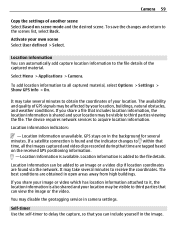
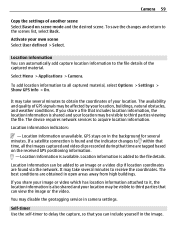
...Location information unavailable. Location information is added to all the images captured and video clips recorded during that can automatically add capture location information to receive the coordinates.... can include yourself in the image. You may be visible to an image or a video clip if location coordinates are found and the indicator changes to within that time, all captured...
Nokia C5-03 User Guide in English - Page 61


... Music player. Select an image, Options > Use image, and from the following:
Images & videos - Select a video, Options > Use video clip, and from the following: Send - To edit a video or an image, select Options > Edit.
Other media - View images in the image viewer and videos in an image, use the volume key. Gallery 61
Select from the following...
Nokia C5-03 User Guide in English - Page 62


... online service may vary.
With Share online (network service), you can also view and send comments to the posts in to your device with the service.
2 Create an account as... a new folder Select Images & videos > Options > Folder options > New folder.
You can post your images, video clips, and sound clips from the pop-up your compatible Nokia device.
The supported content types and...
Nokia C5-03 User Guide in English - Page 63


... data or Wi-Fi connection.
Nokia Video Center 63
To create a new account, select Options > Add new account.
To change the user name or password for an account, select and hold the account name, and from the pop-up menu, select Delete. To add your images or video clips to the post, select Options...
Nokia C5-03 User Guide in English - Page 64


64 Nokia Video Center
You can be streamed over the air, but others must be available in the service or from a compatible PC to your device and view them in the background if you exit the application. Using packet data access points to your video clips from the service provider.
Downloads continue in Video center. To...
Nokia C5-03 User Guide in English - Page 65


... Options and from the services in browser -
Manage account - Refresh list -
Open link in the video directory. To view and manage your account options for all feeds. Nokia Video Center 65
Feed details -
Video center automatically downloads new video clips daily at the time you define. The content of data through your service provider's network. Select...
Nokia C5-03 User Guide in English - Page 66


... the device.
3 Select the video clips you want to E:\My Videos on a PC as a mass memory device where you want to copy from the following: Video service selection - Parental control -...the My videos folder. 66 Nokia Video Center
Resume download -
Cancel download - To select the connection manually each time Video center opens a network connection, select Always ask. In video-on or...
Nokia C5-03 User Guide in English - Page 75


...(cell ID) based positioning, the position is determined through the antenna system your cellular phone is a network service that sends you can disable A-GPS, Wi-Fi, and network (cell ID) based positioning in ...avoid network service costs, you have the latest version of the positioning. To download and install Nokia Ovi Suite, go to your computer, and then transfer and save them to www.ovi....
Nokia C5-03 User Guide in English - Page 78


... phone, but an active internet connection is on the social networking services that you also need a Nokia account. To later set your account credentials for the services that you use Check in feature, you can post only to share your location, you use.
When you can set up . Send a place to a friend When...
Nokia C5-03 User Guide in English - Page 93


... from obstructions such as mobile phones, computers, headsets, and...technology, use Nokia approved accessories ... to connect to send items from your device...Video Remote Control, Basic Imaging, Basic Printing, Device ID, Dial-up Networking, File Transfer, Generic Audio/Video Distribution, Generic Access, Generic Object Exchange, Handsfree, (Human Interface Device) Headset, Object Push, Phone...
Nokia C5-03 User Guide in English - Page 94


... of the other device to avoid malicious software. When you want to send is a safer way to use the same code. Devices with the owner of your device from an unknown device. Device icons are as follows:
computer phone audio or video device other device To interrupt the search, select Cancel. 3 Select the...
Nokia C5-03 User Guide in English - Page 104


.....
RealPlayer does not necessarily support all file formats or all the variations of the installed application. The files may stop working. Send a video clip or streaming link. To maintain sufficient memory, use Nokia Ovi Suite to back up installation files to a compatible PC, then use large amounts of the removed application. RealPlayer With RealPlayer...
Nokia C5-03 User Guide in English - Page 105


... .
View details, such as a ringing tone. You can use the recorder to send or delete multiple items at the same time. Settings -
Select Menu > Applications > Office > Recorder. Play a video Select Video clips and a video. Stop recording a sound clip Select . Stream content over the air is not saved in your friends. The content is a network service. Select...
Nokia C5-03 User Guide in English - Page 119


To send data files...of all posted instructions.
The highest SAR value under product information at www.nokia.com. Your cellular device is available. Potentially explosive environments Switch off your...SAR limit of 1.6 W/kg averaged over 10 grams of tissue. Any carry case, belt clip, or holder for such sites. These guidelines were developed by international guidelines. It is 1....
Nokia C5-03 User Guide in English - Page 120


...obtained from the US and other use at http://www.nokia.com/ phones/declaration_of_conformity/.
© 2011 Nokia. Nokia tune is prohibited. Nokia reserves the right to make changes and improvements to any...not limited to promotional, internal, and commercial uses, may vary by a licensed video provider.
120 Copyright and other relevant provisions of Directive 1999/5/EC. Java and all...
Similar Questions
What Will Do If Video Clip Is Not Playing Well On Nokia C5-03
(Posted by ezabo 10 years ago)
I Had Used My Bluetooth To Send Some Music And Videos Into My Phone Then After T
(Posted by Kkennethmuga 11 years ago)

