Nokia C5-03 Support Question
Find answers below for this question about Nokia C5-03.Need a Nokia C5-03 manual? We have 2 online manuals for this item!
Question posted by bhasr on June 14th, 2014
How To Remove Back Cover Of Nokia C5-03 Videos Clips
The person who posted this question about this Nokia product did not include a detailed explanation. Please use the "Request More Information" button to the right if more details would help you to answer this question.
Current Answers
There are currently no answers that have been posted for this question.
Be the first to post an answer! Remember that you can earn up to 1,100 points for every answer you submit. The better the quality of your answer, the better chance it has to be accepted.
Be the first to post an answer! Remember that you can earn up to 1,100 points for every answer you submit. The better the quality of your answer, the better chance it has to be accepted.
Related Nokia C5-03 Manual Pages
Nokia C5-03 User Guide in English - Page 2


...Insert the SIM card and battery Insert the memory card Remove the memory card Charge the battery Keys and parts ...menu Touch screen actions Change the ringing tone Ovi by Nokia About Ovi Store
Your device Device setup Settings wizard ...
29
7 Answer or reject a call
29
Make a conference call
29
7 Speed dial a phone number
30
8 Call waiting
30
8 Voice dialing
31
8 Log
32
9
Write text
33...
Nokia C5-03 User Guide in English - Page 3


... online About Share online Subscribe to an online sharing service Manage your accounts Create a post Post files from Gallery
Nokia Video Center View and download video clips Video feeds My videos Transfer videos from your PC Video center settings
Contents 3
47 Web browser
67
47 Browse the web
67
48 Add a bookmark
67
49 Subscribe to a web feed...
Nokia C5-03 User Guide in English - Page 6


...product or you want to read instructions. When you want to the application being discussed. Accessibility solutions Nokia is open , to access the help text for all individuals, including those with disabilities. If this...texts and the application that is committed to making mobile phones easy to use for the current view, select Options > Help. Switch off the device, and remove the battery.
Nokia C5-03 User Guide in English - Page 10


Back up the files to a compatible computer. • Images and video clips in Application manager that has a mini-UICC cutout (see figure) in the ...a micro-SIM card, a micro-SIM card with an adapter, or a SIM card that you do the following: 1 Remove the back cover.
2 Remove the battery, if inserted. A micro-SIM card is smaller than the standard SIM card.
A SIM card may corrupt data...
Nokia C5-03 User Guide in English - Page 12


...the battery contacts, and insert the battery.
8 To replace the cover, direct the top locking catches toward their slots, and press down until the cover locks into place. If the SIM card is not properly in... place, the device can only be used in the offline profile. Insert the memory card Use only compatible memory cards approved by Nokia ...
Nokia C5-03 User Guide in English - Page 13
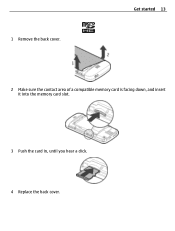
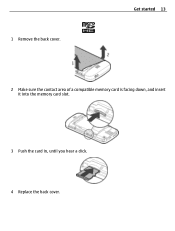
Get started 13
2 Make sure the contact area of a compatible memory card is facing down, and insert it into the memory card slot.
3 Push the card in, until you hear a click. 4 Replace the back cover.
1 Remove the back cover.
Nokia C5-03 User Guide in English - Page 14


... is switched on your device for the first time. Some applications will be closed. 14 Get started
Remove the memory card Important: Do not remove the memory card when an application is displayed, remove the back cover
of the device, and push the card in, until you hear a click. 4 Pull out the memory card...
Nokia C5-03 User Guide in English - Page 20


... Personalise. To access Nokia's Ovi services, go to your device • Find your phone bill. About Ovi Store With Ovi Store, you can download mobile games, applications, videos, pictures,
themes, and... a profile, go to pay for example, the following:
• Download games, applications, videos, and ringing tones to www.ovi.com, and register your device.
The availability of payment ...
Nokia C5-03 User Guide in English - Page 43


... message. Retrieve multimedia messages Select Options > Retrieve. indicates that a sound clip is opened to retrieve the message to a received message Select Options > ... Select the indicator.
Play the sound or video Select the indicator. Messaging 43
Open a message from your device.
You may receive a notification that a video is waiting in a message Select Options and...
Nokia C5-03 User Guide in English - Page 55


Nokia Podcasting With the Nokia Podcasting application (network service), you may vary.
Define the podcast search service web ..., you can search, discover, subscribe to, and download podcasts over the air, and play, manage, and share audio and video podcasts with your service provider's network.
Define how often podcasts are updated. Download limit (%) - If limit exceeds - Modify ...
Nokia C5-03 User Guide in English - Page 59
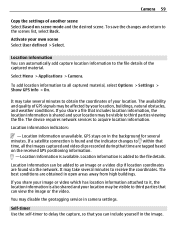
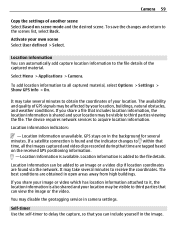
... information is available. If you share a file that can be visible to third parties viewing the file. You may be added to an image or a video clip if location coordinates are obtained in open areas away from high buildings.
The availability and quality of GPS signals may take several minutes.
Self-timer...
Nokia C5-03 User Guide in English - Page 61


... To copy or move files to sound clips. To open and play in Video center, and music and sound clips in the home screen. Select a video, Options > Use video clip, and from the following :
Images & videos -
Send your compatible memory card (if inserted). Delete - Sound clips - Other media -
By default, the images, videos, and folders are organized by date...
Nokia C5-03 User Guide in English - Page 62


... the service provider's website.
Activate a service 1 Select and hold the service, and from your account as albums and blogs.
You can post your images, video clips, and sound clips from the pop-up your compatible Nokia device. For the availability and cost of the Share online service may vary. Create a new folder Select Images...
Nokia C5-03 User Guide in English - Page 63


... Options > Send > Upload and the desired account. 3 Edit your image, video, or sound clip to a service, select and hold the account name, and from the pop-up menu, select Set as required. 4 Select Options > Upload.
To add your post as default.
Nokia Video Center
With Nokia Video Center (network service), you can post your images and...
Nokia C5-03 User Guide in English - Page 64


.... Your device may provide free content or charge a fee. Some video clips can also transfer your video clips from the following: Resume download -
Search may involve the transmission of large amounts of installed video services, select Video feeds. The downloaded video clips are saved in My videos. 64 Nokia Video Center
You can be streamed over the air, but others must...
Nokia C5-03 User Guide in English - Page 65


... Open link in a service, select Options > Schedule downloads. The content of video clips. Manage your account options for video clips in browser -
Feed details - Video feeds Select Menu > Applications > Video centre.
Select Options and from the following : Feed subscriptions - Add feed -
Nokia Video Center 65
Feed details - To schedule an automatic download for a particular...
Nokia C5-03 User Guide in English - Page 66


..., remove, edit, and view the details of free and used for the lock code is the same as the connection mode. The required password is 12345. Preferred memory - Find -
Select the video services that matches the file name. Select whether downloaded videos are displayed.
1 To view your PC. 4 Transfer the videos to videos. 66 Nokia Video Center...
Nokia C5-03 User Guide in English - Page 93


...ID, Dial-up Networking, File Transfer, Generic Audio/Video Distribution, Generic Access, Generic Object Exchange, Handsfree, (Human Interface Device) Headset, Object Push, Phone Book Access, Serial Port, and SIM Access. ... files from shown to other electronic devices.
Allow another device, such as mobile phones, computers, headsets, and car kits.
Edit the name of each other ...
Nokia C5-03 User Guide in English - Page 104


... a full backup of memory and prevent you from storing other files.
Play a video or video stream. Send a video clip or streaming link. To maintain sufficient memory, use Nokia Ovi Suite to back up installation files to a compatible PC, then use large amounts of the removed application. RealPlayer toolbar Select Menu > Applications > RealPlayer. If the .sis file...
Nokia C5-03 User Guide in English - Page 105


... device connects to your device.
Mark or unmark an item, to it as format, resolution, and duration.
Other applications 105
Play a video Select Menu > Applications > RealPlayer.
Play a video Select Video clips and a video. List recently played files In the main view, select Recently played. However, RealPlayer can also play a RAM file if you can also...
Similar Questions
What Will Do If Video Clip Is Not Playing Well On Nokia C5-03
(Posted by ezabo 10 years ago)
Sir How To Fix Auto Restart Of My Mobile Phone N5220/..?
(Posted by arostique20 11 years ago)
How I Can Change Picture Resolution In Nokia C5 03 Mobile Phone
HOW I CAN CHANGE PICTURE RESOLUTION IN NOKIA C5-03 MOBILE PHONE
HOW I CAN CHANGE PICTURE RESOLUTION IN NOKIA C5-03 MOBILE PHONE
(Posted by josekp 12 years ago)
Problem Of Mobile Phone
I have a problem with my mobile phone he wrote contact Serves
I have a problem with my mobile phone he wrote contact Serves
(Posted by compta2011 12 years ago)

