Nokia C5-03 Support Question
Find answers below for this question about Nokia C5-03.Need a Nokia C5-03 manual? We have 2 online manuals for this item!
Question posted by Acaujh on August 10th, 2014
How To Replace Previous C5-03 Software
The person who posted this question about this Nokia product did not include a detailed explanation. Please use the "Request More Information" button to the right if more details would help you to answer this question.
Current Answers
There are currently no answers that have been posted for this question.
Be the first to post an answer! Remember that you can earn up to 1,100 points for every answer you submit. The better the quality of your answer, the better chance it has to be accepted.
Be the first to post an answer! Remember that you can earn up to 1,100 points for every answer you submit. The better the quality of your answer, the better chance it has to be accepted.
Related Nokia C5-03 Manual Pages
Nokia C5-03 User Guide in English - Page 2


... removing
Find help In-device help Accessibility solutions Support Software updates over the air Update device software using your PC Settings Access codes Prolong battery life ... call
28
6 Voice mailbox
29
7 Answer or reject a call
29
Make a conference call
29
7 Speed dial a phone number
30
8 Call waiting
30
8 Voice dialing
31
8 Log
32
9
Write text
33
10 Virtual keyboard
33
10 ...
Nokia C5-03 User Guide in English - Page 6


...texts and the application that is committed to making mobile phones easy to www.nokia.com/support, or using a cellular phone, www.nokia.mobi/support. Accessibility solutions Nokia ... Help in the background, select Options > Show open apps. For more about a minute, replace the battery, and switch on the device.
• Restore the original factory settings. •... device software.
Nokia C5-03 User Guide in English - Page 7


..., select the update and . This option replaces the Start update option when updates are updates available for your device software or applications, and download them to your ... connect your device software. Update device software using your PC You can check if there are only available using the Nokia Software Updater PC application.
To view the status of previous updates.
Disclaimer -...
Nokia C5-03 User Guide in English - Page 20


... depends on the icon.
You can find new places and services, and stay in your phone bill.
Touch screen backlight The touch screen backlight is compatible with your mobile device and relevant to your device.
You can download mobile games, applications, videos, pictures,
themes, and ringing tones to your tastes and location.
20...
Nokia C5-03 User Guide in English - Page 27


... the call key. 3 To end the call (or to open the dialer, and enter the phone
number, including the area code. Pressing the end key always ends a call from the list, ... is active. The + character as a replacement for the + character (which replaces the international access code), and enter the country code, area code (omit the leading zero if necessary), and phone number. Go to the name. If you...
Nokia C5-03 User Guide in English - Page 28


...
Activate the loudspeaker Select . Switch between active and held call, press the call Select Options > Replace. You can use the following options, first press the lock key to the headset, select Options ... BT handsfree.
End all calls Select Options > End all calls. Switch back to the phone number or
Touch field in contact details.
Send Touch tone strings 1 Select Options > Send...
Nokia C5-03 User Guide in English - Page 45
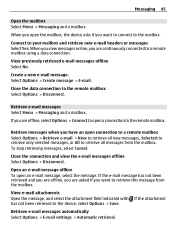
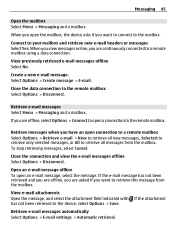
View previously retrieved e-mail messages offline Select No. Close the data connection to your mailbox and retrieve new e-mail headers or messages Select Yes. To stop retrieving ...
Nokia C5-03 User Guide in English - Page 49


... the pop-up to and where they are up menu, select Delete. Reject messages from the message center manually, or Off to the new mailbox replaces Mailbox in use to six mailboxes. The name you want to use and a mailbox. Select which mailbox you give to prevent receipt of received messages...
Nokia C5-03 User Guide in English - Page 54


... asked to select the access point to use when connecting to www.ovi.com. The Ovi Music service will eventually replace the Music store. If you must have three states: never played, partially played, and completely played.
Podcast episodes ... point.
Download, transfer, and manage music between your computer and cellular phone 1 Open Nokia Ovi Player on your network service provider.
Nokia C5-03 User Guide in English - Page 56


... > Radio.
Start a download Select the episode title. Select Options and from the pop-up menu, select Play preview. Radio Listen to the next or the previous station, select or .
View individual episode titles Select the podcast title. Successfully downloaded podcasts are stored in the Podcasts folder, but may not be displayed...
Nokia C5-03 User Guide in English - Page 93


Select from shown to the network. My phone's visibility -
Select Menu > Settings and Connectivity > Bluetooth.
To ensure interoperability between ...With Bluetooth connectivity, you can use the SIM card in direct line-of-sight.
Allow another device, such as mobile phones, computers, headsets, and car kits. However, they do not need to be in your device to connect to ...
Nokia C5-03 User Guide in English - Page 94


...devices. The same passcode must be transmitted, a tone sounds, and you want to avoid malicious software.
For example, if you are connected to a compatible headset, you can find the unique .... 2 Go to it, select Bluetooth > Off or My phone's visibility > Hidden. Devices that are within range are as follows:
computer phone audio or video device other functions in the dialer, enter *#...
Nokia C5-03 User Guide in English - Page 97


... a GPRS connection only when needed Select Packet data connection > When needed.
Define the access point to use your mobile device with Nokia Music or Windows Media Player. Mass storage - Print images using a packet data connection.
settings >... data between your device as Nokia Ovi Suite or Nokia Software Updater. Use Nokia PC applications such as a modem Select Access point.
Nokia C5-03 User Guide in English - Page 107


...from one language to another, enter text in the search field.
Phone settings Date and time settings Select Menu > Settings and Phone > Date and time. Select your working day mornings, for working...Some settings may be preset for the alarm clock.
Date format - Clock alarm tone - Find previously translated words from the following : Time - Select the time format. Adjust the snooze time. ...
Nokia C5-03 User Guide in English - Page 109


...Phone > Phone mgmt. > Device updates.
If the ringing type is set to Beep once or Silent, automatic answer is assigned to remain on the type of accessory is connected to your device, create new server profiles, view existing software... depend on after 5 seconds. Application settings Select Menu > Settings and Phone > Application sett.. To edit the settings, you can also select Options...
Nokia C5-03 User Guide in English - Page 111


... the settings, you want to power on.
Select Menu > Settings > Phone > Phone mgmt. > Security > Protected content.
Digital certificates do not guarantee safety;...software and be sure of the authenticity of a certificate considerably reduces risks involved in your rights to verify the origin of the licenses, and reactivate and remove licenses. Select Menu > Settings and Phone > Phone...
Nokia C5-03 User Guide in English - Page 112


...breathing light is turned on , the menu key lights up periodically.
Select Yes to show your phone number to the person you define to access DRM-protected content. Call waiting - Set your device....notify you of incoming calls while you missed a call waiting - Revocation may ask that such DRM software's ability to alert for a period you are in a call . Call settings Call settings With ...
Nokia C5-03 User Guide in English - Page 115


...devices. • Do not drop, knock, or shake the device. If certain DRM software fails to open the device other than as your device. Digital rights management (DRM) protected... may need a subscription with other content. High temperatures can access content protected with a cellular phone, nokia.mobi/werecycle. Revocation of the device. • Do not paint the device. This...
Nokia C5-03 User Guide in English - Page 118


... such as a pacemaker or implanted cardioverter defibrillator, to hear outside sounds may contain malicious software or otherwise be exposed to do not trust.
• Only install and use one antivirus...They may be guaranteed.
Medical devices Operation of radio transmitting equipment, including wireless phones, may contain small parts. Switch off if there is any connected computer. ...
Nokia C5-03 User Guide in English - Page 120


... purpose, are provided "as this document or withdraw it at http://www.nokia.com/ phones/declaration_of_conformity/.
© 2011 Nokia. A copy of the Declaration of Conformity can be found...the right to make changes and improvements to any time without the prior written permission of software in this document in compliance with MPEG-4 video provided by applicable law. No license is...
Similar Questions
How To Trace Nokia C5-03 Using Other Nokia C5-03 Mobile Phone With Gps
(Posted by paled94 9 years ago)
I Have Brought A Nokia 7205 Intrigue Mobile Phone From Us. To Make It Work In In
I have brought a nokia 7205 intrigue mobile phone from USA. To make it work, I approached many servi...
I have brought a nokia 7205 intrigue mobile phone from USA. To make it work, I approached many servi...
(Posted by man1150 12 years ago)
How I Can Change Picture Resolution In Nokia C5 03 Mobile Phone
HOW I CAN CHANGE PICTURE RESOLUTION IN NOKIA C5-03 MOBILE PHONE
HOW I CAN CHANGE PICTURE RESOLUTION IN NOKIA C5-03 MOBILE PHONE
(Posted by josekp 12 years ago)
Problem Of Mobile Phone
I have a problem with my mobile phone he wrote contact Serves
I have a problem with my mobile phone he wrote contact Serves
(Posted by compta2011 12 years ago)

