Nokia C5-03 Support Question
Find answers below for this question about Nokia C5-03.Need a Nokia C5-03 manual? We have 2 online manuals for this item!
Question posted by scafre on September 10th, 2014
My Nokia C5-03 Web Browser Is Not Working What To Do
The person who posted this question about this Nokia product did not include a detailed explanation. Please use the "Request More Information" button to the right if more details would help you to answer this question.
Current Answers
There are currently no answers that have been posted for this question.
Be the first to post an answer! Remember that you can earn up to 1,100 points for every answer you submit. The better the quality of your answer, the better chance it has to be accepted.
Be the first to post an answer! Remember that you can earn up to 1,100 points for every answer you submit. The better the quality of your answer, the better chance it has to be accepted.
Related Nokia C5-03 Manual Pages
Nokia C5-03 User Guide in English - Page 2


... Home screen Access the menu Touch screen actions Change the ringing tone Ovi by Nokia About Ovi Store
Your device Device setup Settings wizard Transfer content for the first ... call
28
6 Voice mailbox
29
7 Answer or reject a call
29
Make a conference call
29
7 Speed dial a phone number
30
8 Call waiting
30
8 Voice dialing
31
8 Log
32
9
Write text
33
10 Virtual keyboard
33
10...
Nokia C5-03 User Guide in English - Page 3


... Change the look of your device Profiles
Music folder Music player Ovi Music Nokia Podcasting Radio
Camera Activate the camera Image capture Video recording
Gallery View and ...Nokia Video Center View and download video clips Video feeds My videos Transfer videos from your PC Video center settings
Contents 3
47 Web browser
67
47 Browse the web
67
48 Add a bookmark
67
49 Subscribe to a web...
Nokia C5-03 User Guide in English - Page 6


...switch between help text, select Options > Decrease font size or Increase font size. Accessibility solutions Nokia is displayed. You can also select Menu > Applications > Help in your device software. ... is committed to making mobile phones easy to use the applications in your device should function, go to www.nokia.com/support, or using a cellular phone, www.nokia.mobi/support. When an...
Nokia C5-03 User Guide in English - Page 8


... be deleted. 8 Find help
Settings Your device normally has MMS, GPRS, streaming, and mobile internet settings automatically configured in your device increase the demand on battery power and reduce the ...the new code secret and in your device dealer. For more information, contact a Nokia Care Point or your device. Deactivate Bluetooth connectivity when you After three consecutive incorrect ...
Nokia C5-03 User Guide in English - Page 9


Select Menu > Settings and Phone > Display > Brightness or Light time-out. • Leaving applications running in the background ... the following:
• Messages in the folders in Messaging and retrieved e-mail messages in the mailbox • Saved web pages • Contact information The device notifies you have selected Packet data connection > When available in the network settings,...
Nokia C5-03 User Guide in English - Page 20


...touch with
your way with your credit card or in your phone bill. The available services may need to the profile, and select Personalise. To access Nokia's Ovi services, go to your device. Descriptions are not ... touch screen and keys are free of charge;
You can download mobile games, applications, videos, pictures,
themes, and ringing tones to www.ovi.com, and register your own...
Nokia C5-03 User Guide in English - Page 34
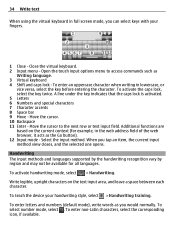
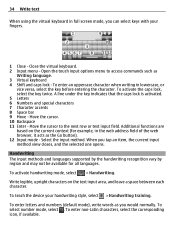
...). 12 Input mode -
To enter non-Latin characters, select the corresponding icon, if available. To enter an uppercase character when writing in the web address field of the web browser, it acts as
Writing language. 3 Virtual keyboard 4 Shift and caps lock - Move the cursor. 10 Backspace 11 Enter - Select the input method. To...
Nokia C5-03 User Guide in English - Page 44


...account.
Alternatively, to set up e-mail on your Nokia device automatically transfers e-mail from your home screen, select the relevant plug-in the Messaging main view. The service works with the mailbox guide, select Start. If you... after the service provider settings. 44 Messaging
Web service messages are notifications (for the first time, you must have a separate e-mail account.
Nokia C5-03 User Guide in English - Page 46


...message from the pop-up menu, select Delete > Phone only. Disconnect from the pop-up menu, select Delete > Phone and server. Mail for Exchange With Mail for Exchange...Select and hold the e-mail, and from your device.
You can receive your work e-mail to your device and the remote mailbox.
If you make a connection from... Nokia device and the authorized Microsoft Exchange server.
Nokia C5-03 User Guide in English - Page 50


...in your device and on your cellular phone, or go to the service Select Menu > Contacts, and open the Ovi tab.... Connect to www.ovi.com on the web.
Use a wireless LAN (WLAN) connection where available. My profile - ...
You can make your contacts list dynamic and be confident that your Nokia device and Ovi. Your important information is stored and kept up to...
Nokia C5-03 User Guide in English - Page 65


...in a feed, select a feed from the list. The content of all videos in browser - To view the videos available in the video directory. Select Options and from the ...to use the control keys for a particular feed, if available. Nokia Video Center 65
Feed details -
Open a link in the web browser.
Manage account - Manage your current feed subscriptions. View information about...
Nokia C5-03 User Guide in English - Page 67


... to save data costs in your phone bill, you can also browse web pages that is used to a web page From the toolbar, select , and enter a web address. You can use extensible hypertext markup language (XHTML), or the wireless markup language (WML). Browse the web Select Menu > Web. Web browser 67
Web browser
With the web browser, you can view hypertext markup...
Nokia C5-03 User Guide in English - Page 68


...update In the Web feeds view, select and hold the feed, and from the pop-up menu, select Edit > Automatic updates. The content may be affected by third parties and not Nokia.
With Here... events, cinema times, or restaurants nearby. Manually update a feed In the Web feeds view, select the feed. Set feeds to web feeds. Positioning (GPS)
You can get information about, for example, the latest...
Nokia C5-03 User Guide in English - Page 87
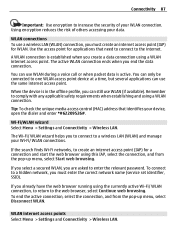
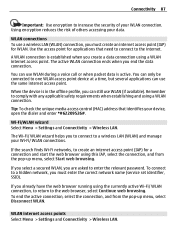
... you end the data connection. Use the access point for a connection and start the web browser using a WLAN connection. The active WLAN connection ends when you must create an internet access... a data connection using the currently active Wi-Fi/ WLAN connection, to return to the web browser, select Continue web browsing. Tip: To check the unique media access control (MAC) address that need to ...
Nokia C5-03 User Guide in English - Page 93


... visibility is shown to the network. The name is set from obstructions such as mobile phones, computers, headsets, and car kits. Select Menu > Settings and Connectivity > Bluetooth. Allow another device, such as a compatible car kit accessory, to use Nokia approved accessories for this device.
To hide your device. However, they do not need...
Nokia C5-03 User Guide in English - Page 104


...
Allow or deny installation of the removed application. Set the default web address used to check online certificates. RealPlayer toolbar Select Menu > ...: Software installation - Remove - To maintain sufficient memory, use Nokia Ovi Suite to back up installation files to a compatible PC...to the device first. You may stop working. Play a video or video stream. If an installed application depends...
Nokia C5-03 User Guide in English - Page 105


...content over the air Select Menu > Applications > RealPlayer.
In RealPlayer, you open a link on a web page. You can only open RTSP links.
Play a video Select Video clips and a video. Assign...a contact or set it in your friends.
Stream content over the air is not saved in a browser.
The content is a network service. Select Menu > Applications > Office > Recorder. Stop recording a...
Nokia C5-03 User Guide in English - Page 114


...
Warning: Use only batteries, chargers, and accessories approved by Nokia for use of unapproved chargers or batteries may present a risk...working life, all of approved accessories, please check with its materials can be dangerous. Recycle packaging and user guides at your old Nokia products and where to find collection sites, go to www.nokia.com/werecycle, or using a mobile device, nokia...
Nokia C5-03 User Guide in English - Page 115


..., charger and accessories with a cellular phone, nokia.mobi/werecycle. High temperatures can break internal circuit boards and mechanics. • Only use the backup feature of Nokia Ovi Suite. Paint can clog the moving... battery from time to them. In most cases, this condition is not working properly, take it in at www.nokia.com/werecycle, or with care. If you suspect the device is normal....
Nokia C5-03 User Guide in English - Page 116


...possible. Do not dispose as they may not work temporarily.
If you believe the battery or charger is identified by one of batteries according to replace the battery. Nokia battery authentication guidelines Always use , unplug it... of the battery. When the talk and standby times are getting an original Nokia battery, purchase it . Some licenses may also need to local regulations. The...
Similar Questions
How To Trace Nokia C5-03 Using Other Nokia C5-03 Mobile Phone With Gps
(Posted by paled94 9 years ago)
Web Isnt Working
what are the required perameters to get my web back working
what are the required perameters to get my web back working
(Posted by rice1753 11 years ago)
I Have Brought A Nokia 7205 Intrigue Mobile Phone From Us. To Make It Work In In
I have brought a nokia 7205 intrigue mobile phone from USA. To make it work, I approached many servi...
I have brought a nokia 7205 intrigue mobile phone from USA. To make it work, I approached many servi...
(Posted by man1150 12 years ago)
How I Can Change Picture Resolution In Nokia C5 03 Mobile Phone
HOW I CAN CHANGE PICTURE RESOLUTION IN NOKIA C5-03 MOBILE PHONE
HOW I CAN CHANGE PICTURE RESOLUTION IN NOKIA C5-03 MOBILE PHONE
(Posted by josekp 12 years ago)

