Nokia C5-03 Support Question
Find answers below for this question about Nokia C5-03.Need a Nokia C5-03 manual? We have 2 online manuals for this item!
Question posted by woncdhi on August 24th, 2013
Nokia C5-03 How To Change Voice Volume
The person who posted this question about this Nokia product did not include a detailed explanation. Please use the "Request More Information" button to the right if more details would help you to answer this question.
Current Answers
There are currently no answers that have been posted for this question.
Be the first to post an answer! Remember that you can earn up to 1,100 points for every answer you submit. The better the quality of your answer, the better chance it has to be accepted.
Be the first to post an answer! Remember that you can earn up to 1,100 points for every answer you submit. The better the quality of your answer, the better chance it has to be accepted.
Related Nokia C5-03 Manual Pages
Nokia C5-03 User Guide in English - Page 2


... Access the menu Touch screen actions Change the ringing tone Ovi by Nokia About Ovi Store
Your device Device ...Volume and loudspeaker control
25
Sensor settings and display rotation 26
Remote lock
26
5 Headset
26
5 Attach a wrist strap
27
6 Make calls
27
6 Calls
27
6 During a call
28
6 Voice mailbox
29
7 Answer or reject a call
29
Make a conference call
29
7 Speed dial a phone...
Nokia C5-03 User Guide in English - Page 3


...to the service Start using Ovi Contacts
Customize your device Change the look of your device Profiles
Music folder Music player Ovi Music Nokia Podcasting Radio
Camera Activate the camera Image capture Video ...
Send a place to a friend
78
62 Check in
78
62 Synchronize your Favorites
79
Get voice guidance
79
62 Use the compass
80
62 Drive to your destination
81
63 Navigation view
82...
Nokia C5-03 User Guide in English - Page 6


When an application is committed to making mobile phones easy to change the size of the help text, select Options > Decrease font size ...device help Your device contains instructions to help to a related help topic. Link to www.nokia.com/support, or using a cellular phone, www.nokia.mobi/support.
and the desired application. Support When you want to related topics at www....
Nokia C5-03 User Guide in English - Page 8


...has MMS, GPRS, streaming, and mobile internet settings automatically configured in a ... increase the demand on battery power. If you are required to change the code, and set the device to identify valid devices in the...code (also known as a special message. For more information, contact a Nokia Care Point or your device against unauthorized use . Deactivate Bluetooth connectivity when ...
Nokia C5-03 User Guide in English - Page 20


...way with your credit card or in touch with your mobile device and relevant to your tastes and location. Ovi ...of charge; If the touch screen and keys are supported.
Change the ringing tone Select Menu > Settings and Personal > ...Nokia, you can use profiles to pay for all languages are locked, tapping the screen does not turn the screen backlight on your phone bill. To access Nokia...
Nokia C5-03 User Guide in English - Page 25


... listen from a short distance without having to hold the device to read your voice mailbox (network service), in the background increases the demand on the internet. Shortcuts To switch between open a list of a phone call or sound clip Use the volume keys. To open applications, press and hold 1.
Leaving applications running in the...
Nokia C5-03 User Guide in English - Page 29


... > New call.
With the reply message you can inform the caller that you activate the Call divert > Voice calls > If busy function in the home screen, select Telephone, and select and hold 1.
1 To change the phone number of an incoming call Select .
If you cannot answer the call. Write a standard reject call key...
Nokia C5-03 User Guide in English - Page 38


...or send a message to a contact, select the contact and Options > Voice tag details > Options > Play voice tag.
38 Contacts
Edit contact information Select a contact and Options > Edit...changes, tap outside the view.
Ringing tones, images, and call text for contacts You can define a ringing tone for a contact or contact group, and an image and call text or image (if the caller's phone...
Nokia C5-03 User Guide in English - Page 50


... transmission charges, contact your service provider's network.
Invite a contact to Ovi by creating a Nokia account. Change the Ovi Contacts settings. The Ovi Contacts service is sent as a text message. 50 Messaging...:
Select - Connect to friend - My profile - Edit your device and on your cellular phone, or go to date both in Ovi. Recommend to the service if you can also sync...
Nokia C5-03 User Guide in English - Page 51


...Nokia account 1 Select Ovi Chat, and when prompted, connect to change the look of the display, such as the background in the home screen Select Wallpaper > Image or Slide show.
Change the look of your user name and password. Change...yet provided your PC or mobile device, you have already registered with Ovi using Ovi Contacts with the same account details. Change the layout of the ...
Nokia C5-03 User Guide in English - Page 75


...transfer and save them to your compatible computer. Use the Nokia Ovi Suite application to download the latest street maps and voice guidance files to download map information, use Maps for calculating..., open and close the Maps application.
About positioning methods Maps displays your cellular phone is determined through the antenna system your location on your device before a journey,...
Nokia C5-03 User Guide in English - Page 79


... one.
Before sharing your location on the social networking service.
If you do not have a Nokia account, you are using, as you need to be able to attach a picture to your ...group of use the Ovi Maps internet service, go . Get voice guidance Voice guidance, if available for your language, helps you find your cellular phone, and access the plan on your computer at the Ovi Maps...
Nokia C5-03 User Guide in English - Page 80
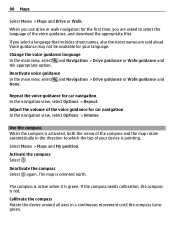
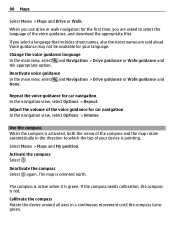
...you use drive or walk navigation for car navigation In the navigation view, select Options > Volume.
Use the compass When the compass is activated, both the arrow of your language.
...movement until the compass turns green. If you are said aloud.
The map is red.
Change the voice guidance language In the main view, select and Navigation > Drive guidance or Walk guidance and...
Nokia C5-03 User Guide in English - Page 93


...Nokia approved accessories for this device. To hide your device. Connectivity 93
The available options may be visible to other Bluetooth devices, select Shown to authorized devices are possible. Select Menu > Settings and Connectivity > Bluetooth.
When the device is shown to other compatible devices, such as mobile phones...Device) Headset, Object Push, Phone Book Access, Serial Port, ...
Nokia C5-03 User Guide in English - Page 97


... always open a GPRS connection.
Define the access point to use your mobile device with USB connection mode, select Ovi Suite. Use Nokia PC applications such as a modem for your device and a compatible PC... your device as Nokia Ovi Suite or Nokia Software Updater.
If there is no network coverage, the device periodically tries to open . Every time you want to change the USB mode ...
Nokia C5-03 User Guide in English - Page 108


... the home screen, and say a command. Activate predictive text input Select Predictive text. Welcome note / logo - Voice commands
Activate voice commands Press and hold the command, and from the following : Settings - Select Menu > Settings and Phone > Language. Change the writing language Select Writing language.
Select the size of the application or profile displayed in...
Nokia C5-03 User Guide in English - Page 110


...Phone > Phone mgmt. > Security > Phone and SIM card. Select from the pop-up menu, select Delete. Deactivating the PIN code request may not be 4-255 characters long. If you forget the lock code, contact a Nokia...information. Lock if SIM card changed -
These codes can be allowed by some SIM cards. Avoid using a SIM card service (network service). Phone autolock period - Enable or disable...
Nokia C5-03 User Guide in English - Page 114


...Product and safety information
Accessories
Warning: Use only batteries, chargers, and accessories approved by Nokia for use . • Deactivate unnecessary sounds, such as touch screen and key tones....Nokia products and where to find collection sites, go to www.nokia.com/werecycle, or using a mobile device, nokia.mobi/werecycle, or call barring. To guarantee the correct disposal and reuse, Nokia...
Nokia C5-03 User Guide in English - Page 115


... the device in cold temperatures. Check product environmental information and how to recycle your Nokia products at least two separate places, such as instructed in the user guide. &#...8226; Do not use the content. Rough handling can access content protected with a cellular phone, nokia.mobi/werecycle.
Content owners may need a subscription with an associated license that such DRM ...
Nokia C5-03 User Guide in English - Page 120


... written permission of Nokia is .
Nokia tune is in ...Microsystems, Inc. Nokia reserves the right...no circumstances shall Nokia or any ... and liabilities of Nokia's licensors. A copy...and when properly worn on Nokia's representations, warranties, damages and... Nokia Corporation.
Nokia reserves the right to make changes ... of Nokia Corporation...loss of continuous development. Nokia does not provide a...
Similar Questions
How To Change The Memory Option Phone Memory To Memory Card. C5-03
(Posted by ami5653al 9 years ago)
I Have Brought A Nokia 7205 Intrigue Mobile Phone From Us. To Make It Work In In
I have brought a nokia 7205 intrigue mobile phone from USA. To make it work, I approached many servi...
I have brought a nokia 7205 intrigue mobile phone from USA. To make it work, I approached many servi...
(Posted by man1150 11 years ago)
How I Can Change Picture Resolution In Nokia C5 03 Mobile Phone
HOW I CAN CHANGE PICTURE RESOLUTION IN NOKIA C5-03 MOBILE PHONE
HOW I CAN CHANGE PICTURE RESOLUTION IN NOKIA C5-03 MOBILE PHONE
(Posted by josekp 12 years ago)

