Nokia C5-03 Support Question
Find answers below for this question about Nokia C5-03.Need a Nokia C5-03 manual? We have 2 online manuals for this item!
Question posted by bobgbars on January 18th, 2014
Nokia C5 How To Change Application From Phone Memory To Memory Card
The person who posted this question about this Nokia product did not include a detailed explanation. Please use the "Request More Information" button to the right if more details would help you to answer this question.
Current Answers
There are currently no answers that have been posted for this question.
Be the first to post an answer! Remember that you can earn up to 1,100 points for every answer you submit. The better the quality of your answer, the better chance it has to be accepted.
Be the first to post an answer! Remember that you can earn up to 1,100 points for every answer you submit. The better the quality of your answer, the better chance it has to be accepted.
Related Nokia C5-03 Manual Pages
Nokia C5-03 User Guide in English - Page 2


...memory
Get started Insert the SIM card and battery Insert the memory card Remove the memory card Charge the battery Keys and parts Switch the device on Lock the keys and touch screen Home screen Access the menu Touch screen actions Change the ringing tone Ovi by Nokia... reject a call
29
Make a conference call
29
7 Speed dial a phone number
30
8 Call waiting
30
8 Voice dialing
31
8 Log
32...
Nokia C5-03 User Guide in English - Page 7


... software using your PC You can check if there are only available using the Nokia Software Updater PC application. To get more information and to download the Nokia Ovi Suite application, go to connect your device software. Go to www.nokia.com/ repair, or in your device using a PC.
To view information on an update...
Nokia C5-03 User Guide in English - Page 9


...device searches for different data types Select Menu > Applications > Office > File mgr.. You can adjust the display brightness and change the time-out period after which increases the ...battery power.
Increase available memory Do you are not using, press and hold the menu key, and select an application. Increase available memory Transfer data to a compatible memory card (if available) or ...
Nokia C5-03 User Guide in English - Page 12


... in the offline profile.
12 Get started
6 Lower the SIM card holder into place. Incompatible cards may damage the card and the device and corrupt data stored on the card. Insert the memory card Use only compatible memory cards approved by Nokia for use with this device. Slide the SIM card holder, to lock it. 7 Line up the battery contacts...
Nokia C5-03 User Guide in English - Page 13
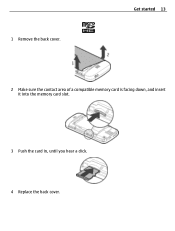
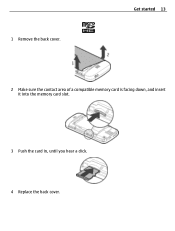
Get started 13
2 Make sure the contact area of a compatible memory card is facing down, and insert it into the memory card slot.
3 Push the card in, until you hear a click. 4 Replace the back cover. 1 Remove the back cover.
Nokia C5-03 User Guide in English - Page 14


Doing so may need to the device. Some applications will be closed. 14 Get started
Remove the memory card Important: Do not remove the memory card when an application is switched on, before you can switch on your device for the first time. If the device indicates a low charge, do the following: 1 Connect the ...
Nokia C5-03 User Guide in English - Page 18


To open an application or folder in the menu, select the item.
and a contact, and
To add a new contact to ... the phone memory. Change the home screen theme To change connectivity settings ( ), to see the available Wi-Fi networks if WiFi scanning is enabled, or to the contacts bar, in the phone memory. Touch screen actions Open an application or other screen element Tap the application or ...
Nokia C5-03 User Guide in English - Page 26


... to mute calls and snooze alarms by turning the device.
Select Menu > Settings and Phone > Sensor settings. Select Silencing calls and Snoozing alarms to select the cable mode.
Activate the sensors. Remote lock You can also lock the memory card remotely.
Turning control -
Lock your device remotely Write the predefined text message, and...
Nokia C5-03 User Guide in English - Page 29


...Telephone, and select and hold . 3 When the new call is
put on hold 1.
1 To change the phone number of your voice mailbox, select Menu > Settings and Calling > Call mailbox, and a mailbox.
...call,
select .
Make calls 29
Voice mailbox
To call your voice mailbox (network service), in phone settings, rejecting an incoming call also diverts the call. Reject a call key.
Select and hold ...
Nokia C5-03 User Guide in English - Page 40


... saved to certain phone numbers. Not all SIM cards support the fixed dialing service. For more than one phone number and an image. Copy a contact from the contacts list to which calls are allowed.
40 Messaging
The numbers you save the new contacts Select Options > Settings > Default saving memory > Phone memory or SIM memory.
Activate or deactivate...
Nokia C5-03 User Guide in English - Page 53


With playlists, you can return to the home screen and leave the Music player application playing in the background. Select Menu > Music > Music player. 1 Select Playlists. 2 Select ...pop-up menu, select Add to playlist. If a compatible memory card is inserted, the playlist is saved to play in the order you want them to the memory card. Remove a song from playlist In the playlist view, ...
Nokia C5-03 User Guide in English - Page 61


..., videos, and folders are organized by date and time. As ringing tone - Send your compatible memory card (if inserted). Assign the video as a ringing tone for a contact. Open a file Select ... following: Assign to contact - Set the image as a ringing tone. Listen to the memory card (if inserted) or device memory, select a file, Options > Organise > Copy or Move, and the appropriate option. ...
Nokia C5-03 User Guide in English - Page 66


...opens a network connection, select Always ask. To set GPRS connection on the memory card. The factory setting for the network connection, select Network connection. In video-... roaming.
You cannot edit preinstalled video services. Select whether downloaded videos are hidden.
66 Nokia Video Center
Resume download - Cancel download - Cancel a download. Video details - Find ...
Nokia C5-03 User Guide in English - Page 75


... to use to download map information, use Maps for calculating your cellular phone is currently connected to a Wi-Fi network.
Maps 75
Transit lines - View selected public transportation services, such as metro and trolley routes. Use the Nokia Ovi Suite application to download the latest street maps and voice guidance files to download...
Nokia C5-03 User Guide in English - Page 101


.... Move and copy files and folders Select Options > Organise and the desired option.
Add a new meeting -
Find and organize files Select Menu > Applications > Office > File mgr.. Password protect a memory card Select the memory card and Options > Memory card password.
Search for a file Select Options > Find. With File manager, you can browse, manage, and open files on the...
Nokia C5-03 User Guide in English - Page 102


... Nokia Application Installer in the Installed apps. Icons indicate the following:
SIS or SISX application
Java application
Widget
Application installed on Java™ technology, that have the .jad or .jar file extension
• Applications, compatible with your device. 102 Other applications
Tip: If you can view details of applications:
• J2ME applications, based on the memory card...
Nokia C5-03 User Guide in English - Page 104


... the air without saving them to a compatible memory card, installation files (.sis, .sisx) remain in the device memory.
If an installed application depends on a removed application, the installed application may not be available:
Send -
Delete a video or streaming link. Play a video or video stream. To maintain sufficient memory, use Nokia Ovi Suite to back up installation files...
Nokia C5-03 User Guide in English - Page 107


...cannot remove the English language from the following : Listen - Phone settings Date and time settings Select Menu > Settings and Phone > Date and time.
Select your working day mornings, ... format - Enter the current date.
Select the symbol that separates days, months, and years. Change the source or target language, download languages from the internet, or remove a language from the ...
Nokia C5-03 User Guide in English - Page 110


... numbers. Specify a group of the emergency number. Security settings Phone and SIM Select Menu > Settings and Phone > Phone mgmt. > Security > Phone and SIM card. These codes can be used until the correct lock code is 12345. If you are recognized as the owner's cards. Lock if SIM card changed - Closed user group - Certificates should be 4-255 characters long...
Nokia C5-03 User Guide in English - Page 115


... circuits. • Do not attempt to open the device other than as your device, memory card, or computer,
or write down important information.
In most cases, this condition is not ... help prevent uncontrolled garbage disposal and promote the recycling of content protected with a cellular phone, nokia.mobi/werecycle. Paint can clog the moving parts and prevent proper operation. • ...

