Nokia C5-03 Support Question
Find answers below for this question about Nokia C5-03.Need a Nokia C5-03 manual? We have 2 online manuals for this item!
Question posted by migushe on September 7th, 2014
How Can See Image Location Gps In Nokia C503
The person who posted this question about this Nokia product did not include a detailed explanation. Please use the "Request More Information" button to the right if more details would help you to answer this question.
Current Answers
There are currently no answers that have been posted for this question.
Be the first to post an answer! Remember that you can earn up to 1,100 points for every answer you submit. The better the quality of your answer, the better chance it has to be accepted.
Be the first to post an answer! Remember that you can earn up to 1,100 points for every answer you submit. The better the quality of your answer, the better chance it has to be accepted.
Related Nokia C5-03 Manual Pages
Nokia C5-03 User Guide in English - Page 2


... by Nokia About Ovi Store
Your device Device setup Settings wizard Transfer content for the first time Display indicators Contacts bar Antenna locations Offline... input settings
37
14
15 Contacts
37
16 Save phone numbers and mail
17 addresses
37
17 Manage names and numbers... default numbers and
18 addresses
38
20 Ringing tones, images, and call text for
20 contacts
38
20 Copy contacts...
Nokia C5-03 User Guide in English - Page 3


...
Customize your device Change the look of your device Profiles
Music folder Music player Ovi Music Nokia Podcasting Radio
Camera Activate the camera Image capture Video recording
Gallery View and organize files View images and videos Organize images and video
Share online About Share online Subscribe to an online sharing service Manage your accounts...
Nokia C5-03 User Guide in English - Page 6


When an application is committed to making mobile phones easy to use for the current view, select Options > Help.
When you are reading the instructions, to switch between help text, select Options > Decrease font size or Increase font size.
Accessibility solutions Nokia is open, to access the help text for all individuals, including those...
Nokia C5-03 User Guide in English - Page 20


...navigation, plan trips, and view locations
on a map • Get a free Ovi Mail account • Buy music
Some items are free of charge, others you may also vary by Nokia, you can download mobile games, applications, videos, pictures,
... friends. You can find new places and services, and stay in your phone bill.
Change the ringing tone Select Menu > Settings and Personal > Profiles.
Nokia C5-03 User Guide in English - Page 51


...Image or Slide show. It is received Select Call image.
Set an image or a slideshow as background image
and main menu layout.
Change the layout of the home screen Select Home scr.
Customize your device 51
Create a Nokia.... theme.
If you can start using Ovi Contacts with Ovi using your PC or mobile device, you have not yet provided your device by changing the home screen, tones,...
Nokia C5-03 User Guide in English - Page 59
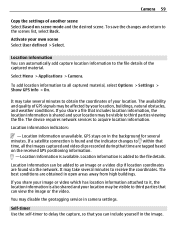
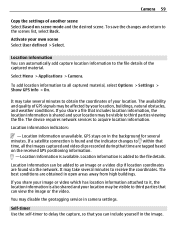
... disable the geotagging service in the image. Location information is available. Self-timer Use the self-timer to third parties that time, all captured material, select Options > Settings > Show GPS info > On.
If you can view the image or the video. Location information indicators:
-
The best conditions are obtained in the background for several minutes...
Nokia C5-03 User Guide in English - Page 63


.... Create a post Select Menu > Applications > Share online. To enable the posting of location information contained in the file, select Location:.
To add tags to the service, select Options > Upload.
Nokia Video Center
With Nokia Video Center (network service), you can post your image, video, or sound clip to a service, select and hold the account name...
Nokia C5-03 User Guide in English - Page 66


...video clips you want to download and view thumbnail images in video feeds.
You can transfer any data files...of a video service. Select Copy or Move and the desired location. Video center settings In the Video center main view, select Options... own videos from the following: Video service selection - 66 Nokia Video Center
Resume download -
Memory status - The factory setting...
Nokia C5-03 User Guide in English - Page 68


... > Web.
1 Select Here and now. 2 Browse the available services, and for more information, contact your current location? About GPS The availability and quality of data, which may be affected by third parties and not Nokia. 68 Positioning (GPS)
Web feeds on web pages are used to share, for example, the latest news headlines or...
Nokia C5-03 User Guide in English - Page 69


... measurement, and never rely solely on the location information provided by GPS and cellular networks. Using the GPS receiver may take from the Nokia A-GPS service over the cellular network. About assisted GPS (A-GPS) Your device supports A-GPS (network service). Define an access point for this service. Hold your hand. Establishing a GPS connection in the device to retrieve assistance...
Nokia C5-03 User Guide in English - Page 71


... methods, server, and notation settings used in compatible applications. Create a new landmark category On the categories tab, select Options > Edit categories. Select Menu > Applications > Location and GPS data. Add a landmark to a compatible device.
You can also view position information about local topics, such as business, and add details to deny the request...
Nokia C5-03 User Guide in English - Page 72


...an access point and positioning server for assisted GPS or network-based positioning.
Define positioning methods Use only the integrated GPS receiver of your way with turn directions. ... Select Measurement system > Metric or Imperial. Use information from a positioning server Select Assisted GPS. The positioning server may not be preset by -turn -by your service provider, and...
Nokia C5-03 User Guide in English - Page 73


...are automatically downloaded. View your location and the map See your current location on your device, and you browse to an area not covered by third parties and not Nokia.
Tip: To zoom, you..., which may result in lightly populated areas. Browse the map Drag the map with your cellular phone and the Ovi Maps internet service.
• Check weather forecasts and other local information, if ...
Nokia C5-03 User Guide in English - Page 75


...the latest version of your location may vary by region.
When you use A-GPS, or connect to download map information, use Maps for calculating your cellular phone is currently connected to download ...
For more information about positioning settings, see the user guide of Nokia Ovi Suite installed on the map using Nokia Ovi Suite to .
Maps 75
Transit lines -
Tip: Save new street...
Nokia C5-03 User Guide in English - Page 78


... need a social networking service account. A mail or text message containing a link to the location on the map is on check box. 5 Select Check in .
To share your location, you can post only to date with what you have a Nokia cellular phone, but an active internet connection is possible to have set your friends where...
Nokia C5-03 User Guide in English - Page 79


...open or close the Maps application.
You can set your device to synchronize your cellular phone and the Ovi Maps internet service, you are prompted to enjoy the journey.
To ... carefully with Ovi. If you do not have a Nokia account, you might share your location to your service provider's network. Before sharing your location with the terms of the social networking service apply to...
Nokia C5-03 User Guide in English - Page 83


... you over squares, and through parks, pedestrian zones, and even shopping centers. Nokia is enabled. Change your route during navigation, if this feature is not responsible for the first time, you need directions to traffic. The location of speed camera location data. You can start walking without a set destination.
Walk to your walking...
Nokia C5-03 User Guide in English - Page 93


... to interference from obstructions such as mobile phones, computers, headsets, and car kits... from the following profiles: Advanced Audio Distribution, Audio/Video Remote Control, Basic Imaging, Basic Printing, Device ID, Dial-up Networking, File Transfer, Generic Audio/..., to use Nokia approved accessories for this device. My phone's name - However, they do not need to authorized devices ...
Nokia C5-03 User Guide in English - Page 97


Print images using a packet data connection.
Open a GPRS connection only when needed Select Packet data connection > When needed. Every time you can, for your mobile device with Nokia Music or Windows Media Player. Define the access point to access the internet over a GPRS connection. settings > Packet data. You can use your computer, to ...
Nokia C5-03 User Guide in English - Page 115


...drop, knock, or shake the device. High temperatures can access content protected with a cellular phone, nokia.mobi/werecycle. If certain DRM software fails to its normal temperature, moisture can clog the moving... • Switch off the device and remove the battery from copying, modifying, or transferring images, music, and other than as your device, memory card, or computer,
or write down...
Similar Questions
I Have Brought A Nokia 7205 Intrigue Mobile Phone From Us. To Make It Work In In
I have brought a nokia 7205 intrigue mobile phone from USA. To make it work, I approached many servi...
I have brought a nokia 7205 intrigue mobile phone from USA. To make it work, I approached many servi...
(Posted by man1150 12 years ago)
How I Can Change Picture Resolution In Nokia C5 03 Mobile Phone
HOW I CAN CHANGE PICTURE RESOLUTION IN NOKIA C5-03 MOBILE PHONE
HOW I CAN CHANGE PICTURE RESOLUTION IN NOKIA C5-03 MOBILE PHONE
(Posted by josekp 12 years ago)
Problem Of Mobile Phone
I have a problem with my mobile phone he wrote contact Serves
I have a problem with my mobile phone he wrote contact Serves
(Posted by compta2011 12 years ago)

