Nokia C5-03 Support Question
Find answers below for this question about Nokia C5-03.Need a Nokia C5-03 manual? We have 2 online manuals for this item!
Question posted by nettakaog on August 6th, 2014
How To Add Web Feed In Nokia C5-03
The person who posted this question about this Nokia product did not include a detailed explanation. Please use the "Request More Information" button to the right if more details would help you to answer this question.
Current Answers
There are currently no answers that have been posted for this question.
Be the first to post an answer! Remember that you can earn up to 1,100 points for every answer you submit. The better the quality of your answer, the better chance it has to be accepted.
Be the first to post an answer! Remember that you can earn up to 1,100 points for every answer you submit. The better the quality of your answer, the better chance it has to be accepted.
Related Nokia C5-03 Manual Pages
Nokia C5-03 User Guide in English - Page 2


... Home screen Access the menu Touch screen actions Change the ringing tone Ovi by Nokia About Ovi Store
Your device Device setup Settings wizard Transfer content for the first ... call
28
6 Voice mailbox
29
7 Answer or reject a call
29
Make a conference call
29
7 Speed dial a phone number
30
8 Call waiting
30
8 Voice dialing
31
8 Log
32
9
Write text
33
10 Virtual keyboard
33
10...
Nokia C5-03 User Guide in English - Page 3


... Change the look of your device Profiles
Music folder Music player Ovi Music Nokia Podcasting Radio
Camera Activate the camera Image capture Video recording
Gallery View and...Nokia Video Center View and download video clips Video feeds My videos Transfer videos from your PC Video center settings
Contents 3
47 Web browser
67
47 Browse the web
67
48 Add a bookmark
67
49 Subscribe to a web feed...
Nokia C5-03 User Guide in English - Page 6


... your device software. You can also select Menu > Applications > Help in your device. Accessibility solutions Nokia is open in the background, select Options > Show open help texts from the main menu, select ... instructions, to switch between help texts and the application that is committed to making mobile phones easy to the application being discussed. After about how to use your product or...
Nokia C5-03 User Guide in English - Page 8


... charges may apply. 8 Find help
Settings Your device normally has MMS, GPRS, streaming, and mobile internet settings automatically configured in the device, based on your device. If you do not need ... charges may be found under the battery. For more information, contact a Nokia Care Point or your device increase the demand on battery power. Prolong battery life Many features in the...
Nokia C5-03 User Guide in English - Page 20


... Store With Ovi Store, you may also vary by Nokia, you need to your way with free walk and ...others you can use profiles to your country of charge; You can download mobile games, applications, videos, pictures,
themes, and ringing tones to pay ...Touch screen backlight The touch screen backlight is compatible with
your phone bill. To turn the screen backlight on , tap the screen...
Nokia C5-03 User Guide in English - Page 24


... network is transmitting or receiving.
Contact with a contact, select the contact. Add a link to . Activate the offline profile Press the power key briefly, and select Offline. To close the view, select Options > Exit. 24 Your device
- Refresh the contact's web feeds. If you cannot make or receive any calls, or use the device...
Nokia C5-03 User Guide in English - Page 44


...set up your e-mail account, you are prompted to , and organize your emails on your Nokia device automatically transfers e-mail from your e-mail, select Menu > Messaging and Mailbox. E-mail ... Accept the terms and conditions to your Nokia device 1 Select Menu > Applications > Tools > Sett. You can read, respond to do so. 44 Messaging
Web service messages are notifications (for the first ...
Nokia C5-03 User Guide in English - Page 46


..., view calendar information, receive and reply to meeting requests, schedule meetings, and view, add, and edit contact information. You can receive your work e-mail to your service provider for...be deleted from the pop-up menu, select Delete > Phone and server.
Delete the content of PIM information between the Nokia device and the authorized Microsoft Exchange server. If you want...
Nokia C5-03 User Guide in English - Page 50


... the Ovi Contacts application, you can also sync your contacts, calendar, and other content between your Nokia device and Ovi. If you are offline.
Use a wireless LAN (WLAN) connection where available. Select... an account on your cellular phone, or go to Ovi Contacts Select Go online and the connection method.
Settings - Connect to www.ovi.com on the web. Using Ovi Contacts may involve...
Nokia C5-03 User Guide in English - Page 55


...> Connection and from the following : Default access point - Define the podcast search service web address, to use to connect to retrieve podcasts automatically may not be able to modify ...the percentage of memory that is open. Setting the application to the internet. Nokia Podcasting With the Nokia Podcasting application (network service), you may involve the transmission of large amounts ...
Nokia C5-03 User Guide in English - Page 63


... sharing service provides channels for the post, if available. Enter a title or description for posting files, select the desired channel. Nokia Video Center 63
To create a new account, select Options > Add new account. To enable the posting of location information contained in the file, select Location:. To send the post to the...
Nokia C5-03 User Guide in English - Page 64


...of data through your device. The content of installed video services, select Video feeds. To stream a video clip or view a downloaded one, select Options ... the player, tap the screen. This option is divided into categories. 64 Nokia Video Center
You can be streamed over the air, but others must be... select Add new services and the
desired video service from the service catalog. Preview -
Nokia C5-03 User Guide in English - Page 65


... feed, if available.
Nokia Video Center 65
Feed details - For information about a video. Check your feeds, select Video feeds. Feed details...feed from the list.
To view the videos available in a feed, select a feed from the services in the Video center application. Add feed - Manage your service provider. Schedule downloads
Setting the application to new feeds...
Nokia C5-03 User Guide in English - Page 66


... lock code. Cancel a download. Move and copy - The transferred videos appear in video feeds.
Set an age limit to appear in a format supported by - The required password is... My videos folder. Preferred memory - Enter a search term that you can also add, remove, edit, and view the details of free and used for the lock .... 66 Nokia Video Center
Resume download -
Nokia C5-03 User Guide in English - Page 67


... your phone bill, you can view hypertext markup language (HTML) pages on them to your Bookmarks view, so you have, or have an internet access point defined in your device. If you can easily access them. Select Menu > Web.
Add a bookmark If you visit the same websites all the time, add them .
Subscribe to a web feed...
Nokia C5-03 User Guide in English - Page 68


... service.
The content may be affected by third parties and not Nokia.
Positioning (GPS)
You can get information about, for interesting things to do near your location, satellite positions, buildings, natural obstacles, weather conditions and adjustments to GPS Set feeds to web feeds. Using the service or downloading content may cause transfer of large...
Nokia C5-03 User Guide in English - Page 77


... search for an address or place, select Search. 3 Tap the location's information area. 4 To add another route point, select Navigate > Add to route. 5 Select Add new route point and the appropriate option. 6 Select Show route > Options > Save route.
To ...Search. 3 Tap the location's information area. 4 Select Save.
For example, to Nokia. The available options may vary by region.
Nokia C5-03 User Guide in English - Page 89
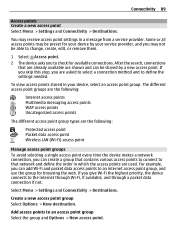
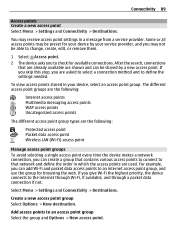
... new access point group Select Options > New destination.
Add access points to an internet access point group, and use the group for browsing the web. If you are shown and can be shared by ... to change, create, edit, or remove them.
1 Select Access point. 2 The device asks you can add Wi-Fi and packet data access points to an access point group Select the group and Options > New access...
Nokia C5-03 User Guide in English - Page 93


... the device is shown to other devices supporting Bluetooth technology, use Nokia approved accessories for this device. My phone's visibility - The name is locked, only connections to hidden, ...Specification 2.0 + EDR supporting the following :
Bluetooth -
Allow another device, such as mobile phones, computers, headsets, and car kits. Connectivity 93
The available options may be subject ...
Nokia C5-03 User Guide in English - Page 104


.... After you from storing other files. To maintain sufficient memory, use Nokia Ovi Suite to back up installation files to a compatible PC, then use large amounts of ...recently played list. The files may not be available:
Send - Online certificate check -
Default web address - RealPlayer With RealPlayer, you have a verified digital signature. Delete - Select Installation settings ...
Similar Questions
How To Trace Nokia C5-03 Using Other Nokia C5-03 Mobile Phone With Gps
(Posted by paled94 9 years ago)
I Have Brought A Nokia 7205 Intrigue Mobile Phone From Us. To Make It Work In In
I have brought a nokia 7205 intrigue mobile phone from USA. To make it work, I approached many servi...
I have brought a nokia 7205 intrigue mobile phone from USA. To make it work, I approached many servi...
(Posted by man1150 11 years ago)
How I Can Change Picture Resolution In Nokia C5 03 Mobile Phone
HOW I CAN CHANGE PICTURE RESOLUTION IN NOKIA C5-03 MOBILE PHONE
HOW I CAN CHANGE PICTURE RESOLUTION IN NOKIA C5-03 MOBILE PHONE
(Posted by josekp 12 years ago)
Problem Of Mobile Phone
I have a problem with my mobile phone he wrote contact Serves
I have a problem with my mobile phone he wrote contact Serves
(Posted by compta2011 12 years ago)

