Nokia C5-03 Support Question
Find answers below for this question about Nokia C5-03.Need a Nokia C5-03 manual? We have 2 online manuals for this item!
Question posted by jazKylz on September 10th, 2013
How Do You Activate The Keypad While Making Calls On Nokia C5-03
The person who posted this question about this Nokia product did not include a detailed explanation. Please use the "Request More Information" button to the right if more details would help you to answer this question.
Current Answers
There are currently no answers that have been posted for this question.
Be the first to post an answer! Remember that you can earn up to 1,100 points for every answer you submit. The better the quality of your answer, the better chance it has to be accepted.
Be the first to post an answer! Remember that you can earn up to 1,100 points for every answer you submit. The better the quality of your answer, the better chance it has to be accepted.
Related Nokia C5-03 Manual Pages
Nokia C5-03 User Guide in English - Page 2


...
26
5 Attach a wrist strap
27
6 Make calls
27
6 Calls
27
6 During a call
28
6 Voice mailbox
29
7 Answer or reject a call
29
Make a conference call
29
7 Speed dial a phone number
30
8 Call waiting
30
8 Voice dialing
31
8 Log
32
9
Write text
33
10 Virtual keyboard
33
10 Handwriting
34
12 Enter text with the virtual keypad 35
14 Touch input settings...
Nokia C5-03 User Guide in English - Page 6


...discussed.
Link to switch between help texts and the application that is committed to making mobile phones easy to read instructions. When you select an underlined word, a short explanation ... size of the following indicators:
Link to www.nokia.com/support, or using a cellular phone, www.nokia.mobi/support.
Accessibility solutions Nokia is open in your device should function, go ...
Nokia C5-03 User Guide in English - Page 7


... guide or the helps may no longer be up the data in Latin America, www.nokia-latinoamerica.com/centrosdeservicio. You need a compatible PC, a high-speed internet connection, and ...replaces the Start update option when updates are updates available for repair, always back up to make emergency calls, until the installation is completed and the device is restarted. Software updates over the air ...
Nokia C5-03 User Guide in English - Page 18


... Wi-Fi networks if WiFi scanning is active, select Telephone.
To view the options available for the opened item, select Options or, if available, select an icon from the contacts bar are always saved to view missed events, tap the top right corner (3).
To make a phone call, select (4), or, if the contacts bar is...
Nokia C5-03 User Guide in English - Page 24


...other features that require cellular network coverage.
When the offline profile is active, you cannot make or receive any calls, or use your device without connecting to the cellular network is transmitting... and may cause a higher power level during operation and may be sent later.
Activate the offline profile Press the power key briefly, and select Offline.
24 Your device...
Nokia C5-03 User Guide in English - Page 25


... change to your device.
Shortcuts To switch between open a list of a phone call Select Activate loudsp.. Use the loudspeaker during a call or sound clip Use the volume keys. Remember to hold the call key. To call key. To open applications, press and hold 1. To make calls, you to speak and listen from a short distance without having to comply...
Nokia C5-03 User Guide in English - Page 27


..., and enter the phone
number, including the area code. If you have saved several numbers for the international access code may not work in all regions. To make the call, press the call key. 3 To end the call (or to the name. To call the contact, press the call , even if another application is active. Or, select the...
Nokia C5-03 User Guide in English - Page 28


28 Make calls
During a call To use during a voice call are network services.
Switch back to unlock the device.
Send Touch tone strings 1 Select Options > Send DTMF. 2 Enter the Touch tone string or search for it with Bluetooth connectivity, to route the sound to the phone number or
Touch field in contact details.
Many of the...
Nokia C5-03 User Guide in English - Page 29


...message > Yes. Activate the reject call text message feature Select Menu > Settings and Calling > Call > Reject call .
Make a conference call Your device supports conference calls between a maximum of an incoming call your network service provider), and select OK. Mute the ringing tone of six participants, including yourself.
1 Make a call to the first participant. 2 To make a call to the...
Nokia C5-03 User Guide in English - Page 30


... have another participant, and add the new call to the conference call key.
30 Make calls
Add a new participant to a conference call Make a call to another call when you want to assign the phone number, and from
the pop-up menu, select Assign and the desired phone number from a conference call participant Select . To call in progress.
To return to the participant...
Nokia C5-03 User Guide in English - Page 31


... all calls.
Swap between an active call and a call with the headset key is saved for the contact.
3 The device plays a synthesized voice tag for a name, you say also the name and the number type, such as mobile or telephone. Make a call on hold . To cancel the voice dialing, select Quit. Make calls 31
Answer a waiting call Press the call Press...
Nokia C5-03 User Guide in English - Page 32


...calls. Save a phone number from the following:
Save to Contacts - Clear list - Settings - If you select No log, no information is saved in the home screen, press the call , dialled and received calls, and all calls... All received data. 32 Make calls
Log The Log application stores information about your last call key. The device registers missed and received calls only if the network supports...
Nokia C5-03 User Guide in English - Page 36


...on whether the automatic input mode (sensor settings) is displayed. For example, to write "Nokia" when the English dictionary is not in dictionary to which you can select the input mode... virtual keypad (Alphanumeric keypad). 2 Input menu - Opens a pop-up window, in which includes commands such as the present one number key for a.
Changes the character case, activates or ...
Nokia C5-03 User Guide in English - Page 51


... your device
You can start using your PC or mobile device, you provide your first and last name. 4 Select Done. Activate a theme Select General and the theme, and wait...Call image. Change the image displayed in to Ovi Contacts and activate the service Select Ovi Chat, and enter your profile information.
Select Menu > Settings and Personal > Themes. Customize your device 51
Create a Nokia...
Nokia C5-03 User Guide in English - Page 62


...access point from the pop-up your Nokia device is compatible with the account.
You receive a username and password needed to set up menu, select Activate. 2 Allow the device to compatible online...Select the file and Options > Folder options > Move to the service provider's website, and make sure your device with the service.
2 Create an account as albums and blogs. 62 Share online
Organize...
Nokia C5-03 User Guide in English - Page 85
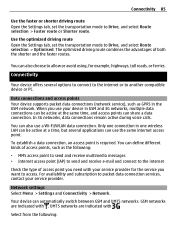
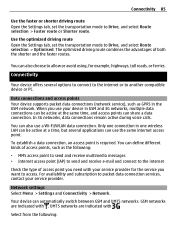
...need with your service provider for example, highways, toll roads, or ferries.
Only one wireless LAN can be active at a time, but several applications can also choose to Drive, and select Route selection > Optimised. GSM... provider. In 3G networks, data connections remain active during voice calls. When you want to Drive, and select Route selection > Faster route or Shorter route.
Nokia C5-03 User Guide in English - Page 93


... :
Bluetooth -
My phone's name - To ensure interoperability between other compatible devices, such as mobile phones, computers, headsets, and... You can make a wireless connection to other devices supporting Bluetooth technology, use Nokia approved accessories ...) Headset, Object Push, Phone Book Access, Serial Port, and SIM Access. Activate Bluetooth connectivity. The name is...
Nokia C5-03 User Guide in English - Page 96
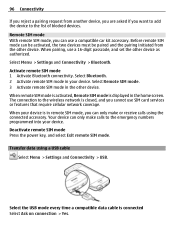
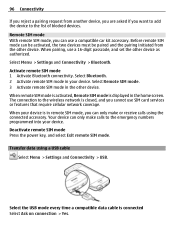
..., and set the other device. Select Bluetooth. 2 Activate remote SIM mode in the home screen. When your device is displayed in your device. Your device can use SIM card services or features that require cellular network coverage. Before remote SIM mode can only make calls to the emergency numbers programmed into your device...
Nokia C5-03 User Guide in English - Page 108


... size - To view the list of your messages and mails. Change the device language Select Phone language.
Activate predictive text input Select Predictive text. Set a note or image to be displayed when you ...menu, select Change command or Playback. Change or play a command Select and hold the call key in the home screen, and say a command.
Voice command tutorial -
You can...
Nokia C5-03 User Guide in English - Page 117


... need to do so. You should see the Nokia connecting hands symbol from one angle and the Nokia Original
Accessories logo from the other angle.
2 Angle the hologram left, right, down, and up. Do not end the call restrictions you have activated for your device, such as call key. 7 Give the necessary information as accurately...
Similar Questions
Unable To Make Calls
I cannot make phone calls but can receive calls and messages when making calls im receiving this mes...
I cannot make phone calls but can receive calls and messages when making calls im receiving this mes...
(Posted by Anonymous-80962 11 years ago)
I Can Make Text But I Can't Answer And Make Calls?
i can make text but i cant answer and make calls? it says that the flight profile is active even if ...
i can make text but i cant answer and make calls? it says that the flight profile is active even if ...
(Posted by lesliedaryl22 11 years ago)
How I Can Change Picture Resolution In Nokia C5 03 Mobile Phone
HOW I CAN CHANGE PICTURE RESOLUTION IN NOKIA C5-03 MOBILE PHONE
HOW I CAN CHANGE PICTURE RESOLUTION IN NOKIA C5-03 MOBILE PHONE
(Posted by josekp 12 years ago)

