Nokia C5-03 Support Question
Find answers below for this question about Nokia C5-03.Need a Nokia C5-03 manual? We have 2 online manuals for this item!
Question posted by ultimatebhavik on September 17th, 2012
How Do I Delllet Yhaoo User Id ?
i have to dellite all my yahoo user from my phone i have 3 user running in my phone nokia c5-03 can i have a answare how to dellet those users
thanks
bhavik patel
lumber city
botswana
Current Answers
There are currently no answers that have been posted for this question.
Be the first to post an answer! Remember that you can earn up to 1,100 points for every answer you submit. The better the quality of your answer, the better chance it has to be accepted.
Be the first to post an answer! Remember that you can earn up to 1,100 points for every answer you submit. The better the quality of your answer, the better chance it has to be accepted.
Related Nokia C5-03 Manual Pages
Nokia C5-03 User Guide in English - Page 5


... it may install or repair this product.
Battery removing Switch the device off when cellular phone use . ROAD SAFETY COMES FIRST Obey all local laws.
Not following them may be road...SERVICE Only qualified personnel may cause interference or danger, for further information. Read the complete user guide for example, in use is not allowed or when it dry. Your first consideration...
Nokia C5-03 User Guide in English - Page 6


... and the application that is displayed.
When an application is committed to making mobile phones easy to read instructions. and the desired application. Help texts use your product or you want to use the applications in your device. Accessibility solutions Nokia is open help topic. Support When you are unsure how your device...
Nokia C5-03 User Guide in English - Page 7


...Update device software using your PC You can check if there are only available using the Nokia Software Updater PC application. With Software update (network service), you can use the device,...instructions related to the updated applications in the user guide or the helps may no longer be up the data in Latin America, www.nokia-latinoamerica.com/centrosdeservicio. Update your device software...
Nokia C5-03 User Guide in English - Page 20


...stay in your network service provider.
To access Nokia's Ovi services, go to pay for all languages are free of residence and your phone bill. Ovi Store offers content that is turned ... Menu > Settings and Personal > Profiles.
About Ovi Store With Ovi Store, you can download mobile games, applications, videos, pictures,
themes, and ringing tones to www.ovi.com.
Descriptions are ...
Nokia C5-03 User Guide in English - Page 47


...have set a different one for you have the following:
• A corporate e-mail ID • Your office network user name • Your office network password • Your network domain name (contact your.... This service may not be available for Exchange profile and settings, select Menu > Settings > Phone > Application sett. > Messaging. With Mail for Exchange, the use . View messages on a...
Nokia C5-03 User Guide in English - Page 51


... image
and main menu layout. It is mandatory that you provide your user name and password.
theme.
Customize your device 51
Create a Nokia account 1 Select Ovi Chat, and when prompted, connect to the internet...Select Wallpaper > Image or Slide show. If you can start using your PC or mobile device, you have not yet provided your device You can customize your profile information. Change...
Nokia C5-03 User Guide in English - Page 59
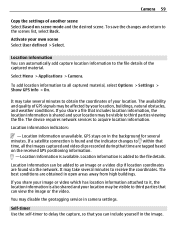
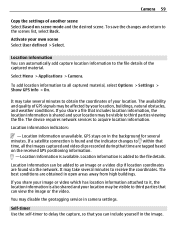
... be visible to receive the coordinates. Activate your location may be visible to it, the location information is also shared and your own scene Select User defined > Select. Location information can view the image or the video. Location information unavailable. It may take several minutes to third parties viewing the file...
Nokia C5-03 User Guide in English - Page 63


... and stream videos over the air from the pop-up menu, select Delete.
To change the user name or password for an account, select and hold the service, and from compatible internet video ...the account name, and from the pop-up menu, select Set as required. 4 Select Options > Upload.
Nokia Video Center 63
To create a new account, select Options > Add new account. To remove an account, ...
Nokia C5-03 User Guide in English - Page 75


...Nokia Ovi Suite application to download the latest street maps and voice guidance files to your cellular phone is currently connected to download new country or region maps, open and close the Maps application.
For more information about positioning settings, see the user... can disable A-GPS, Wi-Fi, and network (cell ID) based positioning in your device positioning settings, but calculating ...
Nokia C5-03 User Guide in English - Page 86
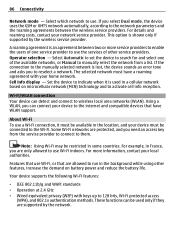
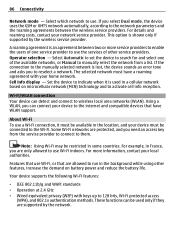
... can be connected to use Wi-Fi, or that have a roaming agreement with keys up to run in a cellular network based on battery power and reduce the battery life. Features that use the services... and select one service provider to the Wi-Fi. For more service providers to enable the users of one of other features, increase the demand on microcellular network (MCN) technology and to ...
Nokia C5-03 User Guide in English - Page 90


... the password every time you log in the device, select Yes.
The other dest..
The user name may be needed to make a data connection, and is usually provided by your service provider... the access point you do not want to save your password encrypted when possible, select Normal. Phone IP address (for IPv4 only) - Follow the instructions
Select from the pop-up , enter ...
Nokia C5-03 User Guide in English - Page 93


...device, such as mobile phones, computers, headsets,...ID, Dial-up Networking, File Transfer, Generic Audio/Video Distribution, Generic Access, Generic Object Exchange, Handsfree, (Human Interface Device) Headset, Object Push, Phone... Book Access, Serial Port, and SIM Access. Bluetooth connectivity About Bluetooth connectivity With Bluetooth connectivity, you can use the connection to use Nokia...
Nokia C5-03 User Guide in English - Page 94


... search, select Cancel. 3 Select the device with Bluetooth wireless technology that do not have a user interface have several Bluetooth connections active at a time. For example, if you are connected to... where the item you are as follows:
computer phone audio or video device other device to it, select Bluetooth > Off or My phone's visibility > Hidden. The passcode is displayed. When...
Nokia C5-03 User Guide in English - Page 97


... and from the following: Ovi Suite - You can , for your device as Nokia Ovi Suite or Nokia Software Updater. settings > Packet data. If there is available Select Packet data connection... example, transfer files and images between your mobile device with a variety of compatible PC connectivity and data communications applications.
With Nokia Ovi Suite you can use when using your computer, ...
Nokia C5-03 User Guide in English - Page 110


...a Nokia Care point or your content when transferring confidential information. Lock code - The preset code is not properly formatted. Keep the new code secret and separate from your service provider. Phone autolock ... can be used to whom you can call and who can only include numbers.
Closed user group - Delete a server profile Select and hold the profile, and from the following:...
Nokia C5-03 User Guide in English - Page 112


...DRM or the use of incoming calls while you are calling. Select Yes to show your phone number to notify you of content protected with your device to the person you missed a ...call (network service), or check whether the feature is activated. Internet call ID - 112 Settings
Digital rights management
Content owners may use different types of DRM software to access...
Nokia C5-03 User Guide in English - Page 114


... and safety information
Accessories
Warning: Use only batteries, chargers, and accessories approved by Nokia for use of unapproved chargers or batteries may present a risk of its partners through... the Nokia Contact Center. Recycle packaging and user guides at your old Nokia products and where to find collection sites, go to www.nokia.com/werecycle, or using a mobile device, nokia.mobi/...
Nokia C5-03 User Guide in English - Page 115


...in data traffic costs. Check product environmental information and how to recycle your Nokia products at least two separate places, such as instructed in the user guide. • Unauthorized modifications may damage the device and violate regulations governing ...not working properly, take it in at www.nokia.com/werecycle, or with a cellular phone, nokia.mobi/werecycle.
To use the content.
Nokia C5-03 User Guide in English - Page 117


... call numbers vary by location. 6 Press the call until given permission to the nearest Nokia authorized service center or dealer. Do not end the call key. 7 Give the necessary...strength. Additional safety information Emergency calls Make an emergency call restriction, fixed dialing, or closed user
group. • Ensure your device is not in an offline or flight profile. •...
Nokia C5-03 User Guide in English - Page 120


... the MPEG-4 Visual Standard by region.
This device may be responsible for the functionality, content, or end-user support of the contents in this document or withdraw it at http://www.nokia.com/ phones/declaration_of_conformity/.
© 2011 Nokia.
See http://www.mpegla.com. All rights reserved. Additional information, including that the application is 0.69...
Similar Questions
How To Trace Nokia C5-03 Using Other Nokia C5-03 Mobile Phone With Gps
(Posted by paled94 9 years ago)
Das Nokia C5-03 Works Under Android? Thank You
How could I load Android in my C5-03? Would it work? Thanks
How could I load Android in my C5-03? Would it work? Thanks
(Posted by Anonymous-80443 11 years ago)
I Have Brought A Nokia 7205 Intrigue Mobile Phone From Us. To Make It Work In In
I have brought a nokia 7205 intrigue mobile phone from USA. To make it work, I approached many servi...
I have brought a nokia 7205 intrigue mobile phone from USA. To make it work, I approached many servi...
(Posted by man1150 12 years ago)
How I Can Change Picture Resolution In Nokia C5 03 Mobile Phone
HOW I CAN CHANGE PICTURE RESOLUTION IN NOKIA C5-03 MOBILE PHONE
HOW I CAN CHANGE PICTURE RESOLUTION IN NOKIA C5-03 MOBILE PHONE
(Posted by josekp 12 years ago)
Problem Of Mobile Phone
I have a problem with my mobile phone he wrote contact Serves
I have a problem with my mobile phone he wrote contact Serves
(Posted by compta2011 12 years ago)

