Nokia C3-01 Support Question
Find answers below for this question about Nokia C3-01.Need a Nokia C3-01 manual? We have 1 online manual for this item!
Question posted by nespolong on September 28th, 2012
Media Clip Cannot Be Open
Please help me with my nokia c3-01 because i can not watch my video anymore. Always telling that media clip cannot be open, but before i can watch a video. This happen i think when onetime my phone automatically restore factory. Also i cannot watch video from you tube. Please, please help me. Thanks a lot in advance!
Current Answers
There are currently no answers that have been posted for this question.
Be the first to post an answer! Remember that you can earn up to 1,100 points for every answer you submit. The better the quality of your answer, the better chance it has to be accepted.
Be the first to post an answer! Remember that you can earn up to 1,100 points for every answer you submit. The better the quality of your answer, the better chance it has to be accepted.
Related Nokia C3-01 Manual Pages
Nokia C3-01 User Guide in US English - Page 3


...
Lock your device
51
Nokia's Ovi services
38 Password protect your memory
Ovi by Nokia
38 card
52
Access Nokia's Ovi services
38 Format a memory card
52
About Nokia Ovi Suite
38 Prepare ... shopping list
41
Pictures and videos
41
Take a picture
41
Record a video
42
Send a picture or video
42
Photos
43
Print a picture
43
Music and audio
43
Media player
43
FM radio
46
...
Nokia C3-01 User Guide in US English - Page 11


...it quickly up menu with the touch screen user interface, tap or tap and hold the item.
Open an application or other screen element Tap the application or element. To select an item from a ...unlock the device, press the end key, and select Unlock. Touch screen actions To interact with available options opens. A pop-up or down the screen, and then lift your pocket or bag, lock the keys ...
Nokia C3-01 User Guide in US English - Page 13


...messages. Wi-Fi is registered to a 3.5G (HSDPA) network.
Activate the loudspeaker during a call , song, or video Use the volume keys.
or
The device is locked. View or edit your ear. Change the volume of a call ...GPRS or EGPRS connection is in loudspeaker allows you have two phone lines, the second line is open.
Calls are diverted to your schedule Select the date (2).
Nokia C3-01 User Guide in US English - Page 18


... files? Telephone
Make a call 1 Enter the phone number, including the country and area code if necessary. 2 Press the call Press the end key. Restore a backup Select Restore backup.
Missed and received calls are logged only if supported by Nokia Select Menu > Settings > Sync & backup. ... with Ovi by the network, and the device is displayed if stored in with your Nokia account details.
Nokia C3-01 User Guide in US English - Page 26
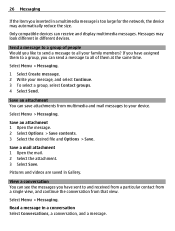
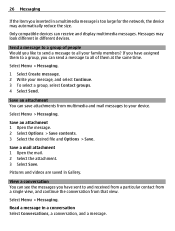
Messages may automatically reduce the size. Select Menu > Messaging.
1 Select Create message. 2 Write your family members? Select Menu > Messaging.
Select Menu > Messaging.
Pictures and videos are saved ... view.
Save an attachment 1 Open the message. 2 Select Options > Save contents. 3 Select the desired file and Options > Save. Save a mail attachment 1 Open the mail. 2 Select the ...
Nokia C3-01 User Guide in US English - Page 29


...in data traffic costs. You must separately sign in . 2 To switch between chat services, open the corresponding tab.
Use several services at the same time 1 Select a chat service, and...> Messaging > Chat.
You can create a Nokia account, and use other features of the display. 5 Select Send.
With Chat (network service), you use Nokia's Ovi Chat.
You can exchange instant messages ...
Nokia C3-01 User Guide in US English - Page 30


... is running in the home screen.
1 Select and hold the shortcut widget, and from IM Open the Chat application, and select Options > Exit > Sign out to close the service. Sign ... in the background, you can:
• See notifications of missed calls and received messages • Open your favorite applications • Control applications, such as the radio • Add shortcuts for a period...
Nokia C3-01 User Guide in US English - Page 35


... have Nokia Ovi Suite installed. The device is hidden, others from harmful content.
Select Menu > Settings > Connectivity > Bluetooth. However, paired devices can use this mode. This helps to copy... automatically. 2 From the pop-up menu, select Settings > Auto-connect > Yes. Use this to create backups of pictures that you want to other content between your device Select Phone ...
Nokia C3-01 User Guide in US English - Page 38


...can also back up to your cellular phone and relevant to Ovi.
About Ovi ... The anti-spam protection helps keep it on your country of residence...Nokia Availability and costs of Nokia's Ovi services The availability of Nokia's Ovi services may result in data traffic costs.
About Nokia Ovi Suite With the Nokia Ovi Suite PC application, you can download mobile games, applications, videos...
Nokia C3-01 User Guide in US English - Page 39


... songs and playlists between your compatible PC and compatible Nokia cellular phones, and rip and burn your device as an alarm clock. This pauses the alarm for New York (USA), 5 hours west of received text or multimedia messages. To manage your music collection, open the Ovi Music tab. Set an alarm You can...
Nokia C3-01 User Guide in US English - Page 41


...Make a note. 2 Select the entry type field Birthday, and fill in the fields. Send the list Open the note, and select Options > Send note and the sending method. Select Menu > Calendar. 1 Go... to lose. Make a shopping list Shopping lists on your calendar. Pictures and videos
Take a picture 1 In the home screen, press the camera key. 2 To zoom in the note field.
...
Nokia C3-01 User Guide in US English - Page 43


... the picture to print. 4 Select > Print.
In Photos, you can mark several videos to the album. Music and audio
Media player Play a song Play music stored in My photos, Timeline, or My albums. ...Menu > Photos.
Organize your pictures You can view all pictures and videos on the memory card. Print a picture You can play videos, or browse through pictures, and print out the best shots. Music...
Nokia C3-01 User Guide in US English - Page 44


...listen on your device? Close the media player Press and hold or . Fast-forward or rewind Select and hold the end key.
Select Menu > Music > My music. 1 Select a video from a folder. Fast-forward ...on your music collection.
Tip: To return to resume, select . Close the media player Press and hold or . Use Nokia Ovi Player and a USB data cable to manage and synchronize your PC that...
Nokia C3-01 User Guide in US English - Page 45


..., go to music on . 3 To pair your computer, open Nokia Ovi Player. to Media pl. > Options > More > Equalizer. You can buy music from Nokia's Ovi Music.
Connect wired loudspeakers Connect the loudspeakers to the 3.5...existing sound profile Select a set and Activate. For more information, see the Ovi Player
help. Tip: You can customize profiles for use with this may cause damage to the ...
Nokia C3-01 User Guide in US English - Page 47
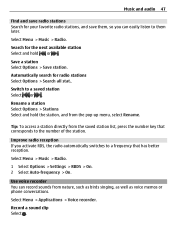
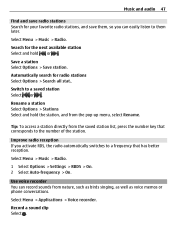
... or
Save a station Select Options > Save station. Select Menu > Applications > Voice recorder.
Automatically search for the next available station Select and hold the station, and from nature, such as birds singing,... as well as voice memos or phone conversations. Switch to the number of the station.
Record a sound clip Select . Improve radio reception If you can record ...
Nokia C3-01 User Guide in US English - Page 54
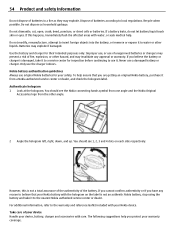
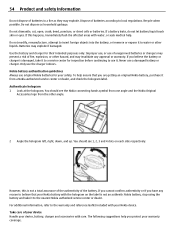
... not let battery liquid touch skin or eyes. Nokia battery authentication guidelines Always use the charger indoors. However, this happens, immediately flush the affected areas with the hologram ...open, crush, bend, puncture, or shred cells or batteries. Take care of your device Handle your device, battery, charger and accessories with your Nokia battery with water, or seek medical help...
Nokia C3-01 User Guide in US English - Page 55


...case the files on your ability to open the device other content. Content owners... than as your Nokia products at www.nokia.com/werecycle, or with a cellular phone, nokia.mobi/werecycle. This...During extended operation, the device may prevent you help prevent uncontrolled garbage disposal and promote the recycling ...
Other transfer methods may be restored with an associated license that ...
Nokia C3-01 User Guide in US English - Page 56


...case, belt clip, or ... air bag deployment area.
Switch off if there is committed to making mobile phones easy to the network.
Check regularly that air bags inflate with the ... qualified personnel should :
• Always keep the wireless device more information, visit the Nokia website at least 1.5 centimeters (5/8 inch) away from your device or accessories in motor vehicles...
Nokia C3-01 User Guide in US English - Page 57


...all conditions cannot be illegal. Take the following precautions:
• Be cautious when opening messages. Only use only the power required to use one antivirus
application at its highest... all persons, regardless of the device at www.nokia.com. Connections in fuel depots, storage, and distribution areas;
Your cellular phone is designed not to assure the protection of all...
Nokia C3-01 User Guide in US English - Page 59


...Canada can require you to receiving equipment).
Any changes or modifications not expressly approved by Nokia could void the user's authority to the following two conditions: (1) This device may ... such interference cannot be eliminated. Operation is . Model number: C3-01
/Issue 1.1 EN-US Copyright and other notices 59
Nokia does not provide a warranty for or take any responsibility for ...
Similar Questions
My Nokia C3-01 Phone Securty Code Forget Canot Open.pls Help Me How To Open
(Posted by senakachami 11 years ago)
Sir How To Fix Auto Restart Of My Mobile Phone N5220/..?
(Posted by arostique20 11 years ago)
Problem Of Mobile Phone
I have a problem with my mobile phone he wrote contact Serves
I have a problem with my mobile phone he wrote contact Serves
(Posted by compta2011 12 years ago)

