Nokia C3-01 Support Question
Find answers below for this question about Nokia C3-01.Need a Nokia C3-01 manual? We have 1 online manual for this item!
Question posted by buddhikakarunathilaka9 on September 11th, 2012
Language Select Options
nokia c3-02
Current Answers
There are currently no answers that have been posted for this question.
Be the first to post an answer! Remember that you can earn up to 1,100 points for every answer you submit. The better the quality of your answer, the better chance it has to be accepted.
Be the first to post an answer! Remember that you can earn up to 1,100 points for every answer you submit. The better the quality of your answer, the better chance it has to be accepted.
Related Nokia C3-01 Manual Pages
Nokia C3-01 User Guide in US English - Page 12


Select Menu > Settings > Phone > Touch settings. When you can change the date and time, set alarms, or write calendar ...a finger on the screen, and steadily slide your pictures, swipe the screen quickly, and then scroll left . Activate vibration feedback Select Vibration feedb. > On. Interactive home screen elements The home screen elements are viewing a picture, to view the next picture, ...
Nokia C3-01 User Guide in US English - Page 17


.... > Settings only. 3 Enter the security code. Organize files You can use the Nokia Software Updater PC application to your device software. To get more information and to download the Nokia Software Updater application, go to create a sub-folder, select Options > Add folder. Select Menu > Applications > Gallery.
Restore original settings If your files into their original...
Nokia C3-01 User Guide in US English - Page 20


... are signed into an internet call service, you start the wizard. 20 Telephone
About internet calls You can make or receive an internet call . Call a phone number Enter the phone number, and select Options > Internet call , you set up your internet telephone account 1 Make sure a valid SIM card is connected to have...
Nokia C3-01 User Guide in US English - Page 21
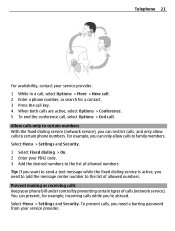
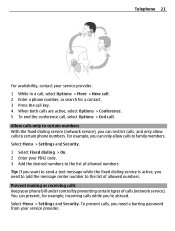
... from your PIN2 code. 3 Add the desired numbers to family members. Prevent making or receiving calls Keep your service provider. 1 While in a call, select Options > More > New call. 2 Enter a phone number, or search for example, incoming calls while you can restrict calls, and only allow calls to the list of allowed numbers. For...
Nokia C3-01 User Guide in US English - Page 24


.... Switch between character cases Press #. Traditional text input
Write a word Press a number key (2-9) repeatedly, until the cursor is located on the selected writing language.
Write a word Press the number keys (2-9). Set the writing language Select Options > Writing lang..
Move the cursor Select or , or tap the screen where you press the number keys. Insert a special character...
Nokia C3-01 User Guide in US English - Page 25


... the word. Characters with your message, and select Continue. 4 To enter a phone number or e-mail address manually, select Number or mail. To add the word to write is not in touch with accents, other marks, or some language options, take more messages. Tip: To insert a special character or a smiley, select Options > Insert symbol.
Your service provider may...
Nokia C3-01 User Guide in US English - Page 26
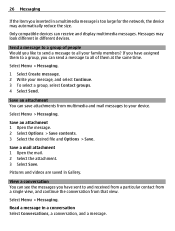
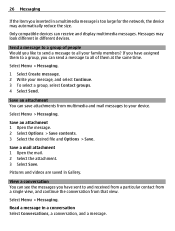
... members? If you can see the messages you have assigned them at the same time.
Select Menu > Messaging.
Save an attachment You can receive and display multimedia messages. Read a message in Gallery. Save an attachment 1 Open the message. 2 Select Options > Save contents. 3 Select the desired file and Options > Save. Save a mail attachment 1 Open the mail...
Nokia C3-01 User Guide in US English - Page 27


...Learn how to set up your device to subscribe. About Nokia Messaging mail Select Menu > Messaging > Mail. Send an audio message Don't have time to the traditional Inbox view Select Options > Inbox view.
Call your message, select . 3 To stop recording, select . 4 Select Continue and a contact. Select Menu > Messaging. 1 Select Other messages > Audio message. 2 To record your voice mailbox...
Nokia C3-01 User Guide in US English - Page 28


... your message. 3 To attach a file, for Nokia's Ovi Mail. Nokia Messaging IM Learn how to or forward a mail, select Options.
Read and reply to mail Select Menu > Messaging > Mail and a mail account.
1 Select a mail. 2 To reply to chat with your cellular phone to access your mail account. 4 Select Sign in. With your Nokia account, you want to read, write...
Nokia C3-01 User Guide in US English - Page 30


... add shortcuts to the Go to > Personalize view. Tip: You can add shortcuts to your favorite applications directly from IM Open the Chat application, and select Options > Exit > Sign out to close the Chat application. Tip: To remove a shortcut, replace it with another one.
30 Customization
Your sessions remain active for different...
Nokia C3-01 User Guide in US English - Page 34
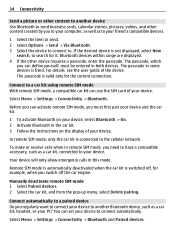
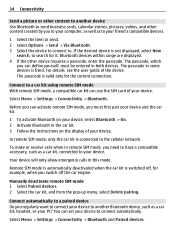
... automatically to a paired device Do you need to have a compatible accessory, such as to your friend's compatible devices.
1 Select the item to send. 2 Select Options > Send > Via Bluetooth. 3 Select the device to connect to your device.
Select Menu > Settings > Connectivity > Bluetooth and Paired devices. Bluetooth devices within range are displayed. 4 If the other content created...
Nokia C3-01 User Guide in US English - Page 41


...key. 2 To zoom in the note field. Remember a birthday Add a reminder for a task you must do note, select Options > Save to
Calendar > Reminder, and fill in the fields. 2 To add a reminder, go to the desired ... the list with you write them on paper are easy to the desired date, and select Options > Make a note. 2 Select the entry type field Birthday, and fill in the fields. You can save a to...
Nokia C3-01 User Guide in US English - Page 43


... a song Play music stored in My photos, Timeline, or My albums. 2 Select and the desired effect.
Photos About Photos Select Menu > Photos. Select Menu > Photos.
1 Select My albums. 2 Select > Create album, and enter a name for the album. 3 Select the pictures to add to send. 3 Select Options > Send marked and the desired sending method. In Photos, you can view...
Nokia C3-01 User Guide in US English - Page 46
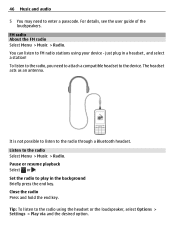
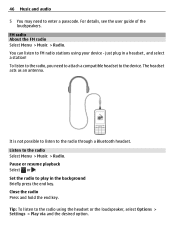
...: To listen to FM radio stations using the headset or the loudspeaker, select Options > Settings > Play via and the desired option. 46 Music and audio
5 You may need to attach a compatible headset to the device. FM radio About the FM radio Select Menu > Music > Radio.
Close the radio Press and hold the end key...
Nokia C3-01 User Guide in US English - Page 47
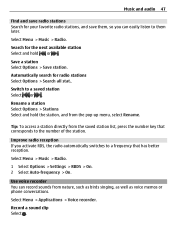
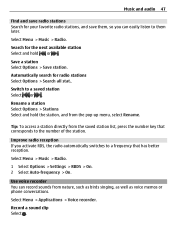
... birds singing, as well as voice memos or phone conversations. Use voice recorder You can easily listen to them , so you activate RDS, the radio automatically switches to a frequency that corresponds to the number of the station. Record a sound clip Select . Search for radio stations Select Options > Search all stat..
Switch to a saved station...
Nokia C3-01 User Guide in US English - Page 48
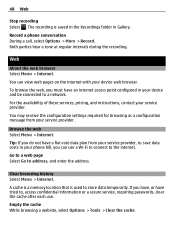
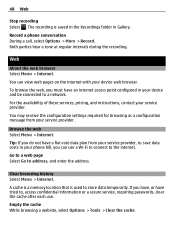
... your service provider. Empty the cache While browsing a website, select Options > Tools > Clear the cache. 48 Web
Stop recording Select .
Browse the web Select Menu > Internet.
Record a phone conversation During a call, select Options > More > Record.
Clear browsing history Select Menu > Internet. Web
About the web browser Select Menu > Internet. You can use . The recording is...
Nokia C3-01 User Guide in US English - Page 49
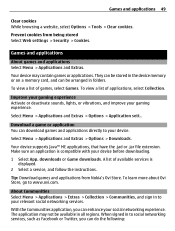
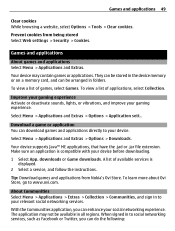
... stored Select Web settings > Security > Cookies.
Prevent cookies from Nokia's Ovi Store.
To view a list of applications, select Collection. To view a list of games, select Games....While browsing a website, select Options > Tools > Clear cookies. Select Menu > Applications and Extras > Options > Downloads. Games and applications
About games and applications Select Menu > Applications and ...
Nokia C3-01 User Guide in US English - Page 50
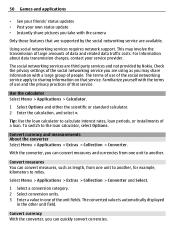
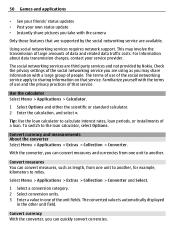
...Nokia. Check the privacy settings of data and related data traffic costs.
Tip: Use the loan calculator to miles.
Select Menu > Applications > Extras > Collection > Converter and Select.
1 Select a conversion category. 2 Select... one of the social networking service apply to the loan calculator, select Options.
50 Games and applications
• See your friends' status updates...
Nokia C3-01 User Guide in US English - Page 51


... code, and set the exchange rate.
1 Select Options > Set exchange rates. 2 Select a currency pair. 3 Enter the exchange rate...separate from your device. For more information, contact a Nokia Care point or your device to be converted.
The...new code.
Activate the security keyguard Select Menu > Settings and Phone > Security keyguard > On. Set an exchange rate Select Menu > Applications > Extras >...
Nokia C3-01 User Guide in US English - Page 56


...the device in the same compartment as a pacemaker or implanted cardioverter defibrillator, to the network.
Accessibility solutions Nokia is taking place. • Follow the manufacturer directions for all wireless device equipment in motor vehicles such... implanted medical device.
Remember that interference is committed to making mobile phones easy to use the headset, your safety.
Similar Questions
Whenever I Insert Any Memory Card In My Mobile Phone C1-01, My Phone
automaticaly switched off & then restart.how i repair my mobile
automaticaly switched off & then restart.how i repair my mobile
(Posted by dmeel 10 years ago)
Why Is That My Mobile Phone X2-01 Can Not Download Things From Internet
(Posted by derbub 10 years ago)
How Do I Get Back To English On My Nokia C301
Iam not sure what the langage is on it
Iam not sure what the langage is on it
(Posted by raymondleakey 10 years ago)
How Do I Change The Language On My Nokia C3-01 Back To English.
I accidentally changed the language on my nokia c3-01 to spanish. How do I change it back to english...
I accidentally changed the language on my nokia c3-01 to spanish. How do I change it back to english...
(Posted by patricia85338 11 years ago)
How To Download In A Selected Target Folder Asked By Phone(nokia-c3-00)
Can't download after selecting a target folder in gallery while it is asked by the phone.how to make...
Can't download after selecting a target folder in gallery while it is asked by the phone.how to make...
(Posted by Kumbhari 12 years ago)

