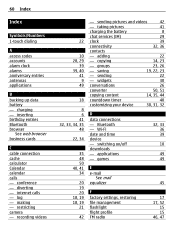Nokia C3-01 Support Question
Find answers below for this question about Nokia C3-01.Need a Nokia C3-01 manual? We have 1 online manual for this item!
Question posted by shakilpubd on December 12th, 2011
How Can I Download Skype In This Model
I cannot download skype in this model.
Current Answers
There are currently no answers that have been posted for this question.
Be the first to post an answer! Remember that you can earn up to 1,100 points for every answer you submit. The better the quality of your answer, the better chance it has to be accepted.
Be the first to post an answer! Remember that you can earn up to 1,100 points for every answer you submit. The better the quality of your answer, the better chance it has to be accepted.
Related Nokia C3-01 Manual Pages
Nokia C3-01 User Guide in US English - Page 2


... missed calls
18
Call the last dialed number
19
Forward calls to your voice mailbox or
another phone number
19
Save a number from a received call or
message
19
About internet calls
20
Make ...only to certain numbers 21
Prevent making or receiving calls 21
Contacts
22
Save a name and phone number
22
Use 1-touch dial
22
Send your contact information
22
Create a contact group
23
...
Nokia C3-01 User Guide in US English - Page 3


... home screen
31 About games and applications
49
Change the look of your device
32 Improve your gaming experience 49
Create your own profile
32 Download a game or application
49
Customize your tones
32 About Communities
49
Connectivity
Use the calculator
50
32 Convert currency and
Bluetooth
32 measurements
50
USB...
Nokia C3-01 User Guide in US English - Page 10
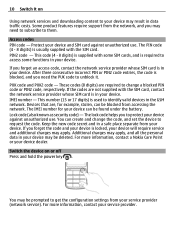
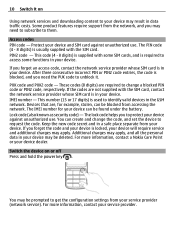
.... For more information, contact your device and SIM card against unauthorized use . PUK code and PUK2 code - Switch the device on
Using network services and downloading content to request the code. IMEI number -
If you may apply. For more information, contact a Nokia Care Point or your device will require service and...
Nokia C3-01 User Guide in US English - Page 12


... touch screen and activate vibration feedback.
Calibrate the touch screen Select Scr. To quickly browse through your finger in the home screen. Select Menu > Settings > Phone > Touch settings.
Nokia C3-01 User Guide in US English - Page 13


... an alarm Select the clock (1). or
The device is registered to your schedule Select the date (2). The keypad is in loudspeaker allows you have two phone lines, the second line is locked. Switch it on hold the device to a 3G (UMTS) network. The device is registered to a 3.5G (HSDPA) network. All...
Nokia C3-01 User Guide in US English - Page 16
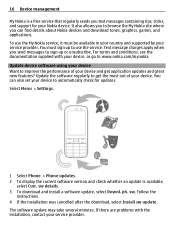
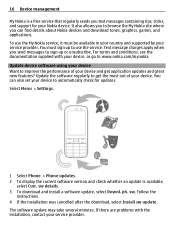
...check for your device, or go to www.nokia.com/mynokia. Select Menu > Settings.
1 Select Phone > Phone updates. 2 To display the current software version and check whether an update is a free service ...,
select Curr. It also allows you can also set your device. sw details. 3 To download and install a software update, select Downl. Update the software regularly to browse the My Nokia ...
Nokia C3-01 User Guide in US English - Page 17


...). Your service provider may take longer than usual. sett. > Settings only. 3 Enter the security code.
Select Menu > Applications > Gallery. To get more information and to download the Nokia Software Updater application, go to update your PC You can also play music or videos, or view pictures in future.
If you find...
Nokia C3-01 User Guide in US English - Page 19


... a name for the contact, and select Save. You can divert your calls to your voice mailbox or to another phone number When you cannot answer, you received a call or message from a person whose phone number is easy to your voice mailbox or another number (network service).
1 Select Menu > Settings and Call > Call...
Nokia C3-01 User Guide in US English - Page 20


... active call. The use of VoIP or other services may support calls between computers, between cellular phones, and between a VoIP device and a traditional telephone. For more information, contact your internet call....
To make and receive calls over the internet (network service).
The Net phone wizard helps you start the wizard. Set up your service provider.
If the internet telephone settings...
Nokia C3-01 User Guide in US English - Page 29


Using the service or downloading content may cause transfer of large amounts of new instant messages. Chat with several contacts at the same time.
1 If several services at the same ...
Nokia C3-01 User Guide in US English - Page 31


... Nokia's Ovi Store. To learn more wallpapers from the pop-up menu, select the appropriate option. Call or send a message to www.ovi.com. Tip: Download more about Ovi Store, go to a contact Select the contact in the home screen background? Add content to and the desired feature.
Nokia C3-01 User Guide in US English - Page 32


Tip: Download more about Ovi Store, go to www.ovi.com. Select Menu > Settings > Profiles.
1 Select My profile ...home screen. Select Menu > Settings and Themes. Select Menu > Settings and Tones.
Tip: Download more about Ovi Store, go to compatible devices, such as other cellular phones, computers, headsets, and car kits.
Change the ringing tone Select Ringing tone: and a ...
Nokia C3-01 User Guide in US English - Page 38


... content that is compatible with your cellular phone and relevant to your network service provider. To use it in the Ovi community. If
you can download mobile games, applications, videos, pictures,
themes,... you can also get a free mail account from your cellular phone or computer. Using some of the services or downloading content may vary by Nokia Availability and costs of Nokia's Ovi...
Nokia C3-01 User Guide in US English - Page 39


... can snooze the alarm.
You can play music stored on the devices.
To sample and download millions of your device as an alarm clock. Snooze an alarm
When an alarm sounds, ...from Nokia's Ovi Music, copy songs and playlists between your compatible PC and compatible Nokia cellular phones, and rip and burn your device displays the correct sending time of received text or multimedia ...
Nokia C3-01 User Guide in US English - Page 49
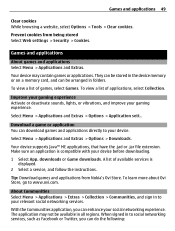
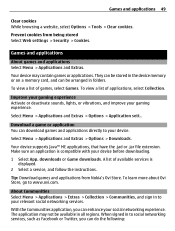
... experience.
Select Menu > Applications and Extras > Options > Application sett..
downloads or Game downloads.
To view a list of available services is compatible with your gaming experience...gaming experience Activate or deactivate sounds, lights, or vibrations, and improve your device before downloading.
1 Select App. A list of games, select Games. About Communities Select Menu >...
Nokia C3-01 User Guide in US English - Page 53


... in your old Nokia products, go to www.nokia.com/werecycle, or using a cellular phone, www.nokia.mobi/werecycle. When you carry a spare battery in use when supplied with ... times, but it from the following : E, X, AR, U, A, C, K, or B. The exact charger model number may damage the battery or the connecting object. For information on the battery, for use original Nokia batteries...
Nokia C3-01 User Guide in US English - Page 56


...questions about using your wireless device with the manufacturer of radio transmitting equipment, including wireless phones, may interfere with the function of 15.3 centimeters (6 inches) between a wireless device...environment This device meets RF exposure guidelines in your vehicle is committed to making mobile phones easy to use the headset, your ability to the network. Follow the ...
Nokia C3-01 User Guide in US English - Page 57


...can be advised to a network base station.
Certification information (SAR) This cellular phone meets guidelines for such sites.
The SAR limit stated in any wireless device for ...device or computer.
• Be cautious when accepting connectivity requests, browsing the internet, or downloading content. It is 1.18 W/kg . Use of device accessories may affect performance and operation...
Nokia C3-01 User Guide in US English - Page 59


... operate this device must accept any interference received, including interference that may cause TV or radio interference (for example, when using your local service facility. Model number: C3-01
/Issue 1.1 EN-US By using an application, you require assistance, contact your telephone if such interference cannot be eliminated.
Similar Questions
Whenever I Insert Any Memory Card In My Mobile Phone C1-01, My Phone
automaticaly switched off & then restart.how i repair my mobile
automaticaly switched off & then restart.how i repair my mobile
(Posted by dmeel 9 years ago)
Why Is That My Mobile Phone X2-01 Can Not Download Things From Internet
(Posted by derbub 10 years ago)
How Do I Download My Nokia C3-01 Photos To My Pc
How do I download my photos from my new Nokia C3=01 to my PC
How do I download my photos from my new Nokia C3=01 to my PC
(Posted by lizzystep 11 years ago)
How To Download In A Selected Target Folder Asked By Phone(nokia-c3-00)
Can't download after selecting a target folder in gallery while it is asked by the phone.how to make...
Can't download after selecting a target folder in gallery while it is asked by the phone.how to make...
(Posted by Kumbhari 12 years ago)