Nokia C1-01 Support Question
Find answers below for this question about Nokia C1-01.Need a Nokia C1-01 manual? We have 1 online manual for this item!
Question posted by garpat on October 4th, 2014
How To Watching C101 In Youtube Video And Gprs Setting
The person who posted this question about this Nokia product did not include a detailed explanation. Please use the "Request More Information" button to the right if more details would help you to answer this question.
Current Answers
There are currently no answers that have been posted for this question.
Be the first to post an answer! Remember that you can earn up to 1,100 points for every answer you submit. The better the quality of your answer, the better chance it has to be accepted.
Be the first to post an answer! Remember that you can earn up to 1,100 points for every answer you submit. The better the quality of your answer, the better chance it has to be accepted.
Related Nokia C1-01 Manual Pages
Nokia C1-01 User Guide in US English - Page 2


...
Contents
Contacts
16
Photos
17
Safety
4 Capture images and record videos 17
Support
View your images and videos
18
5
Music
18
Get started
5 Music player
18
Insert ...22
Connectivity
22
Calls
11 Call and phone
23
Make and answer a call Loudspeaker Dialing shortcuts
11 Accessories
24
11 Configuration
24
12 Restore factory settings
24
Write text
12 Applications
25
...
Nokia C1-01 User Guide in US English - Page 5


...the card or the device, and may corrupt data stored on the device. • Restore the original factory settings. • Update your device software. If this device. After about how to use a mini-UICC SIM...are unsure how your device should function, go to www.nokia.com/support, or using a cellular phone, www.nokia.mobi/support. Make sure the contact area of the card is smaller than the ...
Nokia C1-01 User Guide in US English - Page 9


... USB settings, select Menu > Settings > Connectivity > USB data cable and the desired mode. You may need to ensure that no application is currently accessing the memory card. Attach the wrist strap Thread the wrist strap, and tighten it. Nokia C1-01:
Nokia C1-02:
Get started 9 You can remove or replace the memory card during phone...
Nokia C1-01 User Guide in US English - Page 10


... unlock the keypad, select Unlock, and press * within 3.5 seconds to lock the keypad. To set the keypad to access the information in your device dealer.
To answer a call when the keypad is not being used, select Menu > Settings > Phone > Automatic keyguard > On. When you do not have them, contact your service provider. The...
Nokia C1-01 User Guide in US English - Page 12


...the home screen, press and hold #.
When you can also add new words.
To set the writing language, select Options > Writing language. Predictive text input Predictive text input is...to a desired number (2-9), and select Assign.
The character cases are supported by . Enter the desired phone number, or select Search and a saved contact. To access the list of special characters, press *....
Nokia C1-01 User Guide in US English - Page 14


...be sent by MMS.
Important: Exercise caution when opening messages.
Enter a phone number, or select Mail, and enter a mail address. 4 Select ...make it can contain text, pictures, and sound or video clips. The appearance of a message may charge differently depending...
To attach an object to your service provider. To set by your device or PC.
Only devices that it smaller...
Nokia C1-01 User Guide in US English - Page 16


...and set up other preferences related to the contact, and select Options > More > Copy contact. Multimedia msgs. -
Scroll to a contact Make sure that the memory in use is either Phone or Phone ... between the device memory and SIM card Scroll to multimedia messages.
In the phone memory, you can save names and phone numbers in the device memory and on the SIM card. 16 Contacts
Edit ...
Nokia C1-01 User Guide in US English - Page 17


...C1-01. Camera mode Use the still image function Select Menu > Photos > Camera. Zoom in or out Scroll up or down. Video mode
Use the video function Select Menu > Photos > Video camera.
Switch between camera and video mode In camera or video...supports an image capture resolution of 480x640 pixels. Set the preview mode and time Select Options > Settings > Photo preview time.
Send a business card ...
Nokia C1-01 User Guide in US English - Page 18


Watch your images Select Menu > Photos > My photos. Skip to the right. Rewind the current song Press and hold the scroll key to the beginning of ... next song Scroll right. Mute or unmute the music player Press #. Start or pause playing Press the scroll key.
18 Music
View your images and videos
View your videos Select Menu > Photos > My...
Nokia C1-01 User Guide in US English - Page 20


...loudspeaker is in the standby mode, press and hold 0. You may receive the configuration settings required for calls and services from your service provider may damage your service provider. After... on your calls, messages, data, and synchronization, select Menu > Log and from your phone, the web browsing function may vary among different services.
The appearance of the web pages ...
Nokia C1-01 User Guide in US English - Page 21
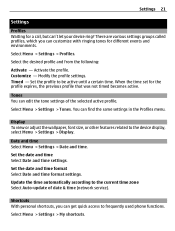
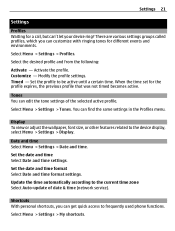
...current time zone Select Auto-update of the selected active profile.
Select Menu > Settings > Profiles. Select Menu > Settings > Tones. Display To view or adjust the wallpaper, font size, or other...When the time set for the profile expires, the previous profile that was not timed becomes active. Update the time automatically according to frequently used phone functions.
Set the date and ...
Nokia C1-01 User Guide in US English - Page 22


...or Left selection key and a function from a backup. 22 Settings
Assign phone functions to a found device, and select Add. Select shortcut functions for your device ...and another device. Restore from the following: Phone switch -
Select Menu > Settings > Connectivity > Bluetooth.
indicates that allow the connection on the other devices to ...
Nokia C1-01 User Guide in US English - Page 23


...you switch the phone on
Call and phone Select Menu > Settings > Call. This device is a network service that allows mobile phones to Hidden. Packet data General packet radio service (GPRS) is compliant...of incoming calls while you are concerned about security, deactivate the Bluetooth function, or set My phone's visibility to send and receive data over an internet protocol (IP)-based network....
Nokia C1-01 User Guide in US English - Page 24


... for certain services. Default in the device, and set a default service provider. Activate the default configuration settings for various services, and activate or delete them. ration settings -
Set the display language Select Language settings > Phone language.
View the service providers saved in all preference settings without deleting any personal data. View the saved access...
Nokia C1-01 User Guide in US English - Page 25
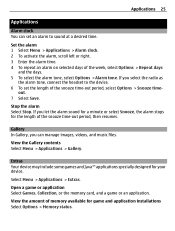
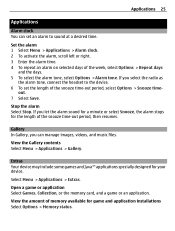
... 25
Applications
Alarm clock You can manage images, videos, and music files.
If you can set an alarm to the device. 6 To set the length of the snooze time-out period, ... radio as
the alarm tone, connect the headset to sound at a desired time. Select Menu > Applications > Extras. Set the alarm 1 Select Menu > Applications > Alarm clock. 2 To activate the alarm, scroll left or right. 3 Enter...
Nokia C1-01 User Guide in US English - Page 27


... you do not need to charge your battery so often if you to www.nokia.com/werecycle, or using a cellular phone, www.nokia.mobi/werecycle.
Your device may have preinstalled bookmarks and links for security or content. These are not affiliated with...not switch the device on when wireless device use .
• Decrease the brightness of the screen. • Set your local recycling scheme.
Nokia C1-01 User Guide in US English - Page 31


... of the medical device to the network. Consult a physician or the manufacturer of radio transmitting equipment, including wireless phones, may use equipment sensitive to the device.
Accessibility solutions Nokia is committed to making mobile phones easy to suspect that interference is completed.
Parts of small children. Hospitals or health care facilities may interfere...
Nokia C1-01 User Guide in US English - Page 33


... guidelines is designed to radio waves established by a licensed video provider.
No license is prohibited. These requirements set a SAR limit of 1.6 W/kg averaged over 10 grams...SAR limit stated in all Java-based marks are conducted using standard operating positions with MPEG-4 video provided by the Federal Communications Commission (USA) and Industry Canada. The actual SAR level of...
Nokia C1-01 User Guide in US English - Page 35


phone settings calls camera configuration contacts
D date and time display settings
E extras
F factory settings flash messages
G Gallery
Index 35
games
25
H
headset
7
10 24 I
25 image mode
17
7 images
18
15 internet
20
K
22 keyguard
10
5 keypad lock
10
6 keys and parts
6
22 20 M
16 memory card
8
menus
13
message center number
13
9 Message settings
16...
Nokia C1-01 User Guide in US English - Page 36
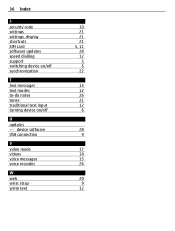
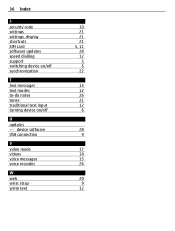
device software USB connection
V video mode videos voice messages voice recorder
W web wrist strap write text
10 21 21 21 5, 11 28 12
5 6 22
13 12 26 21 12
6
28 9
17 18 15 26
20 9
12 36 Index
S security code settings settings, display shortcuts SIM card software updates speed dialling support switching device on/off...
Similar Questions
Gprs Settings My Phone Says Memory Full Cannot Add New Settings How Clear Old
see titke
see titke
(Posted by nikkivangreenen 8 years ago)
What Are The Software Required To Watch Online Youtube Videos On Nokia C101
(Posted by maFAST14 9 years ago)
How To Connect Video Yuotube To My Mobile Phone C1-01 Using Opera Mini Device.
(Posted by readysmall 9 years ago)
How To Watch In My Mobile Phone C1-01 Youtube And Video Using Opera Mini.
(Posted by jerrro 9 years ago)

