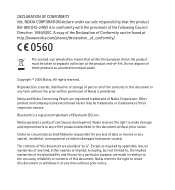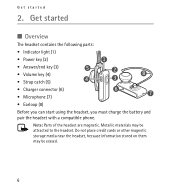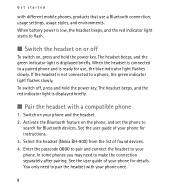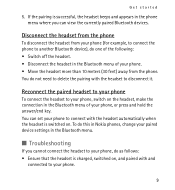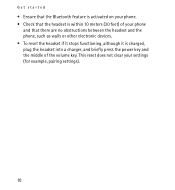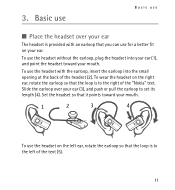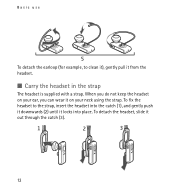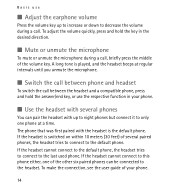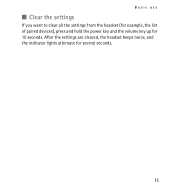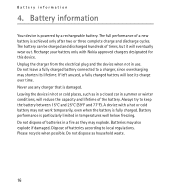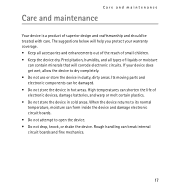Nokia Bluetooth Headset BH-800 Support Question
Find answers below for this question about Nokia Bluetooth Headset BH-800.Need a Nokia Bluetooth Headset BH-800 manual? We have 1 online manual for this item!
Question posted by junejavibhu17 on May 1st, 2014
Charging Light Not On
why is thecharging liught not showing anything when i plug it in. Information i had this like 3 years ago and opened it today should i give it some time?
Current Answers
Related Nokia Bluetooth Headset BH-800 Manual Pages
Similar Questions
Nokia Bh-105 Bluetooth Headset
Hello sir, my nokia bh-105 bluetooth headset problem . i charged it full until it light become red t...
Hello sir, my nokia bh-105 bluetooth headset problem . i charged it full until it light become red t...
(Posted by wheaby 3 years ago)
Bluetooth Headset Not Switching On
I'm trying to charge the headset and the blue light doesn't go on like it says on the manual,only do...
I'm trying to charge the headset and the blue light doesn't go on like it says on the manual,only do...
(Posted by sekudum 10 years ago)
How To Know The Nokia Bluetooth Headset Bh-503 Fully Charge
(Posted by tkinco 10 years ago)
My Nokia Bluetooth Headset Does Not Light Up At All- Even When Charging.
It doesn't light up and when I try to turn it on before pairing it witb cell phone...nothing! I just...
It doesn't light up and when I try to turn it on before pairing it witb cell phone...nothing! I just...
(Posted by RUhapP2 10 years ago)
Nokia Bh105 Not Charging And Switched On
Hi, When I try to charge Nokia BH105 headset, red light is showing for 2 mins and switch off. If I ...
Hi, When I try to charge Nokia BH105 headset, red light is showing for 2 mins and switch off. If I ...
(Posted by shabond007 12 years ago)