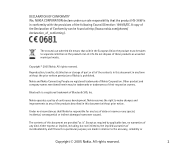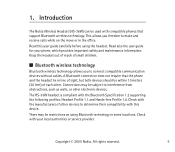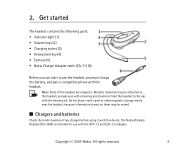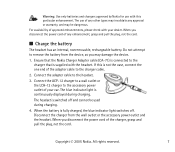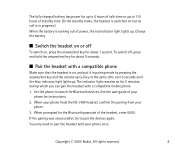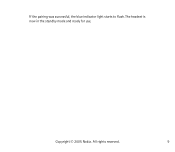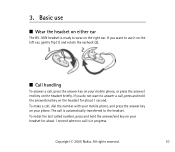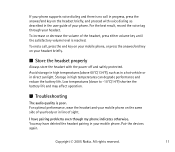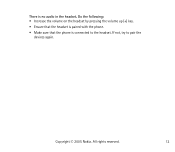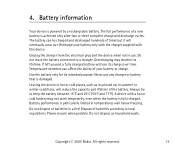Nokia HS36W Support Question
Find answers below for this question about Nokia HS36W - Headset - Over-the-ear.Need a Nokia HS36W manual? We have 1 online manual for this item!
Question posted by sekudum on March 11th, 2014
Bluetooth Headset Not Switching On
I'm trying to charge the headset and the blue light doesn't go on like it says on the manual,only does so when I fiddle with the charger.
Current Answers
Related Nokia HS36W Manual Pages
Similar Questions
Nokia Bh-105 Bluetooth Headset
Hello sir, my nokia bh-105 bluetooth headset problem . i charged it full until it light become red t...
Hello sir, my nokia bh-105 bluetooth headset problem . i charged it full until it light become red t...
(Posted by wheaby 3 years ago)
How To Clean Ear Speaker Of Nokia Bluetooth Headset Hs 4w ?????
(Posted by mohsinfrq7 9 years ago)
Bluetooth Headset Detection
My Samasung Galaxy Core is unable to detect NOKIA BH-105 Bluetooth headset. It is able to detect oth...
My Samasung Galaxy Core is unable to detect NOKIA BH-105 Bluetooth headset. It is able to detect oth...
(Posted by abhimajic 9 years ago)
Bluetooth Headset Green Color Doesnot
Flash For Every 5 Seconds
Bluetooth headset green color doesnot flash for every 5 seconds and disconnects automatically from m...
Bluetooth headset green color doesnot flash for every 5 seconds and disconnects automatically from m...
(Posted by lokeshnanjappa 11 years ago)
Actually When I Took My C3 Phone I Had Got Free Bluetooth Headset Then Later I H
Same as above
Same as above
(Posted by Venkateshsnv90 12 years ago)