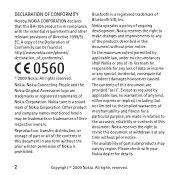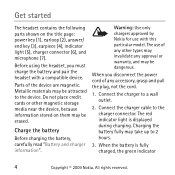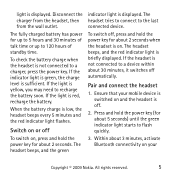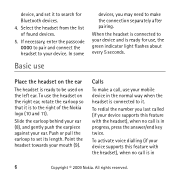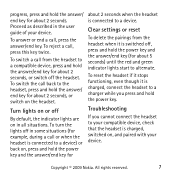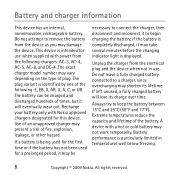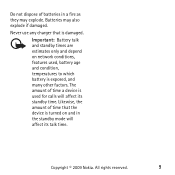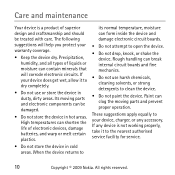Nokia BH105 Support Question
Find answers below for this question about Nokia BH105 - Bluetooth Headset Ice.Need a Nokia BH105 manual? We have 1 online manual for this item!
Question posted by shabond007 on August 28th, 2011
Nokia Bh105 Not Charging And Switched On
Hi,
When I try to charge Nokia BH105 headset, red light is showing for 2 mins and switch off. If I try again same behaviour. If I try to switch on headset.. it is not showing any indicator even if I press long time. I bought from internet(indiatimes). can any one please help me?
Regards,
Seshu
Current Answers
Related Nokia BH105 Manual Pages
Similar Questions
Nokia Bh-105 Bluetooth Headset
Hello sir, my nokia bh-105 bluetooth headset problem . i charged it full until it light become red t...
Hello sir, my nokia bh-105 bluetooth headset problem . i charged it full until it light become red t...
(Posted by wheaby 3 years ago)
Is The Red Light Indicator Light Up All The Time When Charging The Nokia
bluetooth headset bh-503
bluetooth headset bh-503
(Posted by Scocsanf 9 years ago)
Bluetooth Headset Detection
My Samasung Galaxy Core is unable to detect NOKIA BH-105 Bluetooth headset. It is able to detect oth...
My Samasung Galaxy Core is unable to detect NOKIA BH-105 Bluetooth headset. It is able to detect oth...
(Posted by abhimajic 9 years ago)
Bluetooth Headset Green Color Doesnot
Flash For Every 5 Seconds
Bluetooth headset green color doesnot flash for every 5 seconds and disconnects automatically from m...
Bluetooth headset green color doesnot flash for every 5 seconds and disconnects automatically from m...
(Posted by lokeshnanjappa 11 years ago)
The Bluetooth Light On Nokia Bh 101 Never Blinks Blue. Its Either Red Or Green.
the bluetooth light on nokia bh 101 never blinks blue,its either red or green.
the bluetooth light on nokia bh 101 never blinks blue,its either red or green.
(Posted by Anonymous-67918 11 years ago)