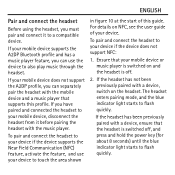Nokia BH-505 Support Question
Find answers below for this question about Nokia BH-505.Need a Nokia BH-505 manual? We have 1 online manual for this item!
Question posted by pol65498 on July 27th, 2015
Does No Longer / Not Pair With Ios
It used to work well with iPhone 4s and an old iPad, but does NOT paitr with iPhone 6 nor iPad Air 2
Current Answers
Answer #1: Posted by TechSupport101 on July 27th, 2015 7:35 PM
Because you may have paired the headphone with some other phone or device, You need to reset the headphone to pair it with other bluetooth device.
- Turn off the headphone
- Push down the button for about 8 second till the blue light blinks
- Your iPad air or iPhone 6 should now detect the headphone.
Related Nokia BH-505 Manual Pages
Similar Questions
I Just Have Successfully Connected My Nokia Bh-505 To My New Iph6. Unfortunatel
(Posted by pol65498 8 years ago)
How To Know The Nokia Bluetooth Headset Bh-503 Fully Charge
(Posted by tkinco 10 years ago)
Pairing Nokia Bluetooth Bh 216 With Nokia E5
how can i pair nokia bluetooth bh 216 with Nokia E5
how can i pair nokia bluetooth bh 216 with Nokia E5
(Posted by rakesh69251 11 years ago)