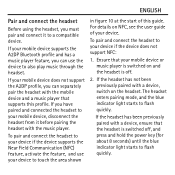Nokia BH-505 Support Question
Find answers below for this question about Nokia BH-505.Need a Nokia BH-505 manual? We have 1 online manual for this item!
Question posted by pol65498 on July 28th, 2015
I Just Have Successfully Connected My Nokia Bh-505 To My New Iph6. Unfortunatel
The person who posted this question about this Nokia product did not include a detailed explanation. Please use the "Request More Information" button to the right if more details would help you to answer this question.
Current Answers
Answer #1: Posted by TechSupport101 on July 28th, 2015 6:46 PM
The question got cropped due to "title character'' limit but the headset's manual here may be of some help. Kindly resubmit taking advantage of the question details field should further assistance be necessary still.
Related Nokia BH-505 Manual Pages
Similar Questions
Nokia Bluetooth Bh 109 Battery Replacement
i have to change my Nokia Bluetooth BH ,109 battery, where I can get it?
i have to change my Nokia Bluetooth BH ,109 battery, where I can get it?
(Posted by dpacharyasbi 7 years ago)
Connect Bh-105 With Pc?
How we can listen music through Bluetooth Headset BH-105 via Windows XP PC?
How we can listen music through Bluetooth Headset BH-105 via Windows XP PC?
(Posted by Susantacz08 12 years ago)