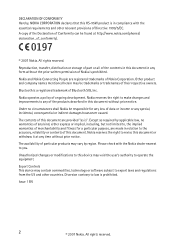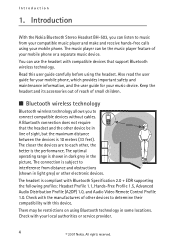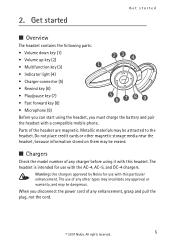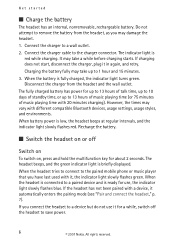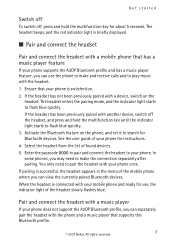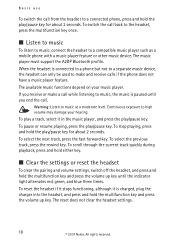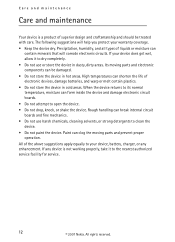Nokia BH 503 Support Question
Find answers below for this question about Nokia BH 503 - Headset - Behind-the-neck.Need a Nokia BH 503 manual? We have 1 online manual for this item!
Question posted by anil11101991 on June 20th, 2012
No Charging Plz Help Me\
MY BLUTOOTH NOKIA BH503 NO CHARGING
Current Answers
Related Nokia BH 503 Manual Pages
Similar Questions
Is The Red Light Indicator Light Up All The Time When Charging The Nokia
bluetooth headset bh-503
bluetooth headset bh-503
(Posted by Scocsanf 9 years ago)
How To Know The Nokia Bluetooth Headset Bh-503 Fully Charge
(Posted by tkinco 10 years ago)
Driver Required
please send me a nokia bluetooth stereo headset bh 503 driver support for windows 7 free download
please send me a nokia bluetooth stereo headset bh 503 driver support for windows 7 free download
(Posted by mohammadmoazzamali2012 11 years ago)
When I Charge My Nokia Bh-508 Stereo Headset It Only Last For 5 Minutes , Can I
Can i change the battery
Can i change the battery
(Posted by Rastydon2003 11 years ago)
To Delete The Pairings From The
Headset, Switch Off The Headset, And
Press And
how to delete the pairings from theheadset (bh-102).
how to delete the pairings from theheadset (bh-102).
(Posted by jhnnycabrera 13 years ago)