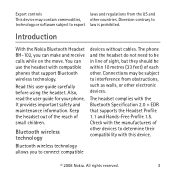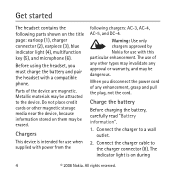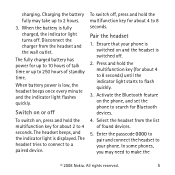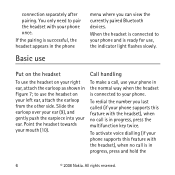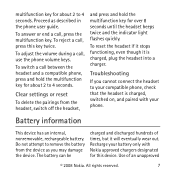Nokia BH 102 Support Question
Find answers below for this question about Nokia BH 102 - Headset - Over-the-ear.Need a Nokia BH 102 manual? We have 1 online manual for this item!
Question posted by jhnnycabrera on May 6th, 2011
To Delete The Pairings From The Headset, Switch Off The Headset, And Press And
how to delete the pairings from theheadset (bh-102).
Current Answers
Related Nokia BH 102 Manual Pages
Similar Questions
Bluetooth Headset Not Switching On
I'm trying to charge the headset and the blue light doesn't go on like it says on the manual,only do...
I'm trying to charge the headset and the blue light doesn't go on like it says on the manual,only do...
(Posted by sekudum 10 years ago)
Can I Pair My Bh 101 Headset With My Nokia Lumia 800 Phone?
Can I pair my BH 101 headset with my Nokia Lumia 800 phone? If so, how?
Can I pair my BH 101 headset with my Nokia Lumia 800 phone? If so, how?
(Posted by jeff59410 11 years ago)
My Nokia Bh-102 Switch On.fully Charged Pressed The Multi Button For 4 Sec Noth
(Posted by wojuolayinka 12 years ago)
Forgot Nokia Bh-102 Passcode. How Can I Reset It Back To 0000 ?
Forgot Nokia BH-102 passcode. How can I reset it back to 0000 ?
Forgot Nokia BH-102 passcode. How can I reset it back to 0000 ?
(Posted by realfood 12 years ago)