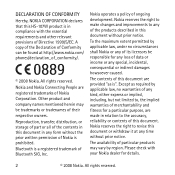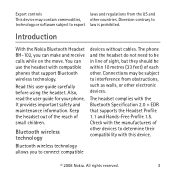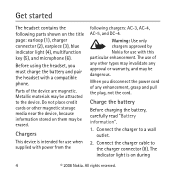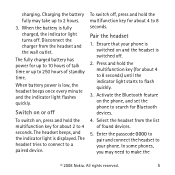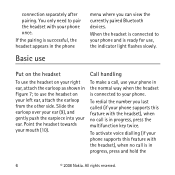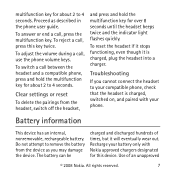Nokia BH 102 Support Question
Find answers below for this question about Nokia BH 102 - Headset - Over-the-ear.Need a Nokia BH 102 manual? We have 1 online manual for this item!
Current Answers
Related Nokia BH 102 Manual Pages
Similar Questions
Can I Pair My Bh 101 Headset With My Nokia Lumia 800 Phone?
Can I pair my BH 101 headset with my Nokia Lumia 800 phone? If so, how?
Can I pair my BH 101 headset with my Nokia Lumia 800 phone? If so, how?
(Posted by jeff59410 11 years ago)
My Nokia Bh-102 Switch On.fully Charged Pressed The Multi Button For 4 Sec Noth
(Posted by wojuolayinka 12 years ago)
How Can I Know My Pin Of Bh 100 Head Phone
i forget my pin no. of bh 100 head phone
i forget my pin no. of bh 100 head phone
(Posted by raivijay61 12 years ago)
Forgot Nokia Bh-102 Passcode. How Can I Reset It Back To 0000 ?
Forgot Nokia BH-102 passcode. How can I reset it back to 0000 ?
Forgot Nokia BH-102 passcode. How can I reset it back to 0000 ?
(Posted by realfood 12 years ago)
To Delete The Pairings From The
Headset, Switch Off The Headset, And
Press And
how to delete the pairings from theheadset (bh-102).
how to delete the pairings from theheadset (bh-102).
(Posted by jhnnycabrera 13 years ago)