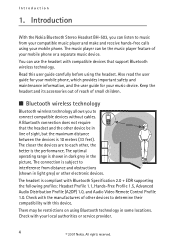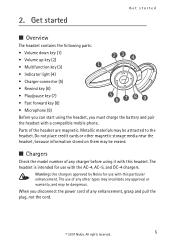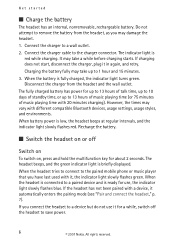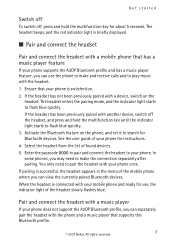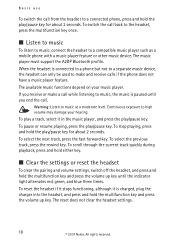Nokia BH 503 Support Question
Find answers below for this question about Nokia BH 503 - Headset - Behind-the-neck.Need a Nokia BH 503 manual? We have 1 online manual for this item!
Question posted by jayjoeshoo2008 on January 25th, 2013
What Is Peripheral Driver And How To Update Them
what is peripheral driver and how to update them
Current Answers
Related Nokia BH 503 Manual Pages
Similar Questions
How To Know The Nokia Bluetooth Headset Bh-503 Fully Charge
(Posted by tkinco 10 years ago)
Driver Required
please send me a nokia bluetooth stereo headset bh 503 driver support for windows 7 free download
please send me a nokia bluetooth stereo headset bh 503 driver support for windows 7 free download
(Posted by mohammadmoazzamali2012 11 years ago)
Nokia Bh 503 Driver For Windows 7
Hi Please where can I download the Nokia BH 503 driver for windows 7.
Hi Please where can I download the Nokia BH 503 driver for windows 7.
(Posted by onyeaboo 12 years ago)
To Delete The Pairings From The
Headset, Switch Off The Headset, And
Press And
how to delete the pairings from theheadset (bh-102).
how to delete the pairings from theheadset (bh-102).
(Posted by jhnnycabrera 13 years ago)