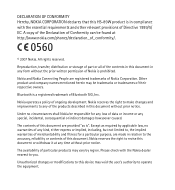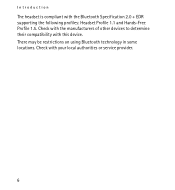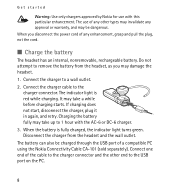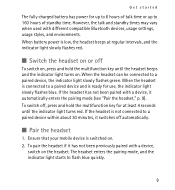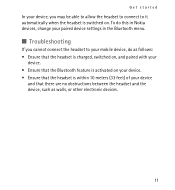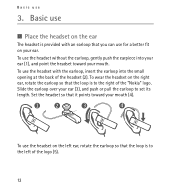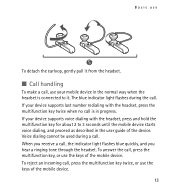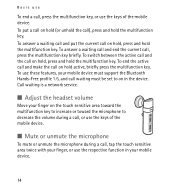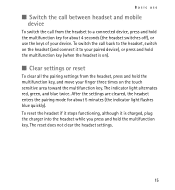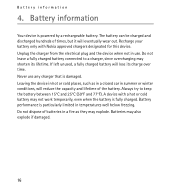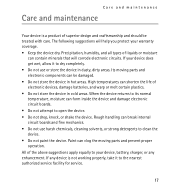Nokia Bluetooth Headset BH-803 Support and Manuals
Get Help and Manuals for this Nokia item

View All Support Options Below
Free Nokia Bluetooth Headset BH-803 manuals!
Problems with Nokia Bluetooth Headset BH-803?
Ask a Question
Free Nokia Bluetooth Headset BH-803 manuals!
Problems with Nokia Bluetooth Headset BH-803?
Ask a Question
Most Recent Nokia Bluetooth Headset BH-803 Questions
Need A Driver
(Posted by Anonymous-169753 2 years ago)
Popular Nokia Bluetooth Headset BH-803 Manual Pages
Nokia Bluetooth Headset BH-803 Reviews
We have not received any reviews for Nokia yet.