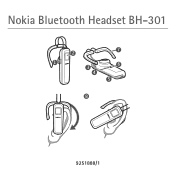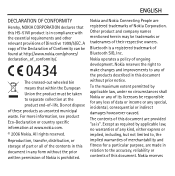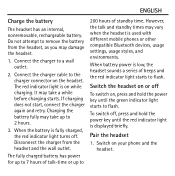Nokia BH 301 Support Question
Find answers below for this question about Nokia BH 301 - Headset - Over-the-ear.Need a Nokia BH 301 manual? We have 1 online manual for this item!
Question posted by shyamvelegar on August 31st, 2013
I Have A Asha309. My Problem Is How
How to keep the phone dialer on hold ?
After dialing a number I am required to choose- 1, 2 or 3
options for specifying my actual requirement.
Requests for more information
Request from kcmjr on September 1st, 2013 12:35 AM
Your question did not make sense. Perhaps it got truncated? This web site (helpowl.com) shows your issue related to a Nokia BH 301 but your comments refer to an "Asha309". I suspect we got some wires crossed. Please reply with additional details so someone can assess your issues.
Your question did not make sense. Perhaps it got truncated? This web site (helpowl.com) shows your issue related to a Nokia BH 301 but your comments refer to an "Asha309". I suspect we got some wires crossed. Please reply with additional details so someone can assess your issues.
Current Answers
Related Nokia BH 301 Manual Pages
Similar Questions
Need A Code No To Get Factory Settings Nokia 301
(Posted by kathric 9 years ago)
I Cannot Turn My Over The Ear Nokia Of.
(Posted by mpotvin29 10 years ago)
How To Know The Nokia Bluetooth Headset Bh-503 Fully Charge
(Posted by tkinco 10 years ago)
Nokia Bh-803 Not Detected By Any Device
Good day! My Nokia headset BH-803 is not detected or not discoverable by any cell, even laptop with...
Good day! My Nokia headset BH-803 is not detected or not discoverable by any cell, even laptop with...
(Posted by reysoliveres 11 years ago)
To Delete The Pairings From The
Headset, Switch Off The Headset, And
Press And
how to delete the pairings from theheadset (bh-102).
how to delete the pairings from theheadset (bh-102).
(Posted by jhnnycabrera 12 years ago)