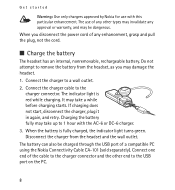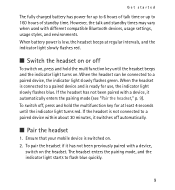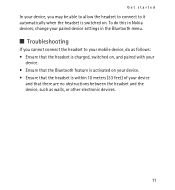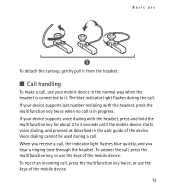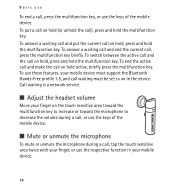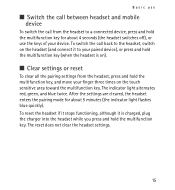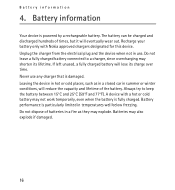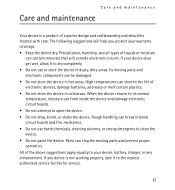Nokia BH-803 Support Question
Find answers below for this question about Nokia BH-803 - Headset - Over-the-ear.Need a Nokia BH-803 manual? We have 1 online manual for this item!
Question posted by reysoliveres on October 10th, 2012
Nokia Bh-803 Not Detected By Any Device
Good day!
My Nokia headset BH-803 is not detected or not discoverable by any cell, even laptop with bluetooth enabled. Help!
My cellfone is HTC Sensation.
My headset cannot be detected even if I follow the instructions in the manual.
I have tried it several times. But I failed. Please help me what to do to make my head set functiona.
Thanks a lot.
- Rey
Current Answers
Related Nokia BH-803 Manual Pages
Similar Questions
I Have Problem With Nokia Bh503 Headset When Put On Charge The Charger Got Buste
i had purchased bh503 head set &while put on charge the charger of the headset got busted so i w...
i had purchased bh503 head set &while put on charge the charger of the headset got busted so i w...
(Posted by dilipbedre12 11 years ago)
I Need Nokia Bh-109 Win 7 Driver,where I Can Get It
how to connect nokia BH-109 head set between win 7 pc via blue tooth . Reply soon
how to connect nokia BH-109 head set between win 7 pc via blue tooth . Reply soon
(Posted by engnrsathak 12 years ago)
Problem With Nokiabh 503
Hi, i recentky got a nokia bh 503 head sets and didnt even used it for 4 times and now im not able ...
Hi, i recentky got a nokia bh 503 head sets and didnt even used it for 4 times and now im not able ...
(Posted by avinashchabbria 12 years ago)
Loght Is Blinking Cintuniosly.
My Nokia BH-213 Head set connectivity light is always blinking.It is not connecting to my nokia mobi...
My Nokia BH-213 Head set connectivity light is always blinking.It is not connecting to my nokia mobi...
(Posted by manjunath15946 12 years ago)