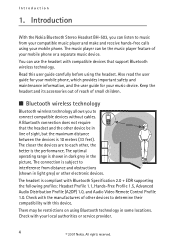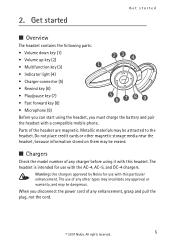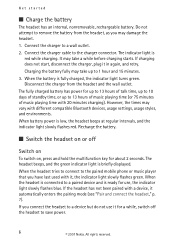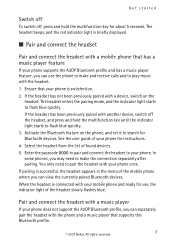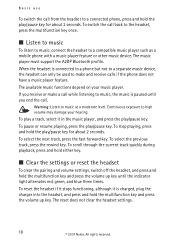Nokia BH 503 Support Question
Find answers below for this question about Nokia BH 503 - Headset - Behind-the-neck.Need a Nokia BH 503 manual? We have 1 online manual for this item!
Question posted by azeemshah88 on August 25th, 2012
What Is Blue Tooth?
The person who posted this question about this Nokia product did not include a detailed explanation. Please use the "Request More Information" button to the right if more details would help you to answer this question.
Current Answers
Answer #1: Posted by LightofEarendil on August 25th, 2012 2:05 PM
Bluetooth is a technology that enables wireless connectivity(like wifi). For example, the headset in the picture at the top of this page doesn't need wires like traditional headsets. You just pair this headset with your phone or any bluetooth enabled device, the sound is streamed over the air. There are various bluetooth devices available ranging from printers to heart rate monitors. If you would like to know more:
http://www.howstuffworks.com/bluetooth.htm
You can also read wikipedia's article on Bluetooth, but it can get technical.
Cheers
Related Nokia BH 503 Manual Pages
Similar Questions
The Green Light Wont Lights On My Bh 503 Headset
(Posted by rerogerp 9 years ago)
How To Know The Nokia Bluetooth Headset Bh-503 Fully Charge
(Posted by tkinco 10 years ago)
Driver Required
please send me a nokia bluetooth stereo headset bh 503 driver support for windows 7 free download
please send me a nokia bluetooth stereo headset bh 503 driver support for windows 7 free download
(Posted by mohammadmoazzamali2012 11 years ago)
Can Blue Tooth Be Replaced
SIR I HAVE PURCHASED NOKIA BH109 on 23rd August but it now working properly. I have only used it fo...
SIR I HAVE PURCHASED NOKIA BH109 on 23rd August but it now working properly. I have only used it fo...
(Posted by vini20 11 years ago)
My Bh 105 Blue Tooth Headset Cant Pared With My C3 00 Nokia Phone
(Posted by gilbertopiana23 12 years ago)