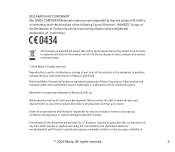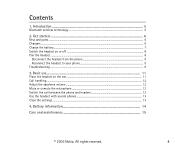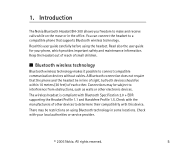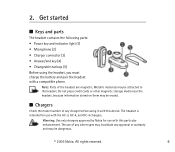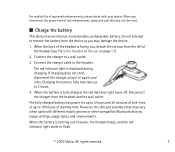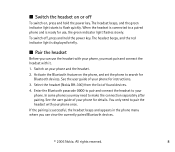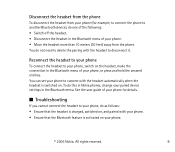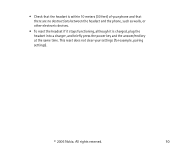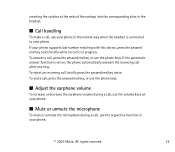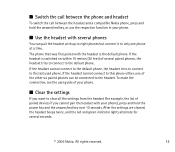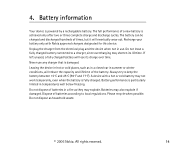Nokia BH 300 Support Question
Find answers below for this question about Nokia BH 300 - Headset - Over-the-ear.Need a Nokia BH 300 manual? We have 1 online manual for this item!
Current Answers
Related Nokia BH 300 Manual Pages
Similar Questions
Price For This Item
HOW MUCH IS the Nokia Bluetooth Headset BH-606
HOW MUCH IS the Nokia Bluetooth Headset BH-606
(Posted by nithylorezo 7 years ago)
How To Know The Nokia Bluetooth Headset Bh-503 Fully Charge
(Posted by tkinco 10 years ago)
Nokia Bh-803 Not Detected By Any Device
Good day! My Nokia headset BH-803 is not detected or not discoverable by any cell, even laptop with...
Good day! My Nokia headset BH-803 is not detected or not discoverable by any cell, even laptop with...
(Posted by reysoliveres 11 years ago)
Connect Bh-105 With Pc?
How we can listen music through Bluetooth Headset BH-105 via Windows XP PC?
How we can listen music through Bluetooth Headset BH-105 via Windows XP PC?
(Posted by Susantacz08 11 years ago)
To Delete The Pairings From The
Headset, Switch Off The Headset, And
Press And
how to delete the pairings from theheadset (bh-102).
how to delete the pairings from theheadset (bh-102).
(Posted by jhnnycabrera 12 years ago)