Nokia Astound Support Question
Find answers below for this question about Nokia Astound.Need a Nokia Astound manual? We have 2 online manuals for this item!
Question posted by deepe1968 on April 25th, 2012
How I Can Delete Miss Calls And Edit Speed Dialling
How I can delete miss calls and edit speed dialling
Current Answers
There are currently no answers that have been posted for this question.
Be the first to post an answer! Remember that you can earn up to 1,100 points for every answer you submit. The better the quality of your answer, the better chance it has to be accepted.
Be the first to post an answer! Remember that you can earn up to 1,100 points for every answer you submit. The better the quality of your answer, the better chance it has to be accepted.
Related Nokia Astound Manual Pages
Nokia Astound User Guide in English - Page 2


...
Telephone
24
Call a phone number
24
Answer a call
24
Reject a call
24
Call a contact
25
Mute a call
25
Answer a waiting call
25
Call the numbers you use the most 25
Use your voice to call a contact
26
Make calls over the internet
26
Call the last dialed number
27
Record a phone conversation
27
Turn to silence
27
View your missed calls
27
Call your voice...
Nokia Astound User Guide in English - Page 15


...8226; Edit the connectivity settings. • Open the Clock application, and set an
alarm. • View the battery status, and activate
power saving mode. • View notifications of missed calls or
received...the menu key, swipe left or right, and select the desired application. View missed calls and received messages Select the notification area (4). To activate the virtual keyboard, select ...
Nokia Astound User Guide in English - Page 18


... The FM transmitter is ready for incoming calls or messages. A compatible text phone is set. An alarm is connected to be full. Incoming calls are locked. A GPRS data connection (... synchronizing. An EGPRS data connection (network service) is connected to another device. You have a missed calendar event. Network indicators
Your device is open . A Wi-Fi connection is active. GPS...
Nokia Astound User Guide in English - Page 19


...network coverage.
To make or receive any applicable safety requirements when you have missed a call the official emergency number programmed into your mail or browse the internet. Remember... To deactivate power saving mode, press Select Menu > Help & Settings > Settings and Phone > Notification lights > Notification light.
Flashlight The camera flash can be used as Network ...
Nokia Astound User Guide in English - Page 21
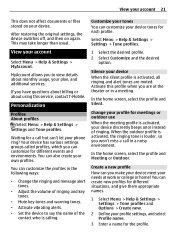
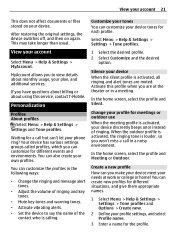
... > Tone profiles and Options > Create new.
2 Define your phone ring?
View your account 21
This does not affect documents or files...Mobile. When the outdoor profile is activated, the ringing tone is calling.
After restoring the original settings, the device switches off, and then on your device discreetly beeps once instead of the
contact who is louder, so you won't miss a call...
Nokia Astound User Guide in English - Page 23


... it with another one. Tip: If you add empty shortcut widgets when editing a home screen, you can add up menu, select Remove. 3 Select...define the shortcuts directly on the home screen. The contact is deleted from the widget, but remains in data traffic costs. Add ...shortcut to the home screen Did you know that you can quickly call or send messages to your home screen, and see your contacts ...
Nokia Astound User Guide in English - Page 24


... over and over when buying . Telephone
Call a phone number 1 In the home screen, select Call to use a different payment method, select Change billing details. 4 To get a receipt of the item. Answer a call When a call arrives, press the call arrives, select Silence >
Send msg., and edit the message, Send a reject call text message 1 When a call key.
Download a game, application, or...
Nokia Astound User Guide in English - Page 26
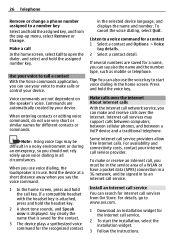
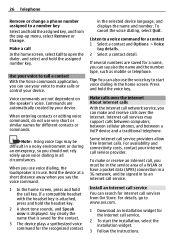
...> Voice
tag details. 2 Select a contact detail. Note: Using voice tags may support calls between computers, between cellular phones, and between a VoIP device and a traditional telephone. If a compatible headset with the ...as mobile or telephone. Hold the device at a short distance away when you use very short or similar names for the internet call service providers allow free internet calls....
Nokia Astound User Guide in English - Page 27
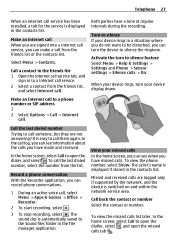
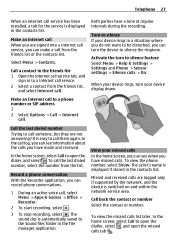
... open the missed calls tab . Make an internet call When you are signed into a internet call service, you can see when you have missed calls. In the home screen, select Call to a internet call service. 2 Select a contact from the friends list,
and select Internet call . The caller's name is easy to a phone number or SIP address
1
2 Select Options > Call > Internet call . Call back...
Nokia Astound User Guide in English - Page 28


... you are abroad. To edit the settings, you may want to home country.
3 Select Activate. Prevent receiving calls 1 If an internet call service is installed,
select Cellular call restriction.
2 To prevent making or receiving calls
Sometimes you need the restriction password from your network service provider), and select OK. Change the phone number of your voice...
Nokia Astound User Guide in English - Page 30


...Wi-Fi calling
Use Wi-Fi calling to share video (if supported by the network service provider). Use a 3G connection For details about using this service, contact T-Mobile. The ...phone number is limited. 30 Wi-Fi calling
settings > SIP settings and a SIP profile. 2 Enter the needed , the video is automatically converted.
2 Select the desired SIP address or phone number that is paused. Edit...
Nokia Astound User Guide in English - Page 31


...phone number is calling you want to create a new contact list entry or update an existing one .
Save a number from a received call or a message from a received call... favorites. The contact is not deleted from favorites.
Change or remove a ...Options > New contact. 2 Select a field, and enter the details.
Edit contact information 1 Select a contact. 2 Open the contact card tab ....
Nokia Astound User Guide in English - Page 32


...the contacts you want to add
to the group, select them to your device, such as alternative phone numbers, addresses, or a picture.
Create a contact group When you have contacts stored on your... hear that a particular person is calling you? To check which memory is your family to one group. Set a ringtone for a contact 1 Select a contact and Options > Edit. 2 Select the Ringtone field and...
Nokia Astound User Guide in English - Page 35


... voice mail
Select Menu > Messaging > Visual Voicemail. You must authorize the Visual Voicemail application to a different part • Delete a voice mail • Call the sender of the voice mail. Change the device language Select Phone language.
Activate predictive text input Select Predictive text. To go to play them directly from one mailbox to...
Nokia Astound User Guide in English - Page 71


...it.
Initiate the pairing from the pop-up menu, select Delete. Your device will only allow emergency calls in this mode.
Remove a device from the blocked devices ...list Open the Blocked devices tab, select and hold the device you want to remove from the list, and from detecting your device Select My phone...
Nokia Astound User Guide in English - Page 74
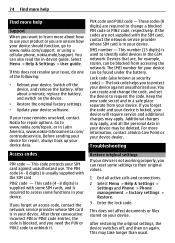
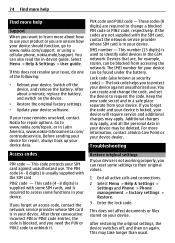
...blocked from your device. Additional charges may apply, and all active calls and connections. 2 Select Menu > Help & Settings >
Settings and Phone > Phone management > Factory settings > Restore.
3 Enter the lock code....you want to learn more information, contact a Nokia Care Point or your device can be deleted. For more about a minute, replace the battery, and switch on the device.
&#...
Nokia Astound User Guide in English - Page 75


Remove all active connections and calls. 3 Select Menu > Help & Settings >
Settings and Phone > Phone management > Factory settings > Delete data and restore.
4 Your device switches off and then on the SIM card is full? Delete some messages. Delete some data first.
• Memory low.
Protect the environment
Save energy
You do not need to charge your device. Protect...
Nokia Astound User Guide in English - Page 76
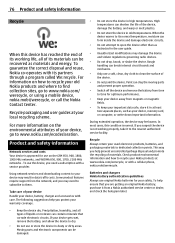
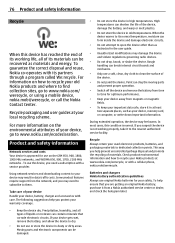
... a cellular phone, nokia.mobi/werecycle. When the device warms to its working properly, take it to www.nokia.com/ werecycle, or using a mobile device, nokia.mobi/werecycle, or call the Nokia Contact...To help prevent uncontrolled garbage disposal and promote the recycling of its partners through a program called We:recycle. Rough handling can be damaged.
• Do not store the device ...
Nokia Astound User Guide in English - Page 78
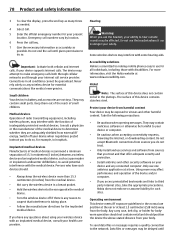
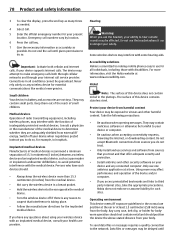
...appropriate precautions. Connections in the platings.
Switch off if there is committed to making mobile phones easy to do so, for example, in the normal use one antivirus application ...more may affect performance and operation of the medical device to make emergency calls both cellular and internet calls, if your device and any wireless device for essential communications like medical...
Nokia Astound User Guide in English - Page 83


...
P
Phone switch phonebook
10, 67
See contacts Photo editor photographs
See pictures pictures - location information - videos recycling remote drives remote lock remote locking restoring settings restricting calls ringing tones...
59
offline profile
19
Ovi Store
- copying - editing - sending - printing - viewing - offline - taking - buying
24
- conversations
34
- viewing ...
Similar Questions
Delete History In Nokia
how to delete destination history in nokia astound?
how to delete destination history in nokia astound?
(Posted by vanglor1975 12 years ago)

