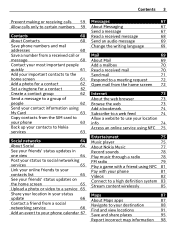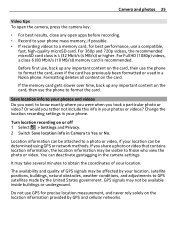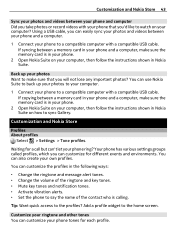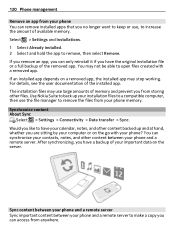Nokia 808 PureView Support Question
Find answers below for this question about Nokia 808 PureView.Need a Nokia 808 PureView manual? We have 1 online manual for this item!
Question posted by sabrie on August 3rd, 2013
What Is The Os Used By Nokia Asha 203
what is the OS used in the nokia asha 203 Smartphone
Current Answers
Answer #1: Posted by bengirlxD on August 3rd, 2013 6:42 PM
The nokia asha 203 uses the Symbian series 40 OS. For full specs of the product visit this page.
Feel free to resubmit the question if you didn't find it useful.
Related Nokia 808 PureView Manual Pages
Similar Questions
How To Remove Call Barring Activated Inadvertently Without User's Intervention
The incoming calls are being prevented as a result of call barring for incoming calls/messages.To de...
The incoming calls are being prevented as a result of call barring for incoming calls/messages.To de...
(Posted by nisheedhi 9 years ago)
Contact Name Does Not Show
my set is nokia 200, during incoming call contact name does not show in the screen.
my set is nokia 200, during incoming call contact name does not show in the screen.
(Posted by shasanbb 10 years ago)
Sir How To Fix Auto Restart Of My Mobile Phone N5220/..?
(Posted by arostique20 11 years ago)
How I Can Change Picture Resolution In Nokia C5 03 Mobile Phone
HOW I CAN CHANGE PICTURE RESOLUTION IN NOKIA C5-03 MOBILE PHONE
HOW I CAN CHANGE PICTURE RESOLUTION IN NOKIA C5-03 MOBILE PHONE
(Posted by josekp 11 years ago)
Problem Of Mobile Phone
I have a problem with my mobile phone he wrote contact Serves
I have a problem with my mobile phone he wrote contact Serves
(Posted by compta2011 12 years ago)