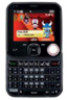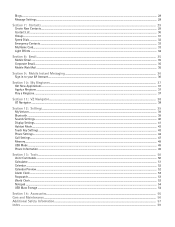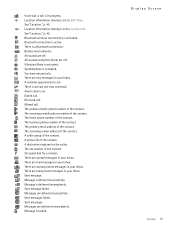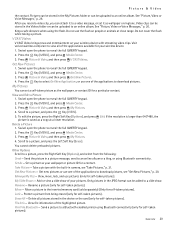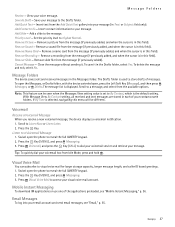Nokia 7705 Twist Support Question
Find answers below for this question about Nokia 7705 Twist.Need a Nokia 7705 Twist manual? We have 1 online manual for this item!
Question posted by crgiscool8 on December 18th, 2014
Unable To Download Driver
When I connect my nokia twist to my computer, I get a message that states that is cannot download the driver for the device.
Current Answers
Answer #1: Posted by Brainerd on December 18th, 2014 12:43 AM
Hi, you can first download and install you drivers manually here and then connect your phone.
http://www.solvusoft.com/en/update/drivers/mobile-phone/verizon/nokia/7705/model-numbers/
http://www.solvusoft.com/en/update/drivers/mobile-phone/verizon/nokia/7705/model-numbers/
I hope this helps you!
Please press accept to reward my effort or post again with more details if not satisfied.
Regards, Brainerd
Related Nokia 7705 Twist Manual Pages
Similar Questions
How I Can Change Picture Resolution In Nokia C5 03 Mobile Phone
HOW I CAN CHANGE PICTURE RESOLUTION IN NOKIA C5-03 MOBILE PHONE
HOW I CAN CHANGE PICTURE RESOLUTION IN NOKIA C5-03 MOBILE PHONE
(Posted by josekp 11 years ago)
How To Download Music And Videos Into My Nokia 7705 Twist?
How do i download music and videos from youtube into my Nokia Twist 7705?
How do i download music and videos from youtube into my Nokia Twist 7705?
(Posted by YvetteRivera21 12 years ago)
What Is The Price Of Nokia 7705 Twist In Pakistan?
(Posted by farahjamil6 12 years ago)
Nokia 7705 Dosent Turn On And Its Not The Battery
my nokia 7705 twist turned off one day an it dint turn on never i teied buying a new battery but it ...
my nokia 7705 twist turned off one day an it dint turn on never i teied buying a new battery but it ...
(Posted by Anonymous-44809 12 years ago)
Problem Of Mobile Phone
I have a problem with my mobile phone he wrote contact Serves
I have a problem with my mobile phone he wrote contact Serves
(Posted by compta2011 12 years ago)