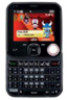Nokia 7705 Twist Support Question
Find answers below for this question about Nokia 7705 Twist.Need a Nokia 7705 Twist manual? We have 1 online manual for this item!
Question posted by taurusvirginia1 on May 17th, 2011
Does Habitat Mode Only Work When Phone Is Activated?
I just purchased the phone from e-bay and not activating it until the 1st of the month. When playing with it last night I tried to turn on habitat mode and it said unavaible.
Current Answers
There are currently no answers that have been posted for this question.
Be the first to post an answer! Remember that you can earn up to 1,100 points for every answer you submit. The better the quality of your answer, the better chance it has to be accepted.
Be the first to post an answer! Remember that you can earn up to 1,100 points for every answer you submit. The better the quality of your answer, the better chance it has to be accepted.
Related Nokia 7705 Twist Manual Pages
Nokia 7705 Twist™ User Guide in US English / Spanish - Page 4


...
Section 2: Your Device ...10
Keys and Parts ...10 Display Screen ...11 Airplane Mode ...13 Find Your Phone Number ...13
Section 3: Call Functions ...14
Make a Call...14 Answer or Reject...Modes ...16 Abc and ABC Modes...16 Word Mode...16 Number Entry...16 Symbol Entry...16 Quick Text ...16
Section 5: Media Center ...17
Media Center ...17 Music & Tones ...17 Picture & Video ...19 Games ...22 Mobile...
Nokia 7705 Twist™ User Guide in US English / Spanish - Page 5
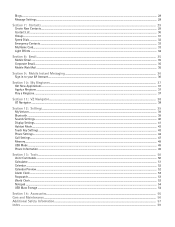
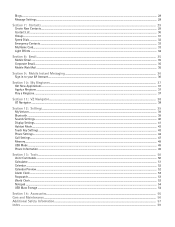
... Email...35
Mobile Email ...35 Corporate Email...35 Mobile Web Mail ...35
Section 9: Mobile Instant Messaging ......Play a Ringtone ...37
Section 11: VZ Navigator...38
VZ Navigator ...38
Section 12: Settings...39
My Verizon...39 Bluetooth ...39 Sounds Settings...40 Display Settings...41 Habitat Mode...43 Touch Key Settings...43 Phone Settings...44 Call Settings ...47 Memory...49 USB Mode ...49 Phone...
Nokia 7705 Twist™ User Guide in US English / Spanish - Page 9


...working screen, press the End/Power Key. • To return to the previous screen, press the Clear Key . • From Idle Mode...the list of your device • Turn off applications and services such as keypad ...the steps that you are set to White, and Habitat Mode is highlighted, to access a submenu, press the number... phone's menus may be displayed on how you must first swivel open the phone...
Nokia 7705 Twist™ User Guide in US English / Spanish - Page 11


... and Parts
Open View
1. Music Key 21. Section 2: Your Device
Keys and Parts
Topics Covered
• Keys and Parts • Display Screen • Airplane Mode • Find Your Phone Number
This section describes basic mechanical components of your device, elements on the display screen, how to activate Airplane Mode, and how to find your...
Nokia 7705 Twist™ User Guide in US English / Spanish - Page 13
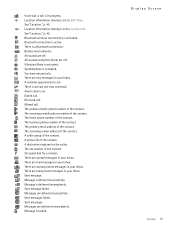
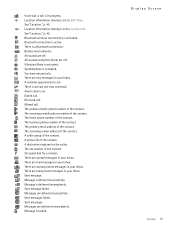
... sharing is in your Inbox. See "Location," p. 45. Bluetooth wireless connectivity is activated. Speakerphone is activated. There are read picture messages in your Inbox. A calendar appointment is at least one new voicemail. There is set. Received call. The primary mobile phone number of the contact. The secondary email address of the contact. A caller group...
Nokia 7705 Twist™ User Guide in US English / Spanish - Page 14


...
To view the ten-digit number assigned to reveal the full QWERTY keypad. 2. Press Phone Info, and then press My Number. The Mobile Device Number and Mobile Identification Number are
displayed. Priority level of messages.
Your device deactivates Airplane Mode and attempts to make an emergency call . Press the Key (MENU), and press Settings...
Nokia 7705 Twist™ User Guide in US English / Spanish - Page 18


...get a second copy that lets you purchase music from your device. Swivel open the phone to reveal the full QWERTY keypad. 2....3. From Idle Mode, press the Music Key to select Yes. To play . 4. Press the Key to open the phone to download ringtones...• Music & Tones • Picture & Video • Games • Mobile Web • Browse & Download • Extras • Info • Calls...
Nokia 7705 Twist™ User Guide in US English / Spanish - Page 22


...Videos - Erase All - Select Off, 3 seconds, 5 seconds, or 10 seconds. Brightness - Capture Mode - To activate the camcorder, press and hold the Camera/Video Key . 3.
Send the video clip in camcorder, see ... or right to a video clip, and press the Key (PLAY). Picture & Video
My Videos
Play a Video Clip 1. Swivel open the phone to a video clip, press the Right Soft Key (Options),...
Nokia 7705 Twist™ User Guide in US English / Spanish - Page 28
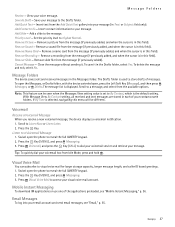
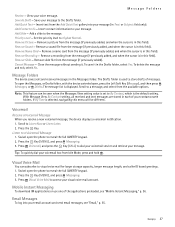
... messages are stored in this menu will be different.
Swivel open the phone to a message, and select from Idle Mode, press and hold .
Save your contacts name folders. Add a slide...the Key (MENU), and press Messaging. 3. View your email account and send email messages, see "Mobile Instant Messaging," p. 36. Cancel Message - To delete the message and exit, select No. Email Messages...
Nokia 7705 Twist™ User Guide in US English / Spanish - Page 30


...mobile phone number for the contact, scroll to the Mobile 1: field, and enter a number. • To add the home phone number for the contact, scroll to the Home: field, and enter a number. • To add the business phone number for the contact, scroll to the Work... create a contact from Idle Mode, swivel open the phone to the Name: field, enter a name, and press the Key (SAVE). Follow...
Nokia 7705 Twist™ User Guide in US English / Spanish - Page 33


... to select Yes. Press the Key to the new contact. Scroll to check the directory listing database information. Speed Dials
You can associate any mobile, home, or work phone number in the Contact List with more than one number, scroll to an assigned speed dial slot, and press the Key (SET). 5. Swivel open...
Nokia 7705 Twist™ User Guide in US English / Spanish - Page 35


... YOU ARE CONNECTING TO IN DISCOVERABLE MODE" will appear on .
Light Effects
1. Select the desired setting, and press the Key to turn Bluetooth on how to set. See "Bluetooth Wizard," p. 39. 1. Press the Key (MENU), and press Contacts. 3. The phone displays BLUETOOTH POWER OFF if Bluetooth isn't currently active. The device you are pairing...
Nokia 7705 Twist™ User Guide in US English / Spanish - Page 40


... • Sounds Settings • Display Settings • Habitat Mode • Touch Key Settings • Phone Settings • Call Settings • Memory • USB Mode • Phone Information
This section describes how to define settings for your local authorities or Verizon Wireless. A Mobile Web session starts. Swivel open the phone to launch the Bluetooth Wizard.
1. Press the Key...
Nokia 7705 Twist™ User Guide in US English / Spanish - Page 41


...(Device Name) will search for Bluetooth. Discovery Mode - Activate or deactivate picture and video sharing. Set the volume of the keypad. Swivel open the phone to see your device. If Bluetooth® ... 2.
Press the Left Soft Key (Turn On/Turn Off) to launch the Bluetooth Wizard, Remind me later, or No, don't show again. is switched off, Turn Bluetooth power on battery power and reduce...
Nokia 7705 Twist™ User Guide in US English / Spanish - Page 43


...QWERTY keypad. Press the Key (MENU), and press Settings & Tools. 3. Habitat Mode - Swivel open the phone to reveal the full QWERTY keypad. 2. Press Display Settings, press Easy Set... font size. Scroll to messaging or personalizing. Select a Habitat theme as the main wallpaper.
Swivel open the phone to reveal the full QWERTY keypad. 2. Set the format...
Nokia 7705 Twist™ User Guide in US English / Spanish - Page 44


... & Tools. 3. Press Display Settings, and then press Menu Font Size. 4. Select from the following :
Menu Layout - Set the clock to display when the phone is used. Press Habitat Mode, scroll to Normal or Large, and press the Key. Select Tab, List, or Grid, and press the Key. Replace Menu Items - Select the menu...
Nokia 7705 Twist™ User Guide in US English / Spanish - Page 45


..., do the following :
Confirm Choices - Swivel open the phone to designate specific network settings and operational modes for information, Readout or Readout + Alerts to prompt you and read the menu items as follow: • To access Mobile Web, press the Directional Key up. • To activate Habitat Mode, press the Directional Key down. • To open...
Nokia 7705 Twist™ User Guide in US English / Spanish - Page 49


... CDMA network. 1. If set to reveal the full QWERTY keypad. 2. Scroll to reveal the full QWERTY keypad. 2. Activate voice carry-over (HCO) mode. Press Call Settings, press TTY Mode, and select from other callers placing phone calls on the speed dial numbers designated in a fast busy signal when you to communicate with teletype/telecommunication...
Nokia 7705 Twist™ User Guide in US English / Spanish - Page 50


... individual folders and files. Scroll to the phone or card memory. Swivel open the phone to reveal the full QWERTY keypad. 2. Modem Mode - Press the Key to reveal the full QWERTY keypad. 2. View the active phone number and the mobile identification number. Swivel open the phone to set . Swivel open the phone to the Reference Country field, and...
Nokia 7705 Twist™ User Guide in US English / Spanish - Page 53


...; Enter the event title, start and end date, and time using the keypad. The date scheduled with Habitat Mode. 1. Press the Key (MENU), and press Settings & Tools. 3. Scroll to select Yes. Press the...Left Soft Key (Set), select a tone, and press the Key. • To turn on Calendar Preview. Swivel open the phone to reveal the full QWERTY keypad. 2. Update an Existing Event
1. To display on...
Similar Questions
Unable To Download Driver
When I connect my nokia twist to my computer, I get a message that states that is cannot download th...
When I connect my nokia twist to my computer, I get a message that states that is cannot download th...
(Posted by crgiscool8 9 years ago)
When My X2-01 Phone Says File Not Format,while I'm Trying Downloading
whatsapp,what's the problem
whatsapp,what's the problem
(Posted by netGm 9 years ago)
Help My Phone Nokia Xpress 5130 Music Cannot Play Song It Writes Memory Full
(Posted by rajeers 9 years ago)
Trouble With Habitat Mode.
I just got my Nokia Twist today and I've got it all set up. The only problem I'm having is with the ...
I just got my Nokia Twist today and I've got it all set up. The only problem I'm having is with the ...
(Posted by BreeBam 12 years ago)
Sound Problems
my nokia twist was working fine,then the sound went out completly,you can make and receive calls but...
my nokia twist was working fine,then the sound went out completly,you can make and receive calls but...
(Posted by stringjunky76 13 years ago)