Nokia 7610 Supernova Support Question
Find answers below for this question about Nokia 7610 Supernova.Need a Nokia 7610 Supernova manual? We have 2 online manuals for this item!
Question posted by TA19chuc on April 9th, 2014
How To Unlock Nokia 7610 Supernova Security Code
The person who posted this question about this Nokia product did not include a detailed explanation. Please use the "Request More Information" button to the right if more details would help you to answer this question.
Current Answers
There are currently no answers that have been posted for this question.
Be the first to post an answer! Remember that you can earn up to 1,100 points for every answer you submit. The better the quality of your answer, the better chance it has to be accepted.
Be the first to post an answer! Remember that you can earn up to 1,100 points for every answer you submit. The better the quality of your answer, the better chance it has to be accepted.
Related Nokia 7610 Supernova Manual Pages
Nokia 7610 Supernova User Guide in English - Page 2
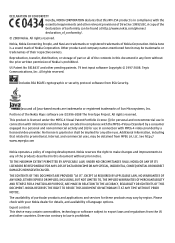
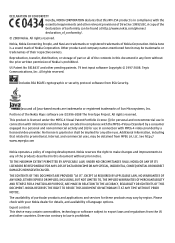
... (ii) for these products may be found at http://www.nokia.com/phones/ declaration_of_conformity/.
© 2008 Nokia. Export controls This device may be implied for details, and availability...
Includes RSA BSAFE cryptographic or security protocol software from RSA Security. All rights reserved. Diversion contrary to any other pending patents. Nokia tune is licensed under the ...
Nokia 7610 Supernova User Guide in English - Page 3
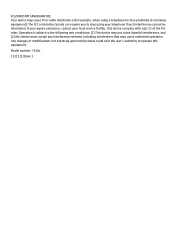
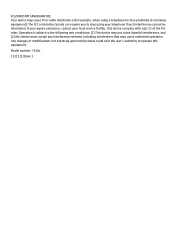
...: (1) This device may not cause harmful interference, and (2) this equipment. Model number: 7610s
1111111/Issue 1 This device complies with part 15 of the FCC rules. The FCC or Industry...NOTICE Your device may cause undesired operation. Any changes or modifications not expressly approved by Nokia could void the user's authority to operate this device must accept any interference received,...
Nokia 7610 Supernova User Guide in English - Page 4


...14 Headset 14 Strap 14 AV cable 15 Keys and parts 16 Switch the phone on and off 16 Standby mode 17
Display 17 Power saving 17 Active ... information 8 About your device 8 Network services 8 Access codes 8 Configuration setting service 9 My Nokia 9 Download content 9 Helpful hints 10 Software updates 10 Nokia support 10 Digital rights management 11
2. Connectivity 30 Bluetooth ...
Nokia 7610 Supernova User Guide in English - Page 5


... settings 48 Cache memory 48 Browser security 49
17. SIM services 49
Enhancements 50
Battery 50 Battery and charger information...........50 Nokia battery authentication guidelines 51
Authenticate hologram ... 33 Other shortcuts 34 Call 34 Phone 34 Voice commands 35 Enhancements 35 Configuration 35 Software updates over the air 36 Security 37 Restore factory settings 37
11....
Nokia 7610 Supernova User Guide in English - Page 7


... free to interference, which could affect performance. WATER-RESISTANCE Your device is prohibited or when it dry.
© 2008 Nokia. SWITCH ON SAFELY Do not switch the device on when wireless phone use is not water-resistant. INTERFERENCE All wireless devices may install or repair this product. ENHANCEMENTS AND BATTERIES Use only...
Nokia 7610 Supernova User Guide in English - Page 8


...and services. You may have preinstalled bookmarks and links for detailed safety instructions. General information
About your phone uses the access codes and security settings, select Menu > Settings > Security > Access codes.
● The PIN (UPIN) code, supplied with Nokia, and Nokia does not endorse or assume liability for more information. Some networks may also access other device...
Nokia 7610 Supernova User Guide in English - Page 9


...browser, select Menu > Settings > Security > Security module sett.. For more information and availability in your phone.
General information
● The PIN2 (UPIN2) code, supplied with the SIM (USIM) card. Keep the code secret and in succession, you have received the settings as mobile internet services, the multimedia messaging service (MMS), Nokia Xpress audio messaging, or...
Nokia 7610 Supernova User Guide in English - Page 10


...
● Visit a Nokia website, or contact Nokia Care. Software updates
Nokia may produce software updates that offer adequate security and protection against harmful software.
Nokia support
Check www.nokia.com/support or your Nokia product. All rights reserved. If this guide, additional information, downloads, and services related to request these updates through the phone. After a few...
Nokia 7610 Supernova User Guide in English - Page 15
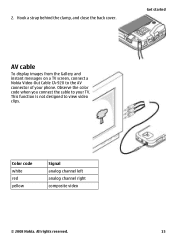
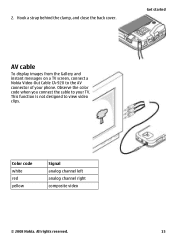
... you connect the cable to your phone. Color code white red yellow
Signal analog channel left analog channel right composite video
© 2008 Nokia. Get started
AV cable
To display images from the Gallery and instant messages on a TV screen, connect a Nokia Video-Out Cable CA-92U to view video clips. Hook a strap behind...
Nokia 7610 Supernova User Guide in English - Page 16
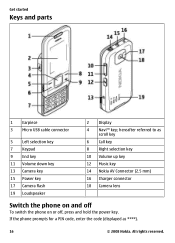
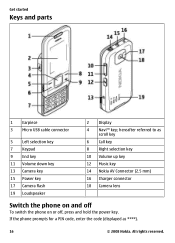
If the phone prompts for a PIN code, enter the code (displayed as
scroll key 6 Call key 8 Right selection key 10 Volume up key 12 Music key 14 Nokia AV Connector (2.5 mm) 16 Charger connector 18 Camera lens
Switch the phone on and off
To switch the phone on or off, press and hold the power key. hereafter...
Nokia 7610 Supernova User Guide in English - Page 19


... call , the keypad locks automatically. If the device has been locked, enter the lock code. Keypad lock
To lock the keypad to prevent accidental keypresses, select Menu, and press ... labels, or Tab. To unlock the keypad, select Unlock, and press * within 3.5 seconds. When you want to deactivate all radio frequency functions. See "Phone", p. 34.
© 2008 Nokia. Scroll to where you end...
Nokia 7610 Supernova User Guide in English - Page 20


...some themes of your phone in Contacts. To reject...code), enter the country code, the area code without a SIM card
Some functions of the number keys, 2 to the official emergency number programmed into your phone...phone you saved in one of your device. Functions without the leading 0, if necessary, and the phone.... Dialling shortcuts
First assign a phone number to one of dialled numbers...
Nokia 7610 Supernova User Guide in English - Page 30
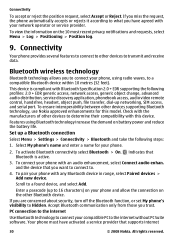
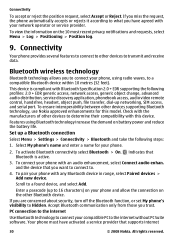
... and reduce the battery life. Check with the manufacturers of other devices supporting Bluetooth technology, use Nokia approved enhancements for your phone with this model. indicates that you are concerned about security, turn off the Bluetooth function, or set My phone's visibility to a compatible Bluetooth device within 10 metres (32 feet). To connect your...
Nokia 7610 Supernova User Guide in English - Page 31


... allows mobile phones to send and receive data over an internet protocol (IP)-based network. Create a backup of the phone, and pairing with
a compatible PC ● Data storage - Select Options > Details for PC Suite ● Printing & media -
to set your PC has to support Bluetooth personal area network (PAN). For details, see Nokia PC...
Nokia 7610 Supernova User Guide in English - Page 34


... incoming call while you unlock the keyguard ● Voice recognition - See "Security", p. 37.
● Anykey answer - The phone tries to set a language for the security code when you have
a...when the phone is in progress (network service) ● Call duration display - See "Voice commands", p. 35.
34
© 2008 Nokia. to show your SIM card supports multiple phone lines (...
Nokia 7610 Supernova User Guide in English - Page 35


... to receive software updates from your phone by speaking a voice command. To play a tone when you these settings. to a compatible mobile enhancement. See "Software updates over the...> Settings > Phone > Voice recognition > Voice commands, a feature, and the function. Select Menu > Settings > Configuration and from the following options:
© 2008 Nokia. Settings
●...
Nokia 7610 Supernova User Guide in English - Page 37


... to be included in use (such as contacts, messages, media files, and activation keys
© 2008 Nokia. See "Access codes", p. 8. to specify a group of the authority or user
certificates downloaded into the phone. See "Browser security", p. 49. ● Security module sett. - factory sett. All rights reserved.
37 Settings
The software update may be possible to...
Nokia 7610 Supernova User Guide in English - Page 48


... Menu > Web > Web settings > Security > Cookies; If you have tried to address. or, while browsing, select Options > Settings > Security > Cookies.
48
© 2008 Nokia. To set up the service, select Menu...and whether JavaScript is data that offer adequate security and protection against harmful software.
To enter an address of the phone keys may include the following:
● ...
Nokia 7610 Supernova User Guide in English - Page 49


... more information, contact your phone, select Menu > Settings > Security > Security module sett., Authority certificates, or User certificates.
If "Expired certificate" or "Certificate not valid yet" is supported by itself; You can access this menu only if it is shown, even if the certificate should be charged.
© 2008 Nokia. The name and contents of...
Nokia 7610 Supernova User Guide in English - Page 58


...
navigation 18 Nokia Care 10 notes 46 number mode 22
O
offline mode 20 operator menu 38
P
packet data 31 parts 16 PC Suite 32 phone software updates ...35 PictBridge 31 picture 39 PIN 8 position log 29 power saver 33 power saving 17 predictive text input 22 print images 38 profiles 32 PUK 8
R
radio 41 recorder 42 redial 34
S
screen saver 33 scrolling 18 security code 8 security...
Similar Questions
Nokia 7610 Supernova Security Code
what will i do i forgot the security code of my phone how will i unlock it? thanks
what will i do i forgot the security code of my phone how will i unlock it? thanks
(Posted by carinamorales02 10 years ago)
Reset Security Code
RESET SECURITY CODE DONT MATCH 12345 THIS CODE.SO WHAT I DO
RESET SECURITY CODE DONT MATCH 12345 THIS CODE.SO WHAT I DO
(Posted by ANIKETVISHE 12 years ago)
Restore Factory Settings Security Code
kindly send restore factory settings security code
kindly send restore factory settings security code
(Posted by mohamedmansour471 12 years ago)

