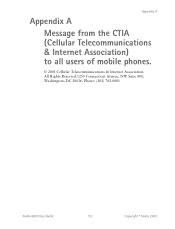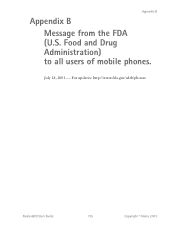Nokia 6800 Support Question
Find answers below for this question about Nokia 6800.Need a Nokia 6800 manual? We have 2 online manuals for this item!
Question posted by athar28427 on October 26th, 2015
Restriction Code For Nokia 6800a
plz give me nokia 6800A restriction code
Current Answers
Answer #1: Posted by TechSupport101 on October 26th, 2015 1:29 AM
Hi. This is a network lock code and you may obtain it for free from the support center it is originally locked to or you can purchase it from third parties like sim-unlock.net or unlocklocks.com
Related Nokia 6800 Manual Pages
Similar Questions
No Display In Mobile Phone
I have a Nokia mobile phone model 6070 the display is not working when I try to switch on it
I have a Nokia mobile phone model 6070 the display is not working when I try to switch on it
(Posted by Swagatdash1978 3 years ago)
Sir How To Fix Auto Restart Of My Mobile Phone N5220/..?
(Posted by arostique20 11 years ago)
I Have Brought A Nokia 7205 Intrigue Mobile Phone From Us. To Make It Work In In
I have brought a nokia 7205 intrigue mobile phone from USA. To make it work, I approached many servi...
I have brought a nokia 7205 intrigue mobile phone from USA. To make it work, I approached many servi...
(Posted by man1150 11 years ago)
How I Can Change Picture Resolution In Nokia C5 03 Mobile Phone
HOW I CAN CHANGE PICTURE RESOLUTION IN NOKIA C5-03 MOBILE PHONE
HOW I CAN CHANGE PICTURE RESOLUTION IN NOKIA C5-03 MOBILE PHONE
(Posted by josekp 12 years ago)
Problem Of Mobile Phone
I have a problem with my mobile phone he wrote contact Serves
I have a problem with my mobile phone he wrote contact Serves
(Posted by compta2011 12 years ago)