Nokia 6790 Support Question
Find answers below for this question about Nokia 6790.Need a Nokia 6790 manual? We have 2 online manuals for this item!
Question posted by macspmari on May 6th, 2014
How To Turn Mute Off On Nokia 6790
The person who posted this question about this Nokia product did not include a detailed explanation. Please use the "Request More Information" button to the right if more details would help you to answer this question.
Current Answers
There are currently no answers that have been posted for this question.
Be the first to post an answer! Remember that you can earn up to 1,100 points for every answer you submit. The better the quality of your answer, the better chance it has to be accepted.
Be the first to post an answer! Remember that you can earn up to 1,100 points for every answer you submit. The better the quality of your answer, the better chance it has to be accepted.
Related Nokia 6790 Manual Pages
Nokia 6790 surge User Guide in US English and Spanish - Page 5


... card 26 Service commands 26 Messaging settings 26
7. Your phone 14
Keys and parts 14 Standby mode 15 Indicators 15 ....AT&T Music 30
Music player 31
11.IM&Email 33
Mobile email 33 Instant messaging 34
12.Address Book 34
Save and... 38
15.Tools 39
Notes 39
4 Contents
SAFETY 6
Support 8
Help 8 Nokia support and contact information .... 8
1. Messaging 22
Type and send messages 23 ...
Nokia 6790 surge User Guide in US English and Spanish - Page 34


...&Email
■ Mobile email
Mobile email provides access to be inserted in Nokia PC Suite have ...been optimized for optimal transfer time is using the USB data cable, select Data transfer as the connection mode. Both Windows Media Player and Nokia Music Manager in the phone. Music transfer with music files to the phone...
Nokia 6790 surge User Guide in US English and Spanish - Page 36


... select Options > Save station. A compatible headset or enhancement needs to the phone for a group, open the radio, select > Games&Apps > Radio. ..., Options > Ringing tone, and the desired ringing tone. To turn the radio off, select Exit. For availability and costs of a... Tune and save the station when a station is activated. To mute or unmute the radio, press the play key. To format or...
Nokia 6790 surge User Guide in US English and Spanish - Page 37
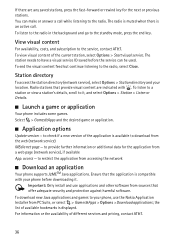
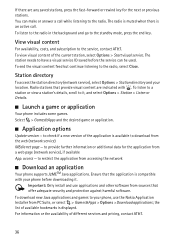
... continue listening to the service, contact AT&T. Important: Only install and use the Nokia Application Installer from sources that provide visual content are any saved stations, press the ...there are indicated with your phone, use applications and other software from PC Suite, or select > Games&Apps > Options >Download applications; The radio is muted when there is compatible with...
Nokia 6790 surge User Guide in US English and Spanish - Page 49


... unable to connect to PC Suite through Bluetooth connectivity, see the Nokia 6790 FAQ Product Information at all . A Bluetooth connection is not displayed before you must first exit remote SIM mode. to activate or deactivate Bluetooth connectivity My phone's visibility to allow your phone Remote SIM mode - For security reasons it is advisable to...
Nokia 6790 surge User Guide in US English and Spanish - Page 58
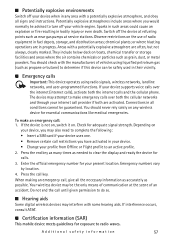
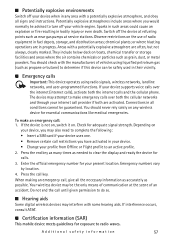
.... • Remove certain call provider if both the internet calls and the cellular phone.
Emergency numbers vary by location. 4. Connections in bodily injury or even death. ... until given permission to turn off the device at service stations. If interference occurs, consult AT&T.
■ Certification information (SAR)
This mobile device meets guidelines for ...
User Guide - Page 4


...Memory cards 15 Shortcuts 17 Visit Ovi 17
3. Internet and connectivity 35 Your Nokia 6790 slide 18 Phone setup 18 Settings wizard 18 Transfer content 18 Make calls 19 Voice mail 20...9
2. E-mail and instant messaging 27 Messaging key 27 Ovi Mail 27 About Nokia Messaging 27 Mail for Exchange 27 Chat 28
6. Contents
Safety 6 About your device 6 Office applications 7 Network services...
User Guide - Page 10


... and mobile internet settings automatically configured, based on your device. You can I transfer content from the network service providers as phone numbers, addresses, calendar items, and images from your previous Nokia device to...PIN and PUK codes
If you forget any of the following access codes, contact your Nokia 6790 slide. The PIN code (4-8 digits) is usually supplied with the SIM card, ...
User Guide - Page 11
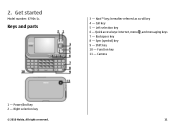
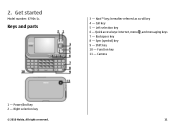
Function key 11 - Right selection key
© 2010 Nokia. Navi™ key; Quick access keys: internet, menu , and messaging keys 7 - Camera
1 - Call key 5 - hereafter referred as scroll key 4 - Sym (symbol) key 9 - Power/End key 2 - ...
User Guide - Page 18


.... Configure a POP, IMAP, or Mail for the first time
1. If that can be transferred depends on your device from a compatible Nokia device, select Phone switch. Transfer content for Exchange account. Your Nokia 6790 slide
After you want to your device, start Settings wizard, select Start. Use Settings wizard to explore. To get the best...
User Guide - Page 19


... Tip: For international calls, add the + character that require cellular network coverage. To mute the ringing tone instead of answering a call key. To install Switch on the other ...emergency number programed into your Nokia 6790 slide, select the content you want to transfer content. Select the connection type you cannot make a call, enter the phone number, including the area...
User Guide - Page 20


...Select the mailbox you are not shown on the keyboard, press the sym key.
20
© 2010 Nokia. Volume control
To adjust the earpiece or loudspeaker volume during a call . or Handset. Warning: Continuous...ear when the loudspeaker is in the standby mode, press and hold the backspace key. Your Nokia 6790 slide
Voice mail
Select > Tools > Call mailbox. When you open the Voice mail application for...
User Guide - Page 21


...of the e-mail server, the message is received at the intended destination.
© 2010 Nokia. In the subject field, enter the subject of MMS messages. In the message field, ... > Template or Note.
5. To add a media file to your phone bill. The wireless network may increase your device or PC. Your Nokia 6790 slide
2. Sending an e-mail requires a data connection, and continuous attempts...
User Guide - Page 22


Your Nokia 6790 slide
Your device supports text messages beyond the limit for use voice commands or voice dialling, press and hold ...on the device, and it is registered to a network, the device is in the remote mailbox. You have one or more missed phone calls.
You have received new e-mail in the standby mode and ready for a single message.
You may charge accordingly.
To connect to...
User Guide - Page 23


... access (HSDPA) is on hold .
A loopset is available (network service). Your Nokia 6790 slide
Clock
With Clock, you have two phone lines, a number indicates the active line. To stop the alarm for a certain .... An EGPRS packet data connection is on hold .
Define the repetition, if needed. To turn off when an alarm is due, your active and inactive alarms, open the alarms tab....
User Guide - Page 24


To allow the mobile phone network to update the time, date, and time zone information to a location, and select Options > Set as ... location. Ensure that the time is transmitting or receiving.
Your device may reduce the battery life.
24
© 2010 Nokia.
Your Nokia 6790 slide
To view the time in different locations, open the world clock tab. You can add a maximum of 15 locations...
User Guide - Page 42


...press #.
42
© 2010 Nokia. To save and update contact information, such as phone numbers, home addresses, and e-mail... go to a certain date, select Options > Go to your Nokia 6790 slide. You can use the Switch application to copy contacts from ...Nokia device to date.
Add a reminder of a task that you can , for the day. ● Anniversary - With Contacts, you need to mute...
User Guide - Page 43


... use. Mark each contact you want to www.ovi.com on your mobile device, or go to open the contact card, and select Options ...you , the device plays the selected ringing tone (if the caller's phone number is sent with your device recognizes it , and Options > Edit...to use Google Talk™. Select OK.
2. You must have a Nokia Account to and where they are stored on the web. To create ...
User Guide - Page 44


...Camera.
1. To pause recording, select Pause.
Images and music
With your Nokia 6790 slide, you can also share your images in or out before and after ...stop recording, select Stop. Select from the following :
● Images - View presentations.
44
© 2010 Nokia. The settings return to video mode. If the camera is automatically saved in Gallery. View and open streaming links...
User Guide - Page 63


...waves.
Certification information (SAR)
This mobile device meets guidelines for adequate signal ...phone. When making an emergency call :
1. The exposure guidelines for calls.
3.
These guidelines were developed by location.
4. advised to turn... off your vehicle engine, below the maximum value because the device is designed to use only the power required to reach
© 2010 Nokia...
Similar Questions
No Display In Mobile Phone
I have a Nokia mobile phone model 6070 the display is not working when I try to switch on it
I have a Nokia mobile phone model 6070 the display is not working when I try to switch on it
(Posted by Swagatdash1978 3 years ago)
Nokia 6790 Will Receive But Not Send Texts...
Just Got And Activated Phone Toda
(Posted by JAMIETONY 12 years ago)
Problem Of Mobile Phone
I have a problem with my mobile phone he wrote contact Serves
I have a problem with my mobile phone he wrote contact Serves
(Posted by compta2011 12 years ago)

