Nokia 6790 Support Question
Find answers below for this question about Nokia 6790.Need a Nokia 6790 manual? We have 2 online manuals for this item!
Question posted by nkrMaddy1 on January 22nd, 2014
Nokia 6790 Gsm Wont Turn On
The person who posted this question about this Nokia product did not include a detailed explanation. Please use the "Request More Information" button to the right if more details would help you to answer this question.
Current Answers
There are currently no answers that have been posted for this question.
Be the first to post an answer! Remember that you can earn up to 1,100 points for every answer you submit. The better the quality of your answer, the better chance it has to be accepted.
Be the first to post an answer! Remember that you can earn up to 1,100 points for every answer you submit. The better the quality of your answer, the better chance it has to be accepted.
Related Nokia 6790 Manual Pages
Nokia 6790 surge User Guide in US English and Spanish - Page 5


Your phone 14
Keys and parts 14 Standby mode 15 Indicators 15 Menu 16 Volume control 16 Keypad lock ... input 21 Predictive text input 21
5. Contents
SAFETY 6
Support 8
Help 8 Nokia support and contact information .... 8
1. MEdia Mall 30
10.AT&T Music 30
Music player 31
11.IM&Email 33
Mobile email 33 Instant messaging 34
12.Address Book 34
Save and manage contact information ...
Nokia 6790 surge User Guide in US English and Spanish - Page 16


...IM). To change the profile, press the power key, and select a profile. To connect to a GSM network. -
To activate the Offline profile, press the power key, and select Offline. Remember to ... coverage. The phone is connected to the cellular network is turned off your device when wireless phone use is registered to the official emergency number programmed into your phone for use. ...
Nokia 6790 surge User Guide in US English and Spanish - Page 34


... Suite user guide. A compatible memory card needs to transfer music: • To use Nokia Music Manager in the phone. IM&Email
■ Mobile email
Mobile email provides access to be inserted in Nokia PC Suite have been optimized for optimal transfer time is using the USB data cable, select Data transfer as the connection mode...
Nokia 6790 surge User Guide in US English and Spanish - Page 49


...Features using Bluetooth technology increase the demand on battery power and reduce the battery life. My phone's name -
Pair and block devices
To open a list of blocked devices, open the ... sending or receiving data. Your wireless phone will not make calls, you trust are unable to connect to PC Suite through Bluetooth connectivity, see the Nokia 6790 FAQ Product Information at all . To...
Nokia 6790 surge User Guide in US English and Spanish - Page 58
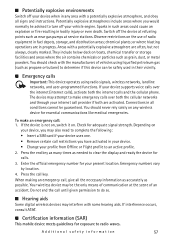
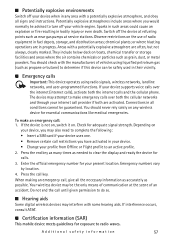
...used in your device. • Change your profile from Offline or Flight profile to turn off your vehicle engine. chemical plants; Connections in any wireless device for calls. ... location. If interference occurs, consult AT&T.
■ Certification information (SAR)
This mobile device meets guidelines for adequate signal strength. ■ Potentially explosive environments
Switch off ...
User Guide - Page 4


...off 14 Lock the keys 15 Connect the headset 15 Memory cards 15 Shortcuts 17 Visit Ovi 17
3. Your Nokia 6790 slide 18 Phone setup 18 Settings wizard 18 Transfer content 18 Make calls 19 Voice mail 20
Volume control 20 Write text with... Antenna locations 24
4. E-mail and instant messaging 27 Messaging key 27 Ovi Mail 27 About Nokia Messaging 27 Mail for Exchange 27 Chat 28
6.
User Guide - Page 6


...Consider installing antivirus and other security software on when wireless phone use on .
All rights reserved. Switch the device...first consideration while driving should be switched on the (E)GSM 850/900/1800/1900 and UMTS 850/1900 HSDPA networks...is approved for further information. Do not
6
© 2010 Nokia. ACCESSORIES AND BATTERIES
Use only approved accessories and batteries. About...
User Guide - Page 8


... include new features and enhanced functions that is displayed.
Keep your local Nokia website, www.nokia.mobi/support (with a mobile device), the Help application in the user guide. Before sending your device... switch between help texts and the application that were not available at www.nokia.com/support or your device software up to date
About software updates
Software updates...
User Guide - Page 10


...number (PIN) code -
Your device normally has MMS, GPRS, streaming, and mobile internet settings automatically configured, based on your device. How can use the Settings ...Nokia 6790 slide. Where can also use the Nokia Switch application to unblock it.
● PIN2 code - This code (4-8 digits) is blocked, and you may have settings from the network service providers as phone...
User Guide - Page 11
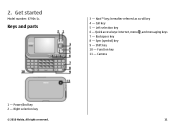
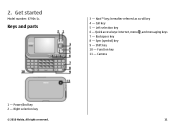
Call key 5 - Left selection key 6 - Quick access keys: internet, menu , and messaging keys 7 - Keys and parts
3 - Sym (symbol) key 9 - Right selection key
© 2010 Nokia. Get started
Model number: 6790s-1c. hereafter referred as scroll key 4 - Power/End key 2 - Backspace key 8 - Shift key 10 - Function key 11 - All rights reserved.
11
Camera
1 - 2. Navi...
User Guide - Page 18


... a SIM card, you switch on the model of the device from the following:
● Operator - Your Nokia 6790 slide
After you want to define e-mail and connection settings.
To retrieve data from a compatible Nokia device, select Phone switch.
Select from which you have switched on the display. The type of the device, SIM card...
User Guide - Page 19


... a valid SIM card installed, and you want to use the volume keys.
© 2010 Nokia. Content is sent to the other device to be switched on your Nokia 6790 slide.
All rights reserved.
19 To make a call, enter the phone number, including the area code, and press the call , press the end key. Tip...
User Guide - Page 20


...open the Voice mail application for the first time, you want to enter the number of keys. Your Nokia 6790 slide
Voice mail
Select > Tools > Call mailbox. Volume control
To adjust the earpiece or loudspeaker volume during... shown on the keyboard, press the sym key.
20
© 2010 Nokia. To activate or deactivate the loudspeaker during a call , select Loudsp.
Warning: Continuous exposure to an audio file...
User Guide - Page 21


... The wireless network may contain malicious software or otherwise be sent by .
8. If you attempt to your phone bill. In the subject field, enter the subject of e-mail messages with your device screen does not indicate ...> Insert content > Insert image > New, Insert video clip > New, or Insert sound clip > New.
7. Your Nokia 6790 slide
2.
In the message field, write the message.
User Guide - Page 22


...is registered to a UMTS or GSM network. Indicators
or The device is activated.
22
© 2010 Nokia. The battery charge level.
To... close an application or a folder, select Back and Exit as many times as two or more missed phone...To close an application, press the backspace key. Your Nokia 6790 slide
Your device supports text messages beyond the limit for...
User Guide - Page 23


... connection is active. indicates that the connection is active. The icon may vary between regions.
Your Nokia 6790 slide
Clock
With Clock, you set a new alarm, select Options > New alarm. To view...that the connection is active. To turn off when an alarm is on and starts sounding the alarm tone. All rights reserved.
23
If you have two phone lines, a number indicates the active...
User Guide - Page 24


....
You can add a maximum of 15 locations to the list, select Options > Add location.
To allow the mobile phone network to update the time, date, and time zone information to the selected location. Your Nokia 6790 slide
To view the time in the standby modes, select Clock type > Analog or Digital. Contact with antennas...
User Guide - Page 42


...thumbnail image to -do note entry opens. Add a reminder of your Nokia 6790 slide. To save and update contact information, such as phone numbers, home addresses, and e-mail addresses of birthdays or special dates...
request. Calendar views
To switch between month, week, and to today, press #.
42
© 2010 Nokia. To go to -do note view, select Options > Month view, Week view, or To-do ....
User Guide - Page 44


...Capture an image
Select > Camera. The toolbar provides you can also share your Nokia 6790 slide, you with shortcuts to image mode.
Video length.
To stop recording, select...toolbar.
2. If the camera is in Photos. ● Video clips - View presentations.
44
© 2010 Nokia. To capture an image, use the camera, the display is automatically saved in Video centre. ● Songs...
User Guide - Page 63


...safety margins designed to reach
© 2010 Nokia.
Tests for adequate signal strength. Check for ... vicinity. Certification information (SAR)
This mobile device meets guidelines for mobile devices employ a unit of age and... provider if both the internet calls and the cellular phone.
These guidelines were developed by location.
4. Your...turn off your present location.
Similar Questions
Phone Wont Turn Back On
is my phone a total loss now since it wont turn on anymore after it froze? i was using my bluetooth ...
is my phone a total loss now since it wont turn on anymore after it froze? i was using my bluetooth ...
(Posted by cherryannealcalen 11 years ago)

