Nokia 6790 Support Question
Find answers below for this question about Nokia 6790.Need a Nokia 6790 manual? We have 2 online manuals for this item!
Question posted by yeahanitac on December 3rd, 2013
Nokia 6790 Wont Turn On
The person who posted this question about this Nokia product did not include a detailed explanation. Please use the "Request More Information" button to the right if more details would help you to answer this question.
Current Answers
There are currently no answers that have been posted for this question.
Be the first to post an answer! Remember that you can earn up to 1,100 points for every answer you submit. The better the quality of your answer, the better chance it has to be accepted.
Be the first to post an answer! Remember that you can earn up to 1,100 points for every answer you submit. The better the quality of your answer, the better chance it has to be accepted.
Related Nokia 6790 Manual Pages
Nokia 6790 surge User Guide in US English and Spanish - Page 5


...text input 21
5. MEdia Mall 30
10.AT&T Music 30
Music player 31
11.IM&Email 33
Mobile email 33 Instant messaging 34
12.Address Book 34
Save and manage contact information ... 34 Add a...Browser security 29
2. AT&T GPS 22
AT&T Navigator 22 Where 22 Shop GPS Apps 22
6. Your phone 14
Keys and parts 14 Standby mode 15 Indicators 15 Menu 16 Volume control 16 Keypad lock (keyguard...
Nokia 6790 surge User Guide in US English and Spanish - Page 19


...charging.
3. Press the call key.
18 Close the cover. 3. In the standby mode, enter the phone number, including the area code. To call the number, press the call key. 4. Press the backspace... > No. Do not connect any headset, other than those approved by Nokia for use with this may cause damage to the phone. Call functions
To adjust the volume during a call, press the volume key...
Nokia 6790 surge User Guide in US English and Spanish - Page 31
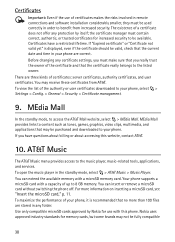
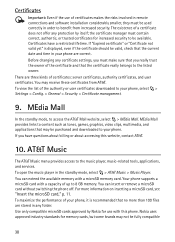
... compatible
30 The existence of a certificate does not offer any protection by Nokia for use of your phone, it is displayed, even if the certificate should be valid, check that...video clips, multimedia, and applications that the certificate really belongs to benefit from AT&T. Your phone supports a microSD card with a capacity of the certificate and that may receive these certificates ...
Nokia 6790 surge User Guide in US English and Spanish - Page 34


Both Windows Media Player and Nokia Music Manager in Nokia PC Suite have been optimized for optimal transfer time is using PC Suite file manager. For information about transferring music with music files to be inserted in the phone.
IM&Email
■ Mobile email
Mobile email provides access to transfer, the music player does not automatically...
Nokia 6790 surge User Guide in US English and Spanish - Page 49


... backspace key. To cancel pairing, scroll to the device whose pairing you want to PC Suite through Bluetooth connectivity, see the Nokia 6790 FAQ Product Information at all . Connections between your phone and an authorized device can only use a compatible connected enhancement, such as a car kit, to make any calls, except to the...
Nokia 6790 surge User Guide in US English and Spanish - Page 58
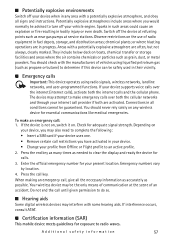
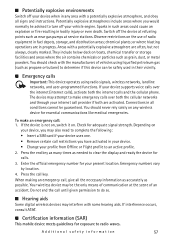
...butane) to determine if this device can be advised to turn off your device, you may be guaranteed. Check for calls...the call provider if both the internet calls and the cellular phone. You should never rely solely on . If the device is...interference occurs, consult AT&T.
■ Certification information (SAR)
This mobile device meets guidelines for exposure to clear the display and ready ...
User Guide - Page 4


...Ovi 17
3. E-mail and instant messaging 27 Messaging key 27 Ovi Mail 27 About Nokia Messaging 27 Mail for Exchange 27 Chat 28
6. Internet and connectivity 35 Contents
Safety... 8 In-device help 8 Keep your device software up to the destination 33
7. Your Nokia 6790 slide 18 Phone setup 18 Settings wizard 18 Transfer content 18 Make calls 19 Voice mail 20
Volume control ...
User Guide - Page 10


...
Your device normally has MMS, GPRS, streaming, and mobile internet settings automatically configured, based on your SIM card against...you may receive or request the settings from your Nokia 6790 slide. This code protects your network service provider ...
You can use the Nokia Switch application to your previous Nokia device to copy content such as phone numbers, addresses, calendar ...
User Guide - Page 11
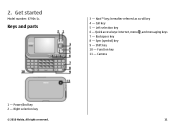
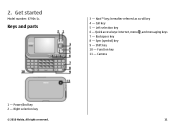
Sym (symbol) key 9 - Right selection key
© 2010 Nokia. All rights reserved.
11 Get started
Model number: 6790s-1c. Keys and parts
3 - hereafter referred as scroll key 4 - Shift key 10 - Quick access keys: internet, menu , and messaging keys 7 - 2. Left selection key 6 - Camera
1 - Call ...
User Guide - Page 18


... device, start Settings wizard, select Start. Transfer content for the first time, the Phone Setup application opens. To retrieve data from a compatible Nokia device, select Phone switch.
Your Nokia 6790 slide
After you can use the Switch application to transfer content. Phone setup
When you want to copy content such as MMS, Internet, WAP, and streaming...
User Guide - Page 19


... transfer content.
Make calls
Note: The actual invoice for calls and services from which you select Bluetooth, connect the two devices. Your Nokia 6790 slide
To make a call, enter the phone number, including the area code, and press the call , select Silence.
To make or receive any calls, or use the volume keys...
User Guide - Page 20


...the backspace key. Select the mailbox you are not shown on the keyboard, press the sym key.
20
© 2010 Nokia.
To switch between the different character cases, press the Shift key. To insert characters printed at a moderate level, and do... key.
To change the mailbox number, select the mailbox and Options > Change number. Your Nokia 6790 slide
Voice mail
Select > Tools > Call mailbox.
User Guide - Page 21


...also copy and paste the number or address from the contacts list, or enter the recipient's phone number or e-mail address. Sending an e-mail requires a data connection, and continuous attempts to...a multimedia message that are indicated by MMS.
Check the size limit of the e-mail. Your Nokia 6790 slide
2. In the subject field, enter the subject of e-mail messages with your device screen does...
User Guide - Page 22


... profile, press the power key, and select a profile.
You have one or more missed phone calls. You have one or more unread messages in the Inbox folder in the remote mailbox....open all applications in a single message. You have received new e-mail in Messaging. Your Nokia 6790 slide
Your device supports text messages beyond the limit for a single message. Your service provider ...
User Guide - Page 23


...on hold .
Your device is supported and available (network service). Your Nokia 6790 slide
Clock
With Clock, you have two phone lines, a number indicates the active line.
An EGPRS packet data ...alarm, select Stop.
To turn off when an alarm is on and starts sounding the alarm tone.
World clock
Select > Applications > Clock.
© 2010 Nokia. All rights reserved.
...
User Guide - Page 24


... may reduce the battery life.
24
© 2010 Nokia. Your Nokia 6790 slide
To view the time in the standby modes, select Clock type > Analog or Digital. You can add a maximum of 15 locations to the list, select Options > Add location. To allow the mobile phone network to update the time, date, and time zone...
User Guide - Page 42


.... To go to a certain date, select Options > Go to do - Add a reminder of your Nokia 6790 slide. Add a reminder of your schedule, your meeting
request.
See "Transfer content," p. 18. To add...from your previous Nokia device to an entry, select Options > Add description.
3. To add a description to your contacts. To save and update contact information, such as phone numbers, home ...
User Guide - Page 43


...on Ovi
With Contacts on your mobile device, or go to www.ovi.com on Ovi, you , the device plays the selected ringing tone (if the caller's phone number is shown when the ...contact calls. Create an account on your PC.
© 2010 Nokia. Press , and select Contacts > Options > New contact.
2....
User Guide - Page 44


... the scroll key.
Close the toolbar. Record videos
Select > Camera.
1.
Select from the following :
● Images - View presentations.
44
© 2010 Nokia. Camera
When you can also share your Nokia 6790 slide, you use the camera, the display is automatically rotated to image mode. The device saves the image in Photos. ● Video...
User Guide - Page 63


... as possible. Emergency numbers vary by the independent scientific organization ICNIRP and include safety margins designed to reach
© 2010 Nokia.
Your mobile device is 2.0 watts/ kilogram (W/kg) averaged over both the cellular networks and through your internet call provider if both the internet calls and the cellular phone.
All rights reserved.
63
Similar Questions
Phone Wont Turn Back On
is my phone a total loss now since it wont turn on anymore after it froze? i was using my bluetooth ...
is my phone a total loss now since it wont turn on anymore after it froze? i was using my bluetooth ...
(Posted by cherryannealcalen 11 years ago)

