Nokia 6750 Support Question
Find answers below for this question about Nokia 6750.Need a Nokia 6750 manual? We have 1 online manual for this item!
Question posted by nikkelj77 on February 20th, 2012
Why Is There A 'g' On Top Of My Home Screen?
The person who posted this question about this Nokia product did not include a detailed explanation. Please use the "Request More Information" button to the right if more details would help you to answer this question.
Current Answers
There are currently no answers that have been posted for this question.
Be the first to post an answer! Remember that you can earn up to 1,100 points for every answer you submit. The better the quality of your answer, the better chance it has to be accepted.
Be the first to post an answer! Remember that you can earn up to 1,100 points for every answer you submit. The better the quality of your answer, the better chance it has to be accepted.
Related Nokia 6750 Manual Pages
Nokia 6750 User Guide in US English and Spanish - Page 2
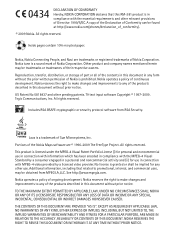
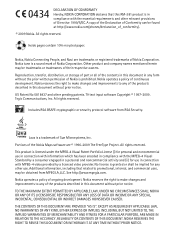
... 1999/5/EC. Nokia reserves the right to make changes and improvements to promotional, internal, and commercial uses, may be found at http://www.nokia.com/phones/declaration_of_conformity/.
© 2009 Nokia. TO THE MAXIMUM EXTENT PERMITTED BY APPLICABLE LAW, UNDER NO CIRCUMSTANCES SHALL NOKIA OR ANY OF ITS LICENSORS BE RESPONSIBLE FOR...
Nokia 6750 User Guide in US English and Spanish - Page 3
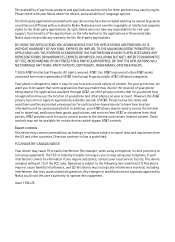
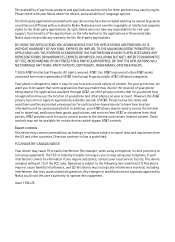
... privacy policy for details, and availability of content. This device complies with your phone being shared. Please check with part 15 of the applications, or the information in...PARTY PATENTS, COPYRIGHTS, TRADEMARKS, OR OTHER RIGHTS.
© 2009 AT&T Intellectual Property. Your phone is subject to export laws and regulations from third parties. For your local service facility.
...
Nokia 6750 User Guide in US English and Spanish - Page 4


Your phone 15
Keys and parts 15 Key functions 16 Standby mode 16 Keypad lock (keyguard 18 Offline profile 18 Functions without a SIM card 18
3. Enter text ...
Nokia 6750 User Guide in US English and Spanish - Page 5
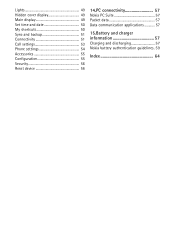
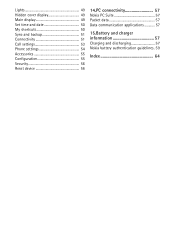
... 49 Hidden cover display 49 Main display 49 Set time and date 50 My shortcuts 50 Sync and backup 51 Connectivity 51 Call settings 53 Phone settings 54 Accessories 55 Configuration 55 Security 56 Reset device 56
14.PC connectivity 57
Nokia PC Suite 57 Packet data 57 Data communication applications...
Nokia 6750 User Guide in US English and Spanish - Page 6
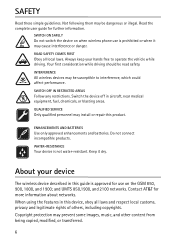
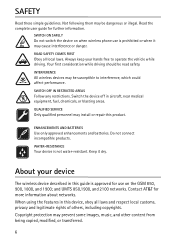
.... Your first consideration while driving should be susceptible to operate the vehicle while driving.
SWITCH ON SAFELY Do not switch the device on when wireless phone use on the GSM 850, 900, 1800, and 1900; Switch the device off in this device, obey all local laws. Not following them may cause...
Nokia 6750 User Guide in US English and Spanish - Page 7


... alarm clock, the device must have requested that offer adequate security and protection against harmful software, such as support for details about fees in your home network and when roaming in your device and any other device, read its user guide for security or content. Your service provider may be disabled...
Nokia 6750 User Guide in US English and Spanish - Page 8
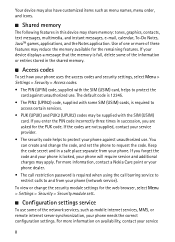
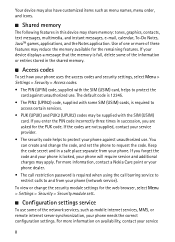
... Your device may also have customized items such as mobile internet services, MMS, or remote internet server synchronization, your phone needs the correct configuration settings. The default code is...icons.
■ Shared memory
The following features in a safe place separate from your phone will require service and additional charges may share memory: tones, graphics, contacts, text messages...
Nokia 6750 User Guide in US English and Spanish - Page 9
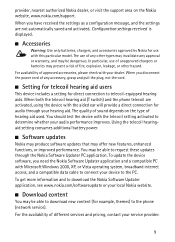
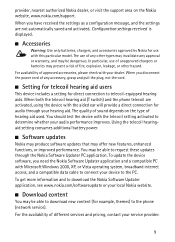
...direct connection to telecoil-equipped hearing aids. To get more information and to the phone (network service). The use of unapproved chargers or batteries may be able to the... determine whether your hearing aid. When both the telecoil hearing aid (T switch) and the phone telecoil are not automatically saved and activated, Configuration settings received is displayed.
■ Accessories
...
Nokia 6750 User Guide in US English and Spanish - Page 10


.../repair.
10 Important: Use only services that you trust and that offer adequate security and protection against harmful software.
■ Assisted Global Positioning System
Your phone may have Assisted Global Positioning System (A-GPS), a positioning system that uses an assistance server and reference network to availability. On the website, you can be...
Nokia 6750 User Guide in US English and Spanish - Page 24


.... Organize your messages in the Inbox folder. To attach content to the message, scroll to your device screen does not indicate that the message is displayed when you receive a message. Organize your messages The phone saves received messages in the Saved items folder. Scroll to display a message, select the message from the...
Nokia 6750 User Guide in US English and Spanish - Page 25
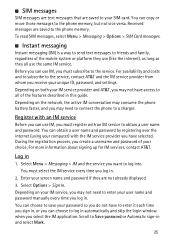
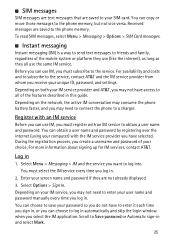
...to the service, contact AT&T and the IM service provider from whom you may consume the phone battery faster, and you receive your user name and password manually every time you may not ...into. During the registration process, you create a username and password of your screen name and password if they all of the mobile system or platform they use the same IM service. ■ SIM messages...
Nokia 6750 User Guide in US English and Spanish - Page 27
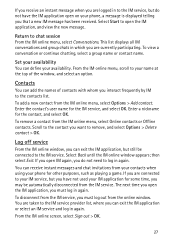
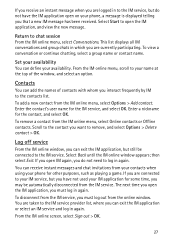
... can exit the IM application or select an IM service and log in again. From the IM online screen, select Sign out > OK.
27
To add a new contact from the IM online menu, select Online... From the IM online menu, scroll to your availability. To disconnect from your contacts when using your phone for some time, you must log out from the IM service. This list displays all IM conversations ...
Nokia 6750 User Guide in US English and Spanish - Page 31


... against harmful software. See "Configuration settings service" on the display. You can access various mobile internet services with your phone browser. MEdia Net
You can also enter all details of local and national businesses, search...AT&T.
31 You may not be able to screen size.
For availability of the phone keys may vary due to view all the configuration settings manually.
Nokia 6750 User Guide in US English and Spanish - Page 42
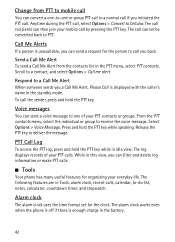
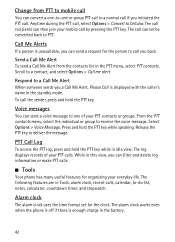
....
The alarm clock works even when the phone is off if there is unavailable, you can send a request for the person to -one of your mobile call .
From the PTT contacts menu, ...Message. The log displays records of your everyday life.
The call , select Options > Convert to mobile call you initiated the PTT call by pressing the PTT key. Voice messages
You can filter and...
Nokia 6750 User Guide in US English and Spanish - Page 49


..., or select Set profile to set the profile to be active until a specified time up to the home screen Home screen - to change, and make the changes. Select the setting you want to customize the profile. to ...open a list of links to leave the settings unchanged. When the time set the phone to ring only for . Themes - Select Options > Save to save the settings or Cancel to...
Nokia 6750 User Guide in US English and Spanish - Page 50


... format, or Auto-update of time (network service). to set your phone to display contact information in the home screen mode Notification details - to display the correct sending time of your personal shortcut ... according to the time zone and enable your phone to select the color for New York (USA), 5 hours west of the phone. In the home screen mode, select Options > Options, and from the...
Nokia 6750 User Guide in US English and Spanish - Page 51


... (HSP), Object Push Profile (OPP), Personal Area Networking Profile (PAN), Phone Book Access Profile (PBAP), SIM Access Profile (SAP) and Service Discovery Application Profile (SDAP). Home screen key
To select a navigation key to activate the active home screen mode, select Menu > Settings > My shortcuts > Home screen key.
■ Sync and backup
Create a backup of other devices supporting...
Nokia 6750 User Guide in US English and Spanish - Page 53
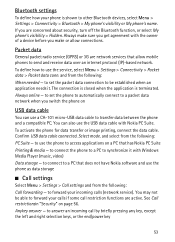
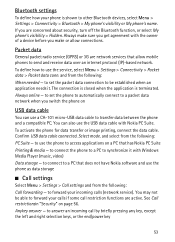
...to use the USB data cable with Nokia PC Suite. to set the phone to automatically connect to answer an incoming call restriction functions are concerned about security, turn off ... to send and receive data over an internet protocol (IP)-based network. Always make or allow mobile phones to forward your calls if some call by briefly pressing any key, except the left and right...
Nokia 6750 User Guide in US English and Spanish - Page 55
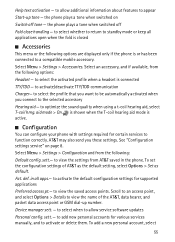
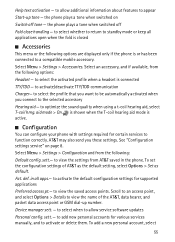
...these settings. aid mode > On. the phone plays a tone when switched on page 8. ...aid - sett. - To add a new personal account, select
55 the phone plays a tone when switched off tone - Select an accessory, and if available... options are displayed only if the phone is active.
■ Configuration
You can configure your phone with settings required for various services manually...
Nokia 6750 User Guide in US English and Spanish - Page 62
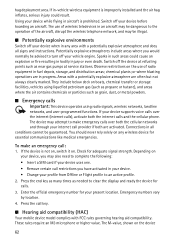
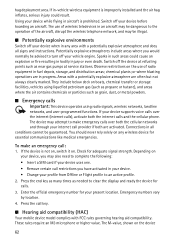
... attempt to make an emergency call key.
■ Hearing aid compatibility (HAC)
Your mobile device model complies with FCC rules governing hearing aid compatibility. Depending on any area with.... Switch off your internet call provider if both the internet calls and the cellular phone. Areas with a potentially explosive atmosphere and obey all conditions cannot be dangerous to clear...
Similar Questions
How To Calculate Unlock Code For A Nokia 6750-b Using Imei Number?
It was so hard to get the unlock codes for this model, plz help.
It was so hard to get the unlock codes for this model, plz help.
(Posted by Psahha 10 years ago)
Regarding Home Screen
IN MY HOME SCREEN IF I ADD THE CONTENT OF THE FAVOURITE CONTACT I AM NOT GETTING THE PHOTO IN THE DI...
IN MY HOME SCREEN IF I ADD THE CONTENT OF THE FAVOURITE CONTACT I AM NOT GETTING THE PHOTO IN THE DI...
(Posted by kesavabhavani 12 years ago)
How To Remove Date And Time Display On Home Screen?
remove date and display on home screen
remove date and display on home screen
(Posted by pralrao 13 years ago)

