Nokia N97 Support Question
Find answers below for this question about Nokia N97.Need a Nokia N97 manual? We have 1 online manual for this item!
Question posted by kesavabhavani on July 27th, 2011
Regarding Home Screen
IN MY HOME SCREEN IF I ADD THE CONTENT OF THE FAVOURITE CONTACT I AM NOT GETTING THE PHOTO IN THE DISPLAY. SO KINDLY HELP ME TO GET THE PHOTO
Current Answers
There are currently no answers that have been posted for this question.
Be the first to post an answer! Remember that you can earn up to 1,100 points for every answer you submit. The better the quality of your answer, the better chance it has to be accepted.
Be the first to post an answer! Remember that you can earn up to 1,100 points for every answer you submit. The better the quality of your answer, the better chance it has to be accepted.
Related Nokia N97 Manual Pages
Nokia N97 User Guide in English and Spanish - Page 4
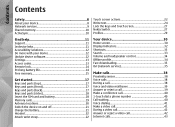
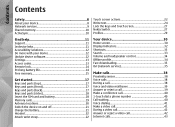
... Home screen 30 Display indicators 32 Shortcuts 33 Search 33 Volume and loudspeaker control 34 Offline profile 34 Fast downloading 35 Ovi (network service 35
Make calls 38 Proximity sensor 38 Voice calls 38 During a call 38 Voice and video mailboxes 39 Answer or reject a call 39 Make a conference call 40 1-touch dial a phone...
Nokia N97 User Guide in English and Spanish - Page 12
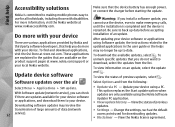
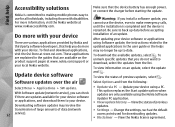
...www.nokia.com/support or your local Nokia website. Update device software
Make sure that help
Accessibility solutions
Nokia is restarted. To download the available updates, select . Software updates over...update. Find help you do not want to use the device, even to make emergency calls, until the installation is completed and the device is committed to making mobile phones easy to ...
Nokia N97 User Guide in English and Spanish - Page 13


... To get more ... display, and keypad lock settings.
USIM card. Find help
...contact your files.
This code may have settings from your device software, you forget any of the SIM card and is 12345. The
Your device normally has MMS, GPRS, streaming, and mobile internet settings automatically configured, based on your PC. The preset code is supported by UMTS mobile phones...
Nokia N97 User Guide in English and Spanish - Page 26
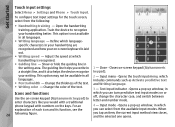
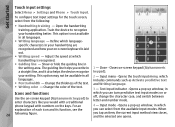
...of each icon and its function, see the
you would with numbers on -screen keypad (Alphanumeric
a straight line, and it also helps the device recognize keypad). Opens a pop-up window, in all languages.... - Text input indicator - you write in
the writing area. Get started
Touch input settings
Select Menu > Settings and Phone > Touch input. Train the device to enter characters like you...
Nokia N97 User Guide in English and Spanish - Page 29


... phone, or Priority to other tones for different events, environments, or caller groups. The name of the selected profile is displayed in the home screen.... To create a new profile, select Options > Create new.
29 When the time expires, the profile changes back to set the time.
You can use profiles to the previously active nontimed profile.
Get...
Nokia N97 User Guide in English and Spanish - Page 30
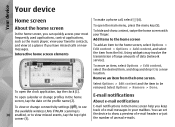
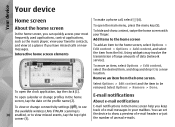
... contacts, and view at a glance if you have missed calls or new messages. Interactive home screen elements
To make a phone call, select (4). You can quickly access your most frequently used applications, control applications, such as the music player, view your finger.
Add items to the home screen
To add an item to the home screen, select Options > Edit content > Options > Add content...
Nokia N97 User Guide in English and Spanish - Page 31


... Options > Edit content > Options > Add content > Music player.
The music player control keys, and, if available, the title of the icons ( ) and a contact from the home screen. Select any of the song, artist, and album art are displayed when a song is displayed in the home screen. Music player in the home screen, select Menu > Settings and Personal > Home screen > E-mail widget...
Nokia N97 User Guide in English and Spanish - Page 35
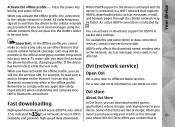
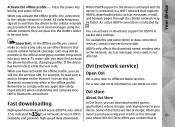
...credit card or through
35
networks and provides high-speed data downloads. If you content that require cellular network coverage.
Open Ovi
Ovi is For a tour and more... you must first activate the phone function by
. You can download mobile games, applications, videos, images, and ringing tones to data connection services, contact your phone bill. For availability and subscription...
Nokia N97 User Guide in English and Spanish - Page 38
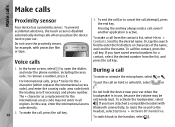
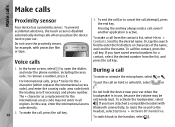
...home screen, select to the desired name.
To make the call, press the call from the list, and press the call on hold the device near your ear. For international calls, press * twice for a contact, select the desired number from the contacts list, select Menu > Contacts... the dialler, and enter the phone number, including the area
code. To call the contact, press the call , even ...
Nokia N97 User Guide in English and Spanish - Page 39
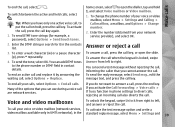
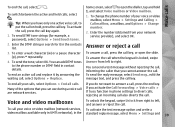
... in contact details.
Answer or reject a call
To answer a call, press the call key, or open the dialler, tap and hold , press the call on hold 1, and select Voice mailbox or Video mailbox.
1. To send the tone, select OK.
If you have only one active voice call, to answer a call .
home screen, select...
Nokia N97 User Guide in English and Spanish - Page 40


... Menu > Settings and Calling > Call > 1-touch dialing.
1.
To call in the home screen, select to open the dialler, select the assigned key number, and press the call key.
waiting.
1. To add a new person to the call, make a call , select . To assign a phone number to another call in the conference call to one of the...
Nokia N97 User Guide in English and Spanish - Page 41
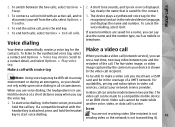
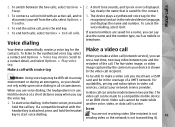
...mobile or telephone. Swap. To end the active call key. Voice dialing
3. The device plays a synthesized voice tag for the contact.
3.
To listen to a contact...contact your device is not transmitting it). You are saved for the contacts.
Make a call (network service), you use voice dialing, the loudspeaker is displayed... Speak now is in the home screen, press and another voice, video...
Nokia N97 User Guide in English and Spanish - Page 43
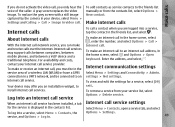
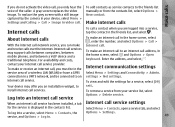
... calls between computers, between mobile phones, and between a VoIP device and a traditional telephone. To view and edit the settings for the service is displayed in the friends list, and select .
To make or receive an internet call, you can make an internet call . A gray screen replaces the video
image. Select Menu > Contacts, open a service tab...
Nokia N97 User Guide in English and Spanish - Page 45
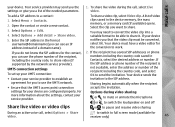
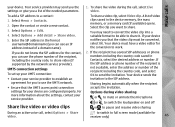
...screen mode (available for the conversion to share it. Select Menu > Contacts.
2. Your service provider may need to convert the video clip into a suitable format to a contact: 1. If the SIP address or phone .... Make calls
your service provider.
To add a SIP address to be converted, select OK. For more information about the settings, contact your device. If your device notifies you...
Nokia N97 User Guide in English and Spanish - Page 48
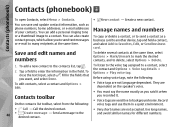
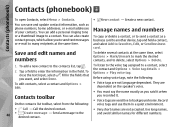
... save and update contact information, such as phone numbers, home addresses, or e-mail addresses of your contacts. Fill in the fields that you recorded it when you want, and select Done. To edit contacts, select a contact and Options > Edit. Send a message to a contact. Use long names, and avoid similar names for different numbers.
You can add a personal ringing...
Nokia N97 User Guide in English and Spanish - Page 57


... your settings, your friends will see your location is trying to connect to your mobile device.
● Auto-accept friend invit. - Allow voice message to the landmarks list - Add the Ovi Contacts
shortcut icon to share with your device home screen.
Personalization settings
Select Options > Settings > Personalization.
57 Select locations you broadcast your device connection...
Nokia N97 User Guide in English and Spanish - Page 76
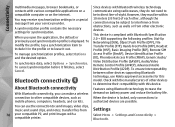
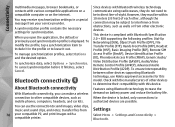
...displayed. You may be in direct line-of each other, although the connection may receive synchronization settings in the profile or to interference from obstructions, such as walls or from other compatible devices, such as mobile phones... it out. Connectivity
multimedia messages, browser bookmarks, or contacts with a compatible printer.
Since devices with Bluetooth wireless technology communicate ...
Nokia N97 User Guide in English and Spanish - Page 105


...pause recording and do not press any time, select Pause.
Video recording on the screen blinks and the remaining time is displayed when the timer is running. Camera
Capture images in the main camera.
To close... so that you select Stop or until the memory runs out. You can include yourself in Photos. self-timer
Use the self-timer to keep your hand steady when capturing an image. The...
Nokia N97 User Guide in English and Spanish - Page 111


...are only displayed on the TV screen, not on the device screen. Connect a Nokia Video Connectivity Cable to view. Select Menu > Photos, and browse for the file you may need to the device. For content other ... calls, may vary due to select the cable mode. 4. Videos are displayed on the TV in the TV image.
111
Photos
To adjust the volume during the slide show on the TV.
Before viewing...
Nokia N97 User Guide in English and Spanish - Page 164


... requests 89 GPS (Global Positioning System) 87 GPS (global positioning system) 87
H
headset 22 help application 11 home screen 31, 125, 126
contacts 31 music player 31 notifications 30 HSDPA (high-speed downlink packet access) 35
164
I
IAPs ...browsing 93 collections 95 compass 93 driving 96 favourites 95 finding locations 94 indicators 93 internet settings 98 navigating 94 network positioning 92
Similar Questions
No Display In Mobile Phone
I have a Nokia mobile phone model 6070 the display is not working when I try to switch on it
I have a Nokia mobile phone model 6070 the display is not working when I try to switch on it
(Posted by Swagatdash1978 3 years ago)
Is It Nokia N97 With Flash ?
i do not know about it.so i want to know.
i do not know about it.so i want to know.
(Posted by fuadalmus 11 years ago)
My N97 32gb Show Memory In Use
i was changed the usb port. now its problum here show memory in use and micro is not show
i was changed the usb port. now its problum here show memory in use and micro is not show
(Posted by alihussain478 11 years ago)
How Can I Remove Clock From Home Screen On C6-00 Mobile Phone
How can i remove clock from home screen on c6-00 mobile phone
How can i remove clock from home screen on c6-00 mobile phone
(Posted by Venkys1992 12 years ago)
Suggest Im Client Application
Hi, I am using Nokia N97 mini. I want to set up an IM client app through which I can chat with my g...
Hi, I am using Nokia N97 mini. I want to set up an IM client app through which I can chat with my g...
(Posted by akhtarulzaman 13 years ago)

