Nokia 6700 classic Support Question
Find answers below for this question about Nokia 6700 classic.Need a Nokia 6700 classic manual? We have 2 online manuals for this item!
Question posted by lonetsikire on November 9th, 2012
Phone Has All Tones On But Has No Sound?
The person who posted this question about this Nokia product did not include a detailed explanation. Please use the "Request More Information" button to the right if more details would help you to answer this question.
Current Answers
There are currently no answers that have been posted for this question.
Be the first to post an answer! Remember that you can earn up to 1,100 points for every answer you submit. The better the quality of your answer, the better chance it has to be accepted.
Be the first to post an answer! Remember that you can earn up to 1,100 points for every answer you submit. The better the quality of your answer, the better chance it has to be accepted.
Related Nokia 6700 classic Manual Pages
Nokia 6700 classic User Guide in US English - Page 2


..., Nokia Connecting People, and Navi are trademarks or registered trademarks of Sun Microsystems, Inc. Nokia tune is a sound mark of continuous development. Tegic Communications, Inc. All rights reserved.
EXCEPT AS REQUIRED BY APPLICABLE LAW, NO WARRANTIES... that may be found at http:// www.nokia.com/phones/declaration_of_conformity/.
© 2009 Nokia. See http://www.mpegla.com.
Nokia 6700 classic User Guide in US English - Page 3
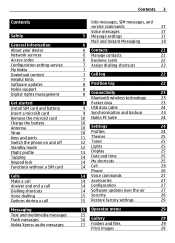
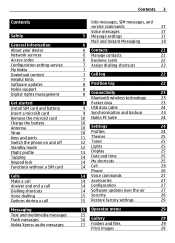
... Insert a microSD card Remove the microSD card Charge the battery Antenna Strap Keys and parts Switch the phone on and off Standby mode Flight profile Tapping Keypad lock Functions without a SIM card
Calls Make a ...
10 Profiles
24
11 Themes
25
12 Tones
25
12 Lights
25
13 Display
25
14 Date and time
25
14 My shortcuts
25
14 Call
26
Phone
26
14 Voice commands
27
14 Accessories...
Nokia 6700 classic User Guide in US English - Page 5


... not connect incompatible products. WATER-RESISTANCE
Your device is prohibited or when it dry.
SWITCH ON SAFELY Do not switch the device on when wireless phone use is not waterresistant.
Keep it may be road safety. Not following them may cause interference or danger. Your first consideration while driving should be...
Nokia 6700 classic User Guide in US English - Page 7


... Receive free tips, tricks, and support for example, themes) to your phone (network service).
Helpful hints If you have received the settings as mobile internet services, the multimedia messaging service (MMS), Nokia Xpress audio messaging, or remote internet server synchronisation, your phone needs the correct configuration settings. After a few seconds, insert the battery...
Nokia 6700 classic User Guide in US English - Page 14


... ways:
To adjust the volume in several ways:
• Enter the phone number, including the area code, and press the call key once in one of the phone. To mute the ringing tone, select Silence.
Mute calls or alarms Double-tap the phone.
Further features are automatic keyguard and security keyguard. Functions without the...
Nokia 6700 classic User Guide in US English - Page 15


...> Speed
dialling > On is selected, press and hold the right selection key.A short tone sounds, and Speak after the tone is displayed.
2 Say the name of the options that you can use during a ... number key. Normally, this number is not the correct command, scroll to dial.
The phone plays the voice command of messages needed for sending are languagedependent, before voice dialling, you ...
Nokia 6700 classic User Guide in US English - Page 21


... Details > Options > Add detail.
Contacts
You can save names, phone numbers as various phone numbers and text items. You can save an image, a tone, or a video clip for example, ). Add and edit details ... SIM card memory can also save names with additional details, such as contacts in the phone memory. When you select another number. Search for example, to the service, select Menu...
Nokia 6700 classic User Guide in US English - Page 22
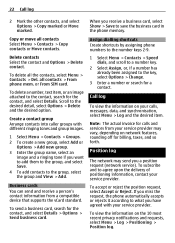
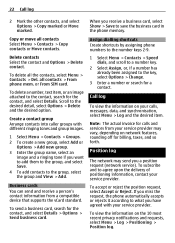
...image and a ringing tone if you receive a business card, select Show > Save to what you a position request (network service).
Assign dialling shortcuts Create shortcuts by assigning phone numbers to the number ... select Details > Options > Send business card. To delete all contacts > From phone mem. Scroll to agree upon the delivery of positioning information, contact your calls, ...
Nokia 6700 classic User Guide in US English - Page 23


...device will not make any Bluetooth device in hidden mode is in this device. indicates that allows mobile
Features using radio waves, to an audio accessory, select Conn. To make or receive calls. Open... is a safer way to transmit and receive data. Connectivity 23
Connectivity
Your phone provides several features to connect to other devices to avoid malicious software.
This ...
Nokia 6700 classic User Guide in US English - Page 24


...not have Nokia software and use the cable for different events and environments. to connect to the phone. Restore backup -
to a packet data network when you can use the service, select Menu...service). Nokia PC Suite
With Nokia PC Suite, you can use the phone with a PictBridge compatible printer or with ringing tones for PC Suite
Printing & media -
to be active for data ...
Nokia 6700 classic User Guide in US English - Page 25


Tones You can find the same settings in the home screen mode Notification details - Lights To activate or deactivate light effects associated with different phone functions, select Menu > Settings > Lights... Right selection key, and the desired function.
Left and right selection keys To change the tone settings of received text or multimedia messages. In the home screen mode, if the left ...
Nokia 6700 classic User Guide in US English - Page 27


...-up tone - Settings 27
Help text activation - to rename or deactivate the voice command Add all or Remove all apps. - to play the activated voice command, select Play. Select an accessory, and an option depending on your phone.
Your service provider may send phone software updates over the air directly to a compatible mobile accessory...
Nokia 6700 classic User Guide in US English - Page 29


... a printer supporting Bluetooth technology. Gallery
Manage images, video clips, music files, themes, graphics, tones, recordings, and received files. See "Bluetooth wireless technology", p. 23.
2 Select the image...video clips,
Print images Your phone supports Nokia XpressPrint to store your local Nokia website.
Restore factory settings To restore the phone back to print and Options >...
Nokia 6700 classic User Guide in US English - Page 30
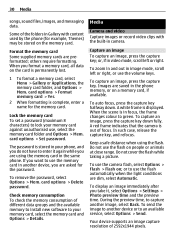
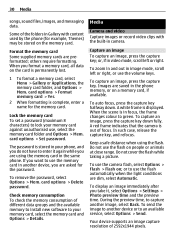
...image immediately after you are saved in image mode, scroll left or right. 30 Media
songs, sound files, images, and messaging data. Some of focus. Format the memory card Some supplied memory ...the capture key down . Keep a safe distance when using the memory card in the same phone.
Your device supports an image capture resolution of different data groups and the available memory to...
Nokia 6700 classic User Guide in US English - Page 32


... Menu > Media > Radio. To close the media player menu, and to enter the frequency of the phone. To change depending on the display, scroll up, down, left, or right.
to display information from the...
Output -
Switch between stereo and mono output. Voice recorder Record speech, sound, or an active call, and save a station to continue playing the radio in to the music menu, select ...
Nokia 6700 classic User Guide in US English - Page 33


...call or GPRS connection is saved in the Recordings folder in different services. Equaliser Adjust the sound when using the music player. Web
You can start browsing its pages.
The recorder cannot ...last two sets in the standby mode, press and hold 0.
To enter the address of the phone keys may vary due to address.
Stop recording Select .
For the availability of the sets, and...
Nokia 6700 classic User Guide in US English - Page 36


... on selected days
of the week, select Repeat: > On and the days. 4 Select the alarm tone. 5 Define the snooze time-out period, and select Save. To-do list. otherwise, select Options ...are offered to transfer the existing navigation licence to your phone, you insert another SIM card in the fields.
Stop the alarm To stop the sounding alarm, select Stop.
To use a network connection. ...
Nokia 6700 classic User Guide in US English - Page 37


.... To reset the time without saving it, select Options > Reset. Lap timing - To set sounds, lights, and shakes for the application from accessing the network. Show last - To view application options....
Select Menu > Organiser > Stopwatch and from the web (network service).
Applications
Your phone may be arranged in the background, press the end key. Application access - To set...
Nokia 6700 classic User Guide in US English - Page 41


...wireless networks, landline networks, and user-programmed functions.
Certification information (SAR) This mobile device meets guidelines for exposure to clear the display and ready the device for calls...Additional safety information 41
Medical devices Operation of radio transmitting equipment, including wireless phones, may interfere with great force. Consult a physician or the manufacturer of...
Nokia 6700 classic User Guide in US English - Page 44


...10
7
8 36
14 34 29
SIM messages software update speed dialling start up tone status indicators stopwatch strap
T themes tones
U UPIN USB data cable
23 V 11 video clips 24 voice clarity 26 voice... Nokia Care notes
O offline mode online sharing operator menu
P packet data parts PC Suite phone software updates PictBridge PIN position log print images profiles PUK
R radio recorder redial
S screen ...
Similar Questions
How I Can Delete Protected Themes And Tones In Mobile Nokia X2-01
(Posted by Miamjack 9 years ago)
How Do I Get Wats App For Nokia 6700 Classic
how do i get wats app for nokia classic 6700
how do i get wats app for nokia classic 6700
(Posted by aaamiramirian 10 years ago)

