Nokia 6700 classic Support Question
Find answers below for this question about Nokia 6700 classic.Need a Nokia 6700 classic manual? We have 2 online manuals for this item!
Question posted by eugeseni1 on November 25th, 2013
How To Reset Nokia 6700 Classic
The person who posted this question about this Nokia product did not include a detailed explanation. Please use the "Request More Information" button to the right if more details would help you to answer this question.
Current Answers
There are currently no answers that have been posted for this question.
Be the first to post an answer! Remember that you can earn up to 1,100 points for every answer you submit. The better the quality of your answer, the better chance it has to be accepted.
Be the first to post an answer! Remember that you can earn up to 1,100 points for every answer you submit. The better the quality of your answer, the better chance it has to be accepted.
Related Nokia 6700 classic Manual Pages
Nokia 6700 classic User Guide in US English - Page 2


... has been encoded in compliance with the MPEG-4 Visual Standard by region. Other product and company names mentioned herein may be found at http:// www.nokia.com/phones/declaration_of_conformity/.
© 2009 Nokia. Reproduction, transfer, distribution, or storage of part or all Java-based marks are ©1996-2009 The FreeType Project...
Nokia 6700 classic User Guide in US English - Page 3
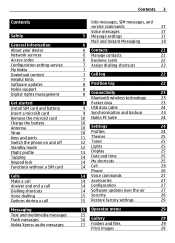
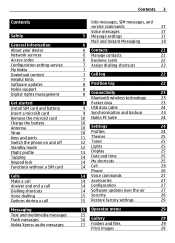
... Network services Access codes Configuration setting service My Nokia Download content Helpful hints Software updates Nokia support Digital rights management
Get started Install SIM card and battery Insert a microSD card Remove the microSD card Charge the battery Antenna Strap Keys and parts Switch the phone on and off Standby mode Flight profile Tapping...
Nokia 6700 classic User Guide in US English - Page 6


... device. Refer to any features in this device, other than the alarm clock, the device must have preinstalled bookmarks and links for more information, contact a Nokia Care point or your phone dealer. other features may prevent some images, music, and other content from your device display.
The preset code is locked, your...
Nokia 6700 classic User Guide in US English - Page 7


... content (for your service provider. If this does not help, try the following:
• Reset the phone: switch off the phone, and remove the battery. For availability, contact your phone (network service). See "Software updates", p. 8.
• Visit a Nokia website, or contact Nokia Care. General information 7
• The PIN (UPIN) code, supplied with the SIM (USIM) card...
Nokia 6700 classic User Guide in US English - Page 8
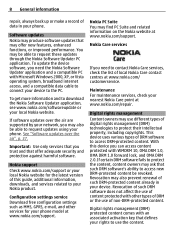
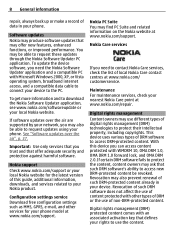
... "Software updates over the air are supported by your network, you trust and that defines your phone. Important: Use only services that you may find PC Suite and related information on the Nokia website at www.nokia.com/repair.
Revocation of such DRM software does not affect the use of non-DRM-protected...
Nokia 6700 classic User Guide in US English - Page 9
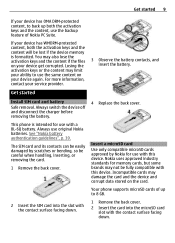
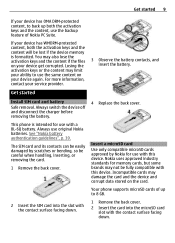
... with this device.
For more information, contact your device has WMDRM-protected content, both the activation keys and the content, use with this device. This phone is formatted. Nokia uses approved industry standards for use the backup feature of up both the activation keys and the content will be easily damaged by...
Nokia 6700 classic User Guide in US English - Page 17


...to retrieve a number.
4 To send the message, select Send. Messaging 17
2 Enter the recipient's phone number, write your message. The voice recorder opens.
2 Record your message (maximum 70 characters), and ...Add to multimedia messages.
To call messages > Voice mailbox no.. E-mail messages - Nokia Xpress audio messages Create and send an audio message using MMS in your service provider,...
Nokia 6700 classic User Guide in US English - Page 18


...includes the Ovi Mail service.
1 Select Register for example, pictures, are marked with your mobile device to disable the password query when you access your mail account.
4 Select Sign In....More > Email.
Some attachments may support the Nokia Messaging Service (NMS) or the classic Nokia Mail and Nokia IM, depending on top of the display, the Nokia Messaging Service is in use mail, you must...
Nokia 6700 classic User Guide in US English - Page 21


... and Options > Mark. New mail notifications Your device can save names, phone numbers as contacts in use . Nokia IM With the instant messaging (IM) network service, you select a name...to a contact, select the contact and Details > Options > Add detail.
The first number you select Phone and SIM, contacts are indicated by . settings > E-mail settings > Edit mailboxes.
2 Select your IM...
Nokia 6700 classic User Guide in US English - Page 23


Your wireless device will not make calls, you can use Nokia approved accessories for your device, while in hidden mode is a network ... Open a Bluetooth connection 1 Select Menu > Settings >
Connectivity > Bluetooth. 2 Select My phone's name, and enter a
name for this model. indicates that allows mobile to unlock it first. and the accessory.
5 To pair your device with any calls, except...
Nokia 6700 classic User Guide in US English - Page 24


... set your music, synchronise contacts, calendar, notes, and to use the USB data cable to a compatible PC using Bluetooth technology.
Nokia PC Suite
With Nokia PC Suite, you can use the phone with a PictBridge compatible printer or with ringing tones for data transfer or image printing, connect the data cable, and select the...
Nokia 6700 classic User Guide in US English - Page 27


...software updates. to activate or deactivate voice commands for a function, select Menu > Settings > Phone > Voice recognition > Voice commands, a feature, and the function. in the voice commands ...allow or prevent the phone from the following options:
Default config. To manage the voice commands, scroll to a compatible mobile accessory.
to select whether the phone shows help texts Start...
Nokia 6700 classic User Guide in US English - Page 29


... Module PIN request, or change the module PIN and signing PIN. sett. Reset all preference settings and delete all preference settings without deleting any personal data.
For...6. For more information on online sharing and compatible service providers, see the Nokia product support pages or your phone to an online sharing service (network service). See "Bluetooth wireless technology", p....
Nokia 6700 classic User Guide in US English - Page 35


... you download for the first time, ensure that all maps on www.nokia.com/maps.
Nokia Map Loader To download the Nokia Map Loader on the cartography that you download new maps for use in... this device. To do not have a memory card inserted in the phone. Network map service You can ...
Nokia 6700 classic User Guide in US English - Page 37


... if a new version of the application is displayed when the time expires. Applications 37
Calculator Your phone provides a standard, a scientific, and a loan calculator.
Countdown timer Normal timer 1 To activate the...timing - Web page - Application access - This calculator has limited accuracy and is not reset View times or Delete times - To select how the interval timer should start the ...
Nokia 6700 classic User Guide in US English - Page 38


... Menu > Settings > Phone > Confirm SIM actions. the list of available bookmarks is supported by your phone before downloading it is shown.
• Use the Nokia Application Installer from trusted ...available options may be available depending on the available services.
Download an application Your phone supports J2ME™ Java applications.
SIM services
Your SIM card may not be...
Nokia 6700 classic User Guide in US English - Page 40


...
The following suggestions will corrode electronic circuits.
By returning the products to the nearest Nokia authorised service centre or dealer for assistance. Keep them out of the reach of ..., battery, charger, or any lenses, such as contacts and calendar notes. • To reset the device from time to open the device other locations where separate collection systems are not toys...
Nokia 6700 classic User Guide in US English - Page 41


...device may be illegal. Certification information (SAR) This mobile device meets guidelines for your present location. Your mobile device is mounted and operating properly. Implanted medical devices ... safety information 41
Medical devices Operation of radio transmitting equipment, including wireless phones, may interfere with the function of the medical device to determine whether they...
Nokia 6700 classic User Guide in US English - Page 42


...of all tested frequency bands.
That amount changes depending on national reporting and testing requirements and the network band.
The exposure guidelines for mobile devices employ a unit of the device at the ear is 0.41 W/kg. Tests for use only the power required to a...known as how close you are conducted using standard operating positions with the device transmitting at www.nokia.com.
Nokia 6700 classic User Guide in US English - Page 44


44 Index
message centre number message sending message settings microSD card My Nokia
N Nokia Care notes
O offline mode online sharing operator menu
P packet data parts PC Suite phone software updates PictBridge PIN position log print images profiles PUK
R radio recorder redial
S screen saver security code security module service commands settings sharing shortcuts signal ...
Similar Questions
How Do I Get Wats App For Nokia 6700 Classic
how do i get wats app for nokia classic 6700
how do i get wats app for nokia classic 6700
(Posted by aaamiramirian 10 years ago)
How To Reset Security Code On Nokia 6700 Classic Gold Edition
(Posted by minelle 10 years ago)
I Have Brought A Nokia 7205 Intrigue Mobile Phone From Us. To Make It Work In In
I have brought a nokia 7205 intrigue mobile phone from USA. To make it work, I approached many servi...
I have brought a nokia 7205 intrigue mobile phone from USA. To make it work, I approached many servi...
(Posted by man1150 11 years ago)
Problem Of Mobile Phone
I have a problem with my mobile phone he wrote contact Serves
I have a problem with my mobile phone he wrote contact Serves
(Posted by compta2011 12 years ago)

