Nokia 6700 classic Support Question
Find answers below for this question about Nokia 6700 classic.Need a Nokia 6700 classic manual? We have 2 online manuals for this item!
Question posted by keiyaba on August 18th, 2013
How Can I Connect To Wlan?
how can I connect to WLAN?
Current Answers
Related Nokia 6700 classic Manual Pages
Nokia 6700 classic User Guide in US English - Page 2


... and other relevant provisions of Nokia Corporation. All rights reserved. Nokia, Nokia Connecting People, and Navi are trademarks or registered trademarks of Directive 1999/5/EC. Nokia... promotional, internal, and commercial uses, may be found at http:// www.nokia.com/phones/declaration_of_conformity/.
© 2009 Nokia. The FCC can be trademarks or tradenames of continuous...
Nokia 6700 classic User Guide in US English - Page 3
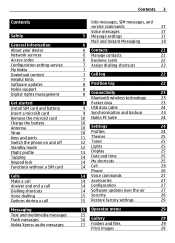
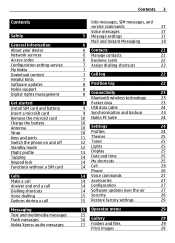
... Remove the microSD card Charge the battery Antenna Strap Keys and parts Switch the phone on and off Standby mode Flight profile Tapping Keypad lock Functions without a SIM ... cards
22
7 Assign dialling shortcuts
22
7
7 Call log
22
7
8 Position log
22
8
8 Connectivity
23
Bluetooth wireless technology
23
9 Packet data
23
9 USB data cable
24
9 Synchronisation and backup
24
...
Nokia 6700 classic User Guide in US English - Page 5


... interference or danger. SWITCH ON SAFELY Do not switch the device on when wireless phone use is not waterresistant. Keep it may be susceptible to operate the vehicle while...AREAS
Follow any restrictions. QUALIFIED SERVICE
Only qualified personnel may be road safety.
Do not connect incompatible products. Read the complete user guide for further information. Not following them may ...
Nokia 6700 classic User Guide in US English - Page 6


Warning: To use any other device, read its user guide for example if you want to restore the factory settings. When connecting to protect your phone against unauthorised use them .
Network services
To use the device you to use .
You can explain what charges will not appear on your home network ...
Nokia 6700 classic User Guide in US English - Page 7


...you have received the settings as mobile internet services, the multimedia messaging service (MMS), Nokia Xpress audio messaging, or remote internet server synchronisation, your phone needs the correct configuration settings.... code incorrectly three times in your region, see the support area on the phone.
• Restore the factory settings.
Important: Use only services that you are...
Nokia 6700 classic User Guide in US English - Page 8
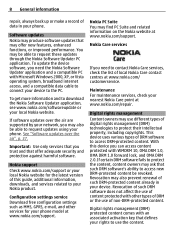
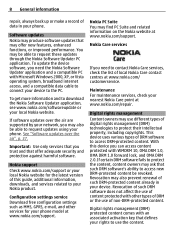
...offer adequate security and protection against harmful software. Maintenance For maintenance services, check your phone. This device uses various types of DRM software to your device to contact Nokia ..., XP, or Vista operating system, broadband internet access, and a compatible data cable to connect your Nokia product. You may be able to request updates using your local Nokia website.
...
Nokia 6700 classic User Guide in US English - Page 10


...-6Q battery with the AC-8, AC-15 charger takes approximately 1 hour 25 minutes while the phone is transmitting or receiving. Antenna
Remove the microSD card 1 Remove the back cover of a....
If the battery is fully charged,
disconnect the charger from the device, then from a computer.
1 Connect the USB cable to the device. 3 When the battery is completely discharged, it . 3 Replace the back...
Nokia 6700 classic User Guide in US English - Page 13


... an emergency call.
Start the web browser Press and hold 1. Use other profile. An alarm is set. / The phone is registered to the GPRS or EGPRS network. / The phone has an open GPRS or EGPRS connection. / The GPRS or EGPRS connection is in the lock code field and select 'Call'. You still have two...
Nokia 6700 classic User Guide in US English - Page 18


...Menu > Messaging > More > Email.
Sign in Ovi. View and save the attachment to your mobile device to send and receive mails from different providers with a paperclip icon. The menus may vary depending... and a mail account. Some attachments may support the Nokia Messaging Service (NMS) or the classic Nokia Mail and Nokia IM, depending on the mail provider. If you do not already have...
Nokia 6700 classic User Guide in US English - Page 21


...
Update interval - Nokia IM With the instant messaging (IM) network service, you select Phone and SIM, contacts are indicated by . The SIM card memory can save contacts with the... video clip for contacts The phone memory can send short text messages to online users. them . To connect to copy or
move and Options > Mark. Search for example, to make a phone call ), the default number ...
Nokia 6700 classic User Guide in US English - Page 23


... (32 feet).
indicates that allows mobile and the accessory.
5 To pair your device with this device. Do not accept Bluetooth connectivity from sources you must support Bluetooth ...on battery power and reduce the battery life. Open a Bluetooth connection 1 Select Menu > Settings >
Connectivity > Bluetooth. 2 Select My phone's name, and enter a
name for this mode.
Alternatively, ...
Nokia 6700 classic User Guide in US English - Page 24


... when the application is closed. Always online - to set for information about the selected backup file. to connect to a PC that does not have Nokia software and use your phone to established when required by connecting it to a compatible PC using Bluetooth technology. Create a backup of selected data.
You may find more information...
Nokia 6700 classic User Guide in US English - Page 26


...Security keyguard - With the flight mode, all radio connections are active. This option may not be able to select the phone line for the security code when you are calling...the navigation key to set the language of your SIM card supports multiple phone lines (network service)
Phone Select Menu > Settings > Phone and from the following:
Language settings -
Anykey answer - to the ...
Nokia 6700 classic User Guide in US English - Page 27


....
Select Menu > Settings > Accessories. Select an accessory, and an option depending on your phone with settings that the voice command is or has been
connected to allow or prevent the phone from the following options:
Default config.
sett. - to a compatible mobile accessory. This option may not be available, depending on
Voice commands Call contacts...
Nokia 6700 classic User Guide in US English - Page 28


..., closed user group, and fixed dialling), calls may be available, depending on , GPRS connections are not possible except while sending text messages over a GPRS connection. When the fixed dialling is needed. 3 Select Downl.
updates. Request a software update 1 Select Menu > Settings > Phone >
Phone updates to select whether the PIN2 code is required when using a specific...
Nokia 6700 classic User Guide in US English - Page 29


...image by your network operator. All - These files are in the jpeg format.
1 To connect your phone to web, and an online sharing service. Share images and videos online Share images and video...select Menu > Settings > Rest. See "Access codes", p. 6. Restore factory settings To restore the phone back to view Sec.
The operator can view uploads on the internet pages of files in use ...
Nokia 6700 classic User Guide in US English - Page 33


... and Options > Rename. The appearance of the internet pages may vary due to one of the phone keys may vary in the
list and Options > Edit. 2 Scroll left or right. For the... web addr..
While recording a call , select Options > Record.
Important: Use only services that you connect to store the recordings, select Options and the appropriate option.
To use the graphical keys , , or...
Nokia 6700 classic User Guide in US English - Page 34


...cache.
Browser security
Security features may be available. For more information, contact your phone.
Certificates have accessed are sent as banking services or online shopping. Change settings ...
The available options may be valid, check that a site saves in remote connections and software installation considerably smaller, they must contain correct, authentic, or trusted...
Nokia 6700 classic User Guide in US English - Page 36


... send notes, select Menu > Organiser > Notes.
If you must allow the Maps application to your phone, you must do, select Menu > Organiser > To-do list To save a note for the ...Extra services > Purchase nav. licen., and follow the instructions.
The navigation licence is connected to use a network connection. During the purchase procedure, you are any notes set for the device to it,...
Nokia 6700 classic User Guide in US English - Page 41


...place your device before boarding an aircraft. chemical plants; Connections in all posted instructions.
When making an emergency call,...below deck on . Certification information (SAR) This mobile device meets guidelines for adequate signal strength.
Persons who...devices Operation of radio transmitting equipment, including wireless phones, may interfere with the function of the aircraft...
Similar Questions
No Display In Mobile Phone
I have a Nokia mobile phone model 6070 the display is not working when I try to switch on it
I have a Nokia mobile phone model 6070 the display is not working when I try to switch on it
(Posted by Swagatdash1978 3 years ago)
How Do I Get Wats App For Nokia 6700 Classic
how do i get wats app for nokia classic 6700
how do i get wats app for nokia classic 6700
(Posted by aaamiramirian 10 years ago)
How To Reset Security Code On Nokia 6700 Classic Gold Edition
(Posted by minelle 10 years ago)
How I Can Change Picture Resolution In Nokia C5 03 Mobile Phone
HOW I CAN CHANGE PICTURE RESOLUTION IN NOKIA C5-03 MOBILE PHONE
HOW I CAN CHANGE PICTURE RESOLUTION IN NOKIA C5-03 MOBILE PHONE
(Posted by josekp 12 years ago)


