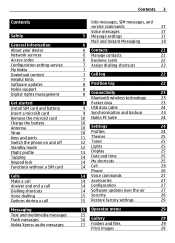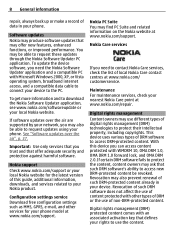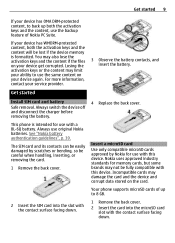Nokia 6700 classic Support Question
Find answers below for this question about Nokia 6700 classic.Need a Nokia 6700 classic manual? We have 2 online manuals for this item!
Current Answers
Answer #1: Posted by mech on March 9th, 2013 12:58 AM
dear it isnt a big problem...
you need to reset/format mobile for that
You can format the cell by typing *#7370# in standby mode.
press green i.e call key
take out sim and memory card to avoid deletion of contacts and memory card data before formatiing
but first try to update the software...
Related Nokia 6700 classic Manual Pages
Similar Questions
how do i get wats app for nokia classic 6700
HOW I CAN CHANGE PICTURE RESOLUTION IN NOKIA C5-03 MOBILE PHONE
I have a problem with my mobile phone he wrote contact Serves